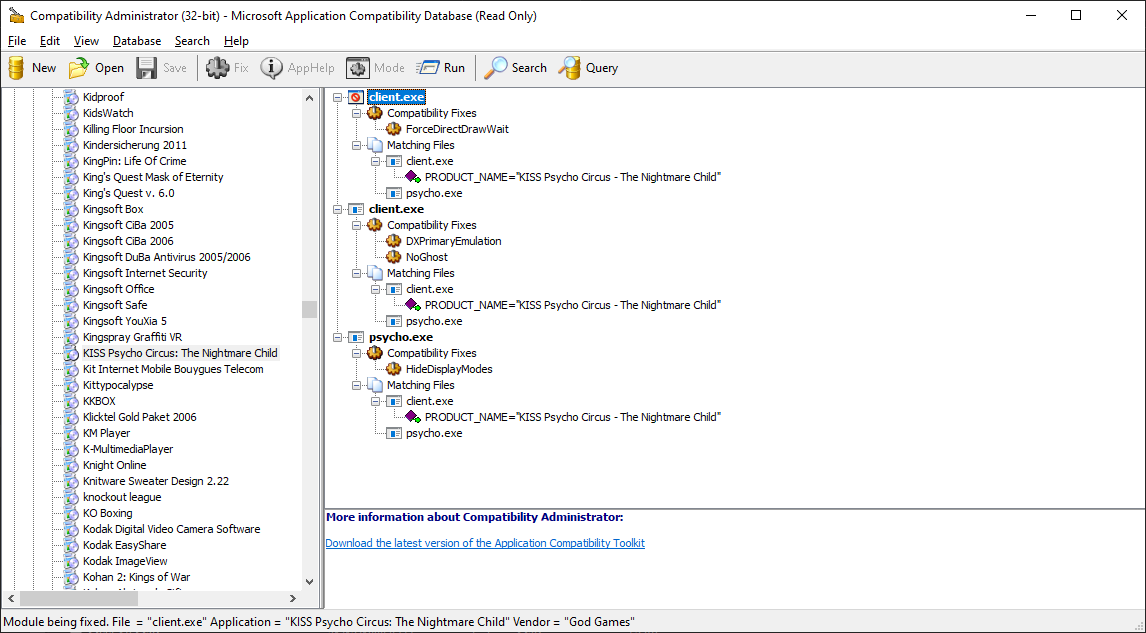First post, by dccs
- Rank
- Newbie
So the game runs but has incorrect colors with images on the main menu and loading screens.. Tried with the latest version of dgVoodoo. Also the performance with dynamic lighting on the LithTech engine is improved with dgVoodoo, but still far from ideal at times.
dgVoodoo:
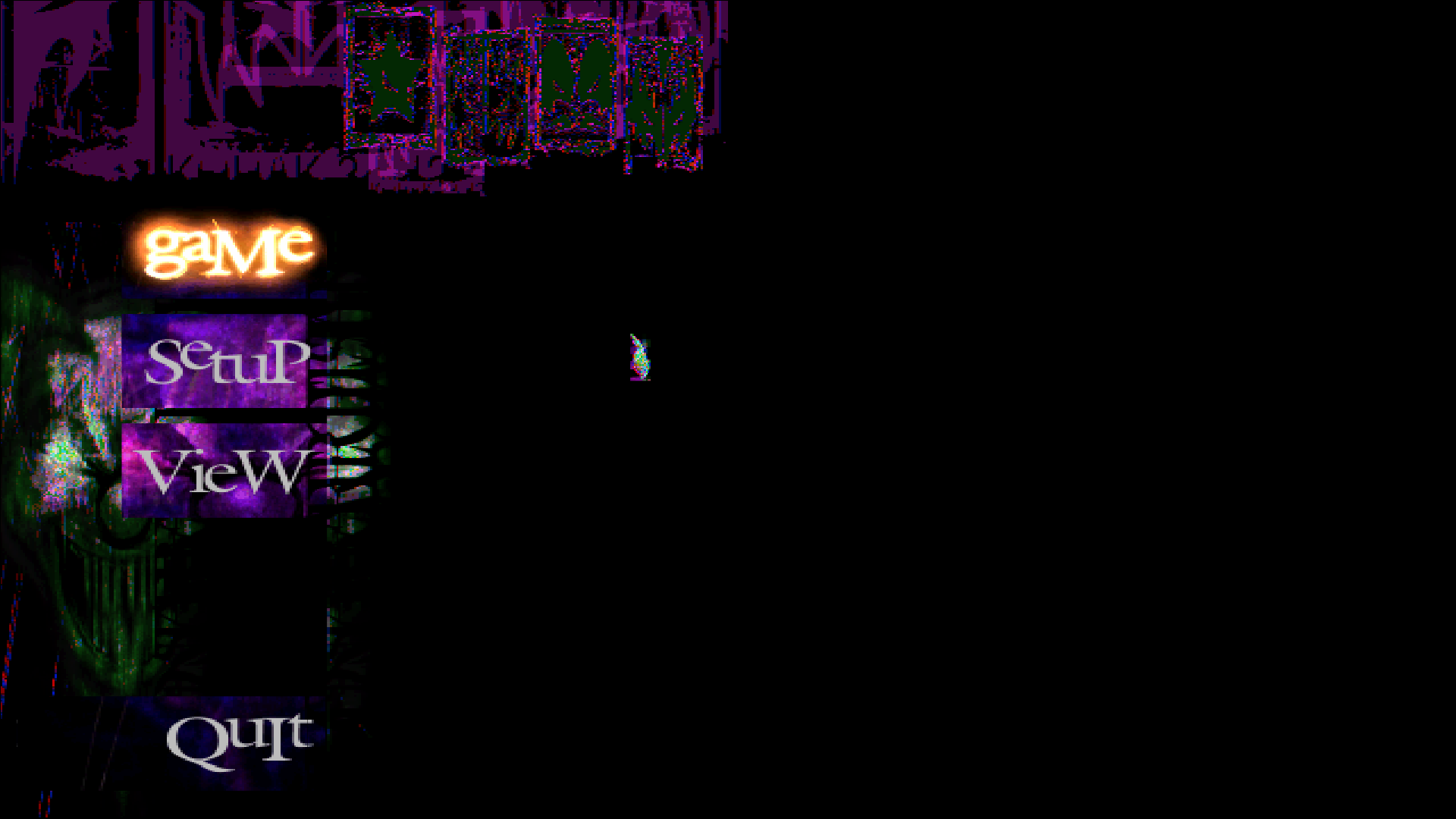
Native:
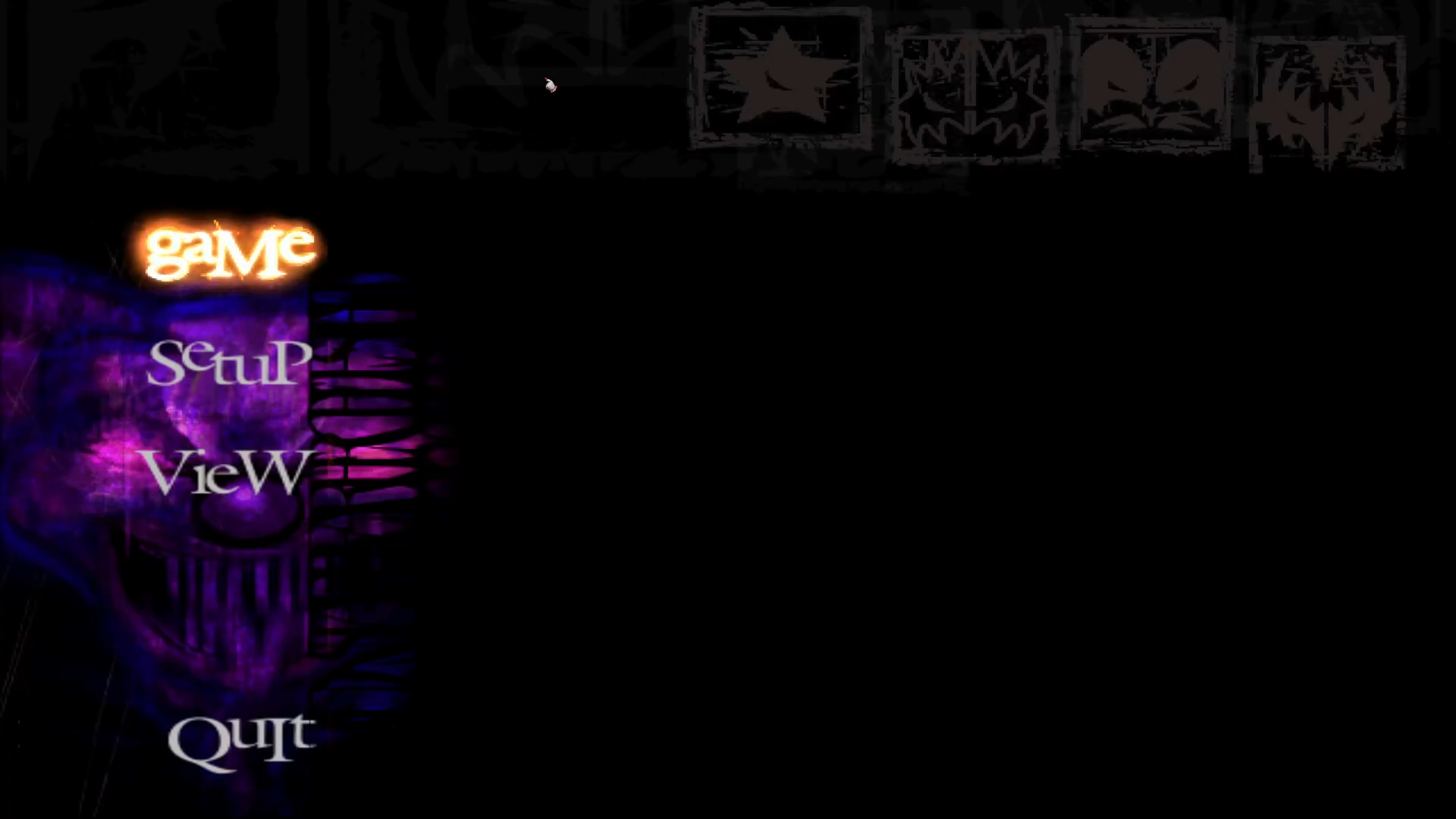
dgVoodoo:
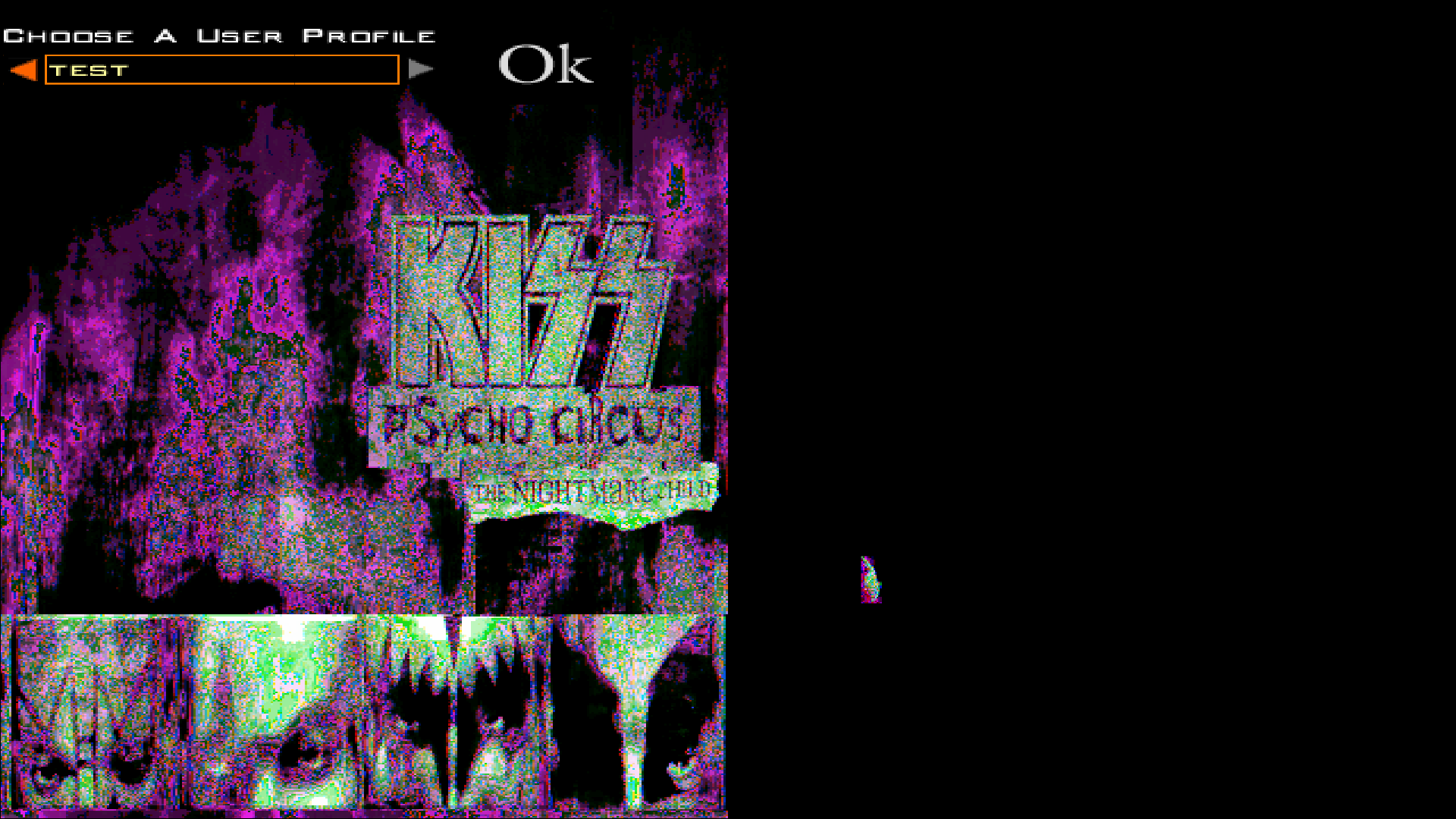
Native:
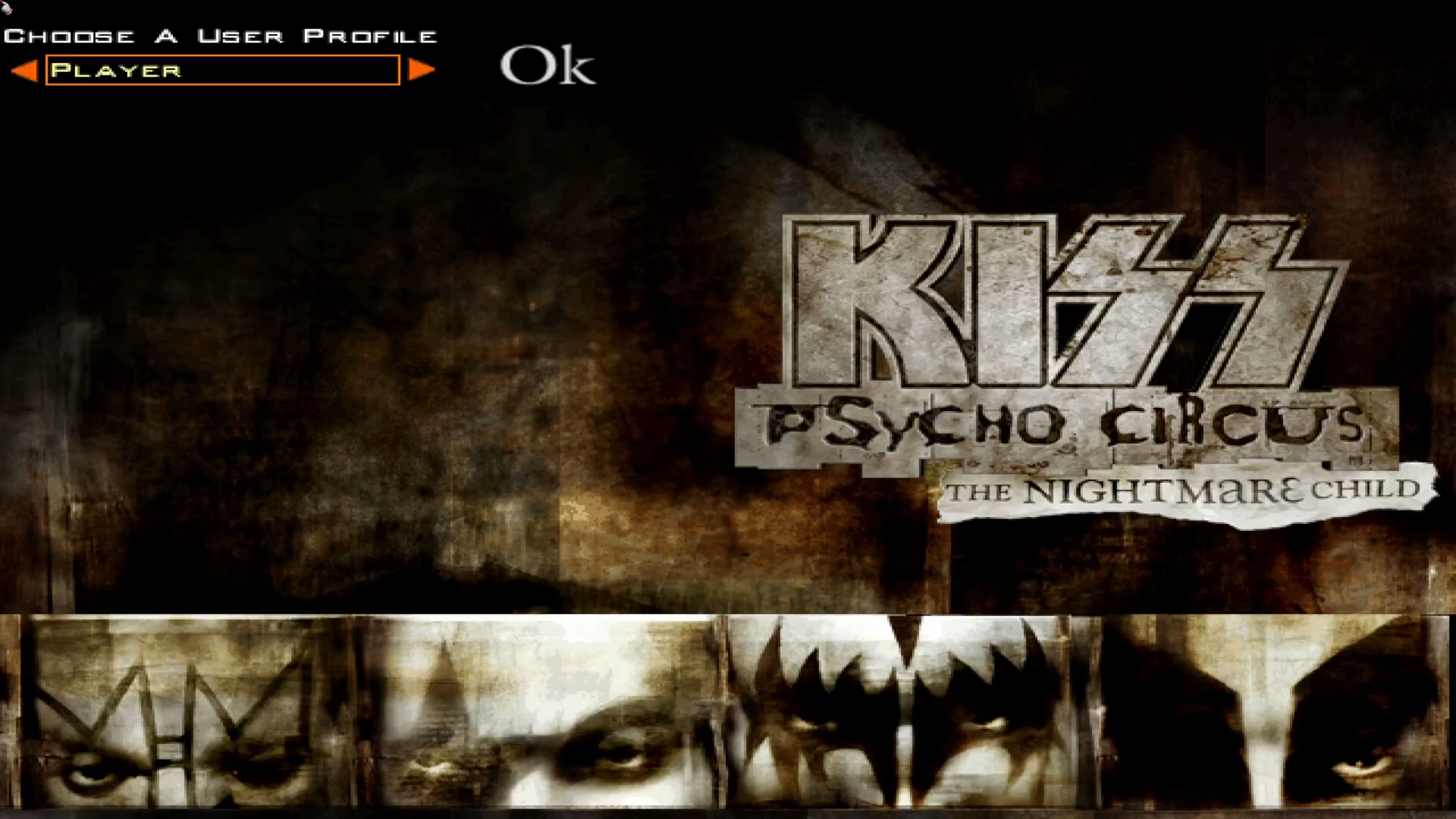
dgVoodoo:

Native:

dgVoodoo:
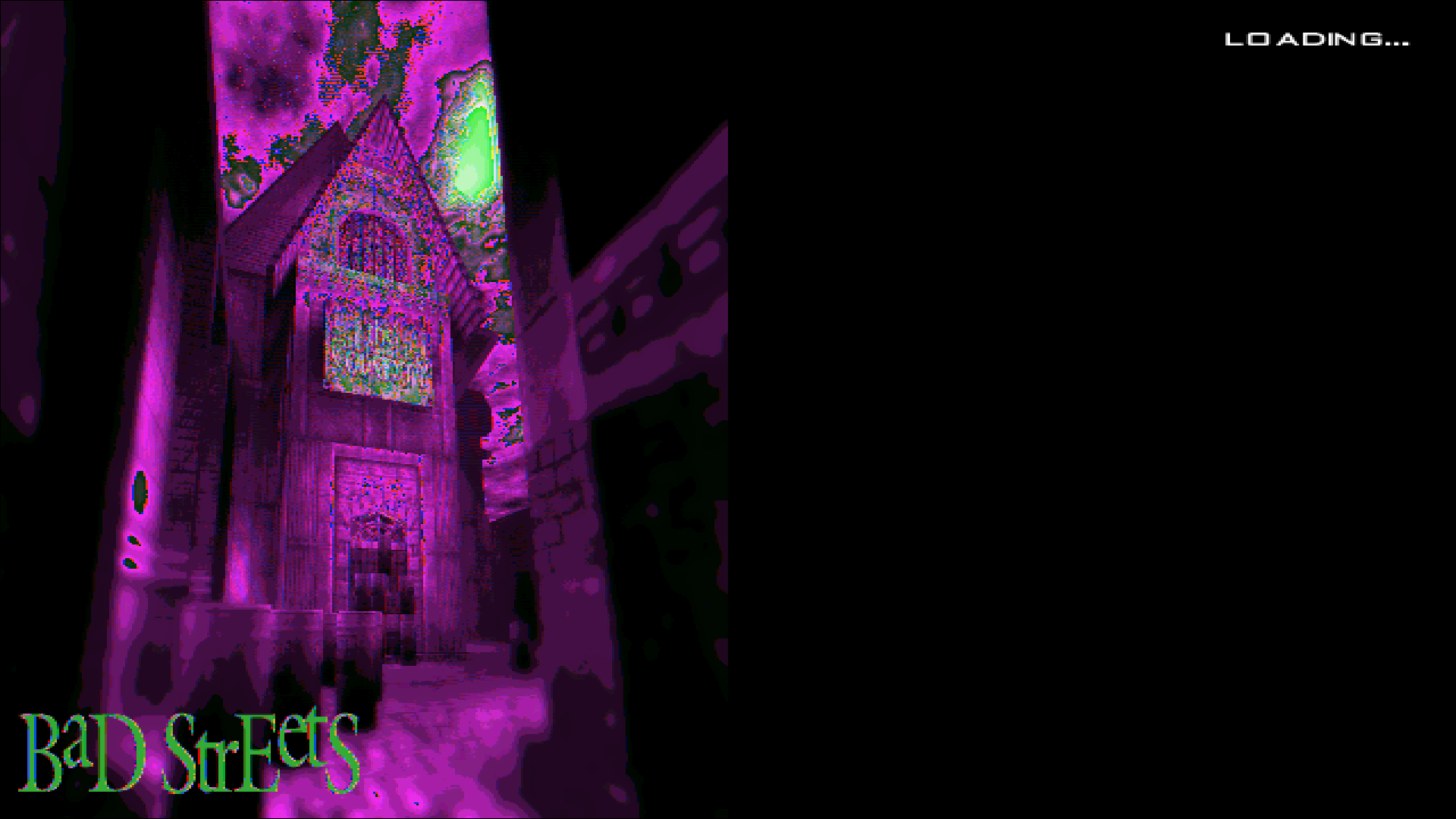
Native: