First post, by dickkickem
- Rank
- Member
Mind you I'm running them through the factory DOS prompt on Windows 95 on my Pentium II MMX 233MHz laptop. I don't know what to put the main subject as, but I'm not having fun trying to get System Shock and Ultimate Doom to run on my laptop. The disks are factory and complete in their respective boxes; they aren't third party whatsoever, and it seems like no one ever used them, as the donuts on both are perfectly crystal clear. The files seemed to be being read too, it's just that neither could be burned or used.
First of all, I'm getting a "Big problems reading that disk!" error with my Ultimate Doom copy, after inserting floppy disk number 2 out of 5:
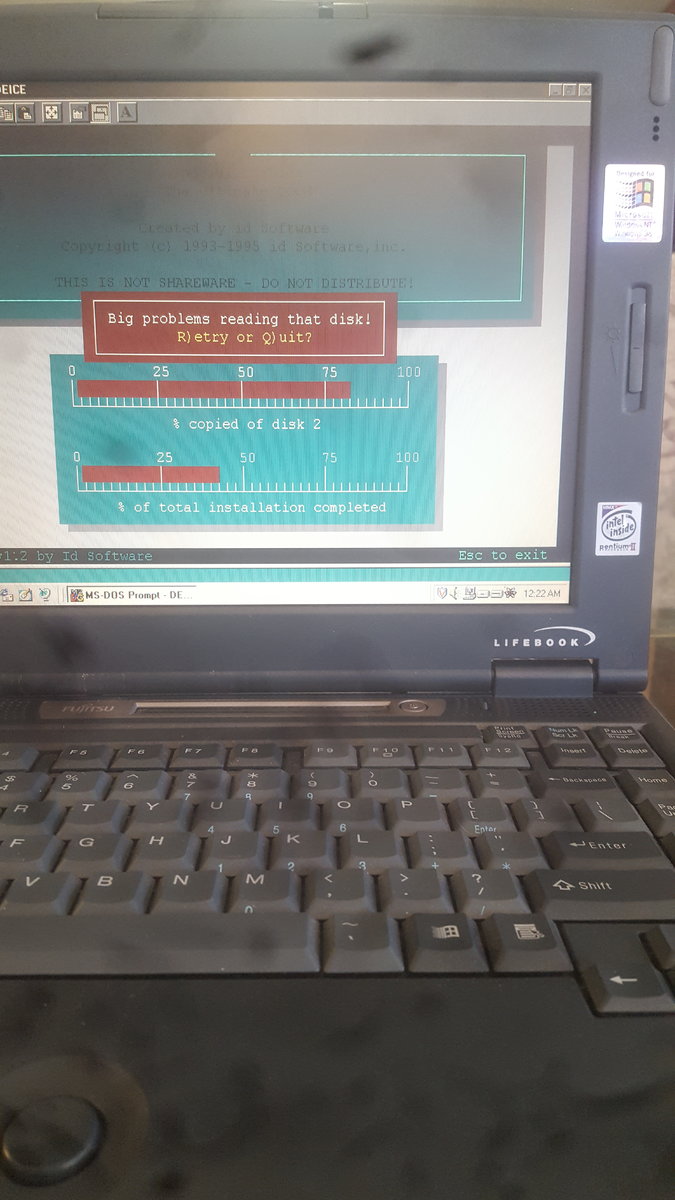
And for my copy of Shock, it gives me some random hexadecimal error codes, with top header text saying "General protection fault," after inserting disk 1 out of 9 and attempting to install:

I also ScanDisk'd all of them (thoroughly) and absolutely nothing wrong was found on either of them.
I really hope my disks aren't screwed, because I've been wanting to play both of these for so long and acquiring the boxed versions for a good price was a hard chore indeed. What could be going on?
DOS game collection
YouTube
Instagram
My vintage rigs:
Fujitsu Lifebook E330 - Working w/ Win95
Fujitsu Lifebook C352 - Nonworking 🙁
HP Pavilion A520N - Working w/ WinXP
AST Ascentia M 5260X - Working w/ WinME
IBM ThinkPad 770 - Working w/ Win2K
