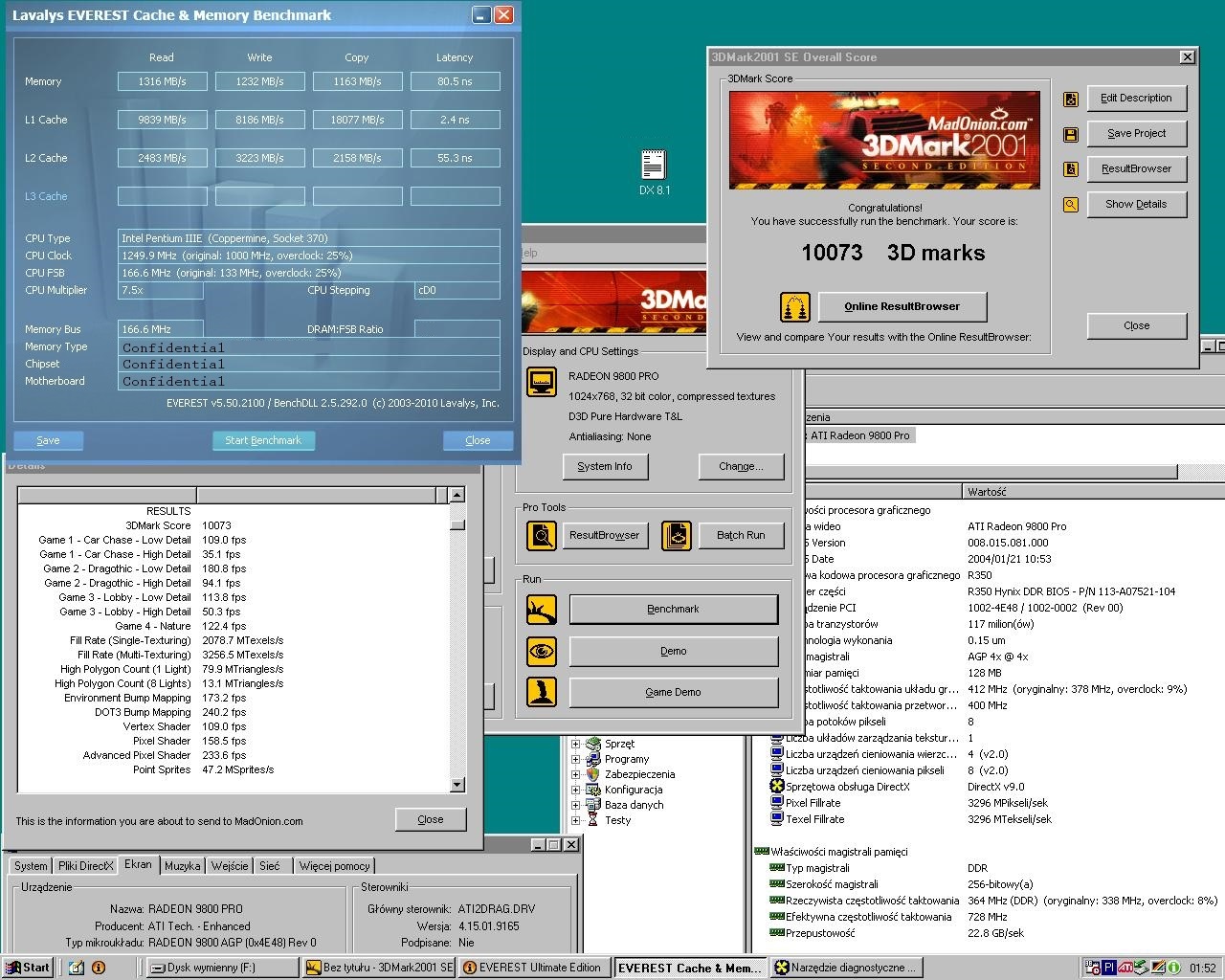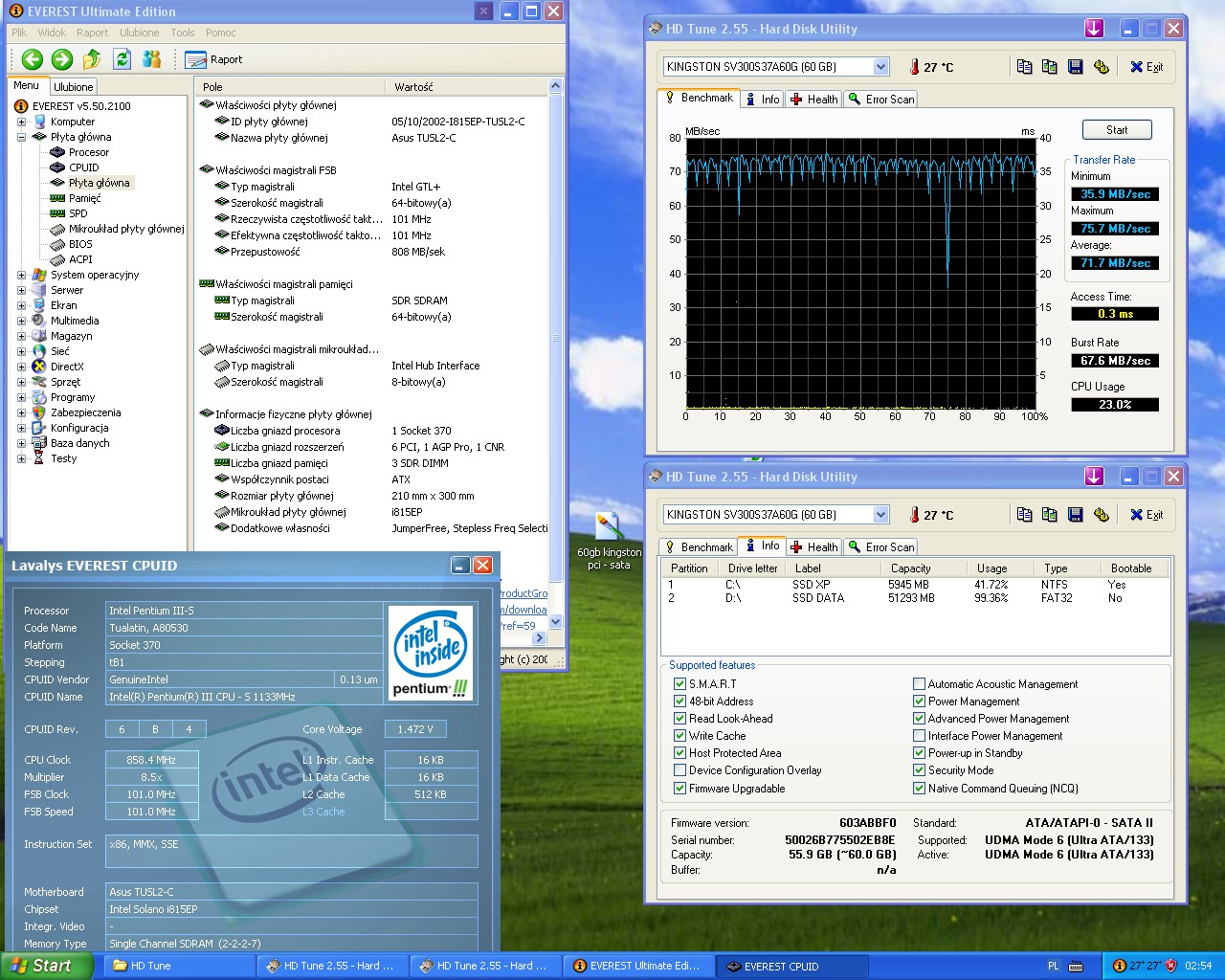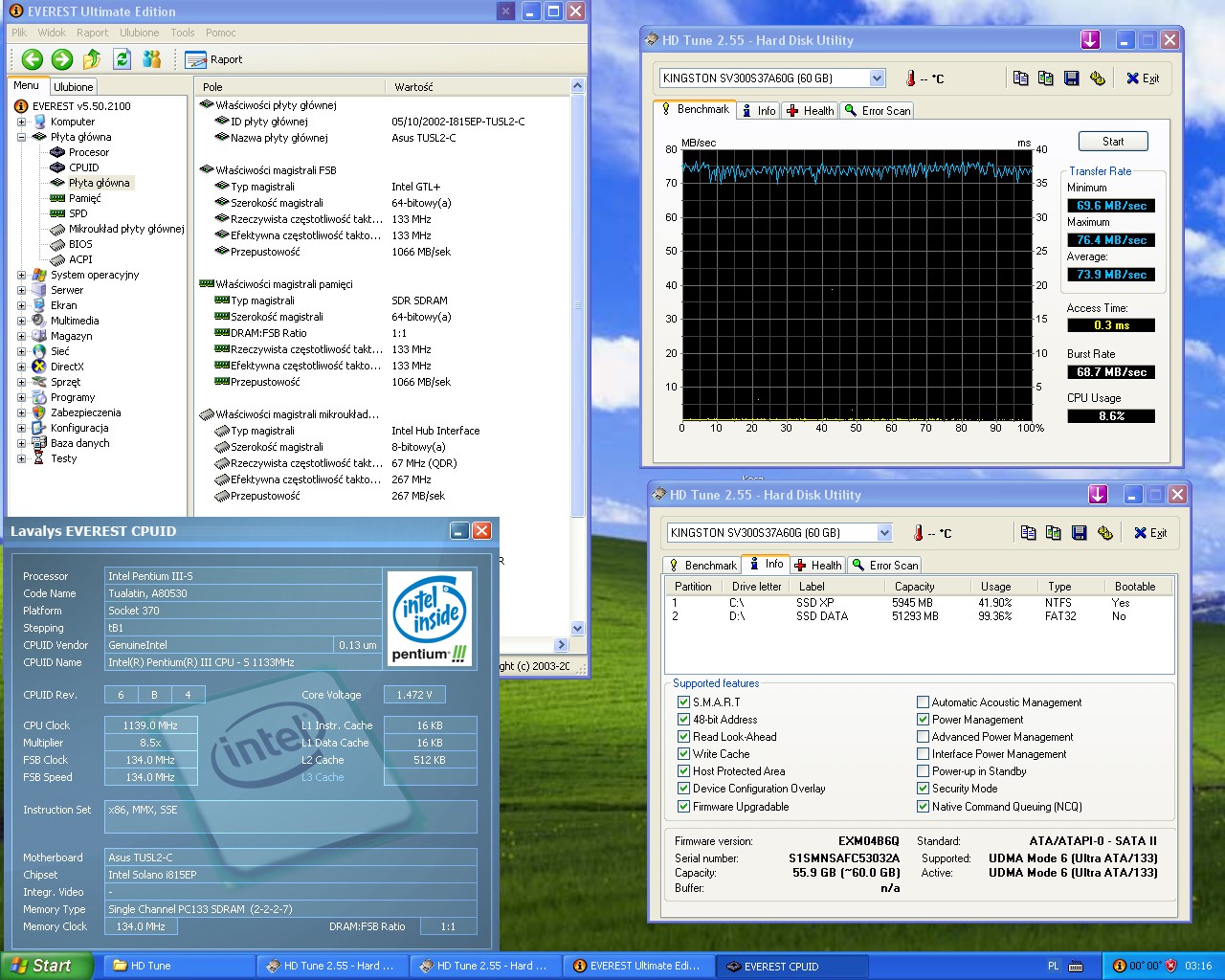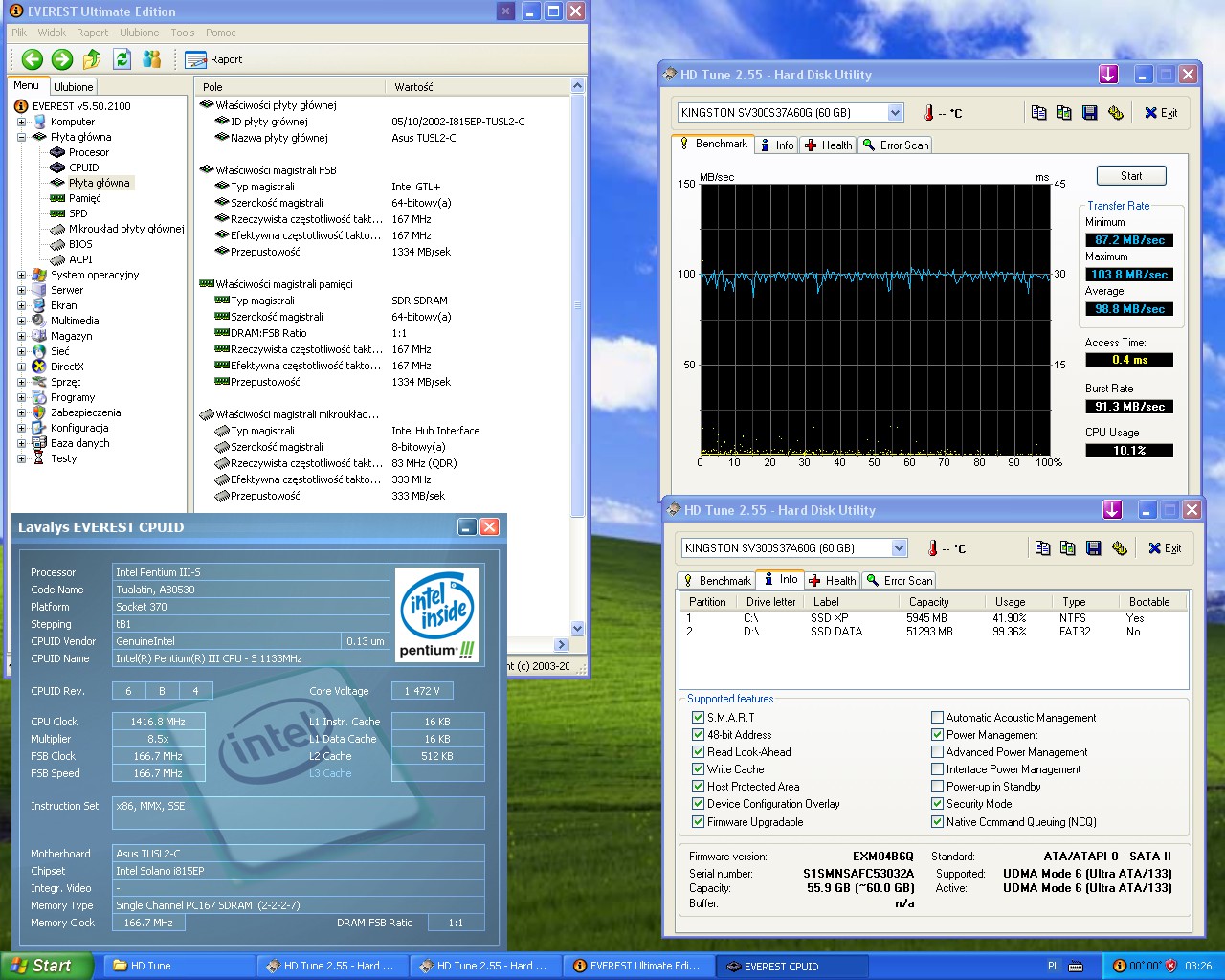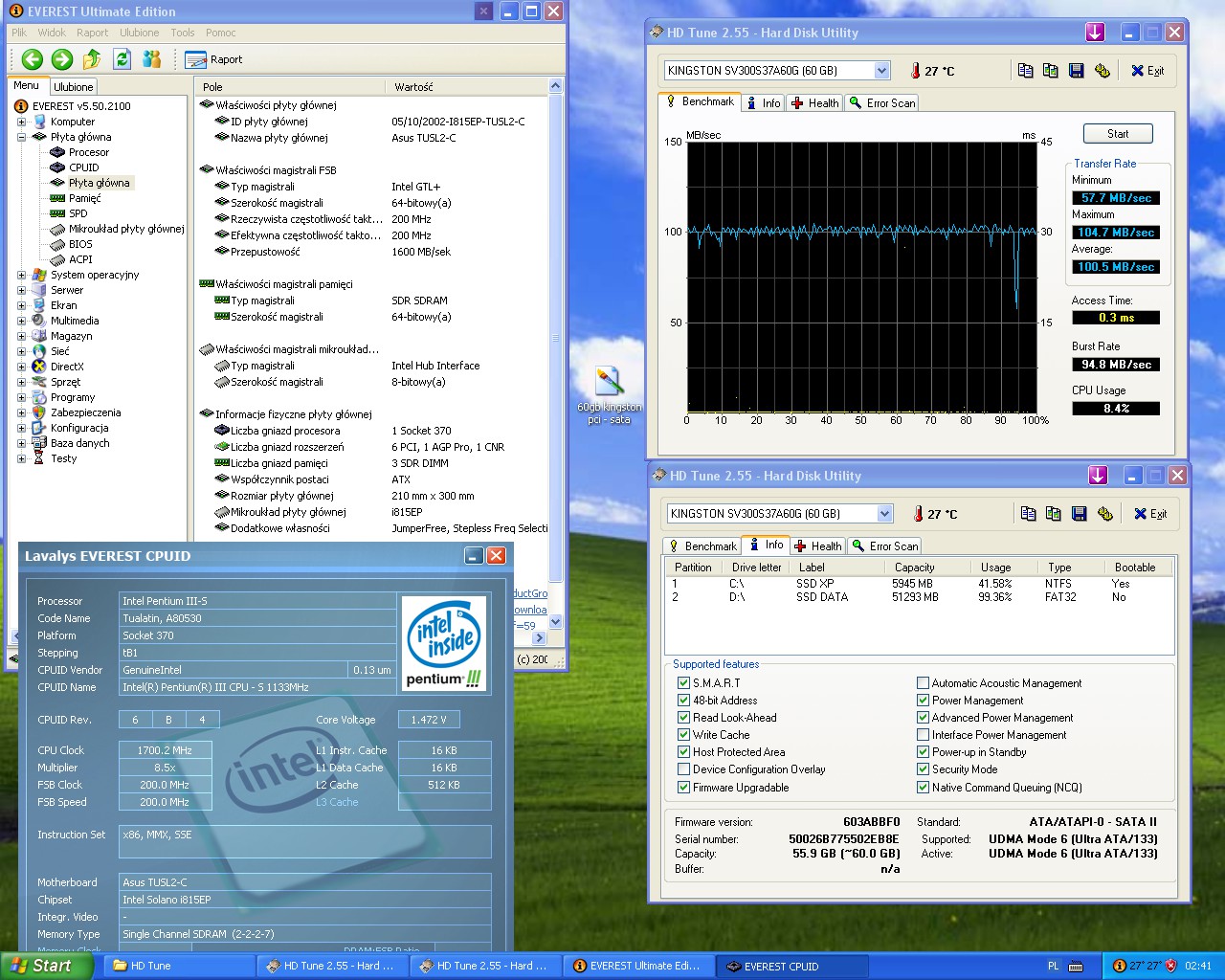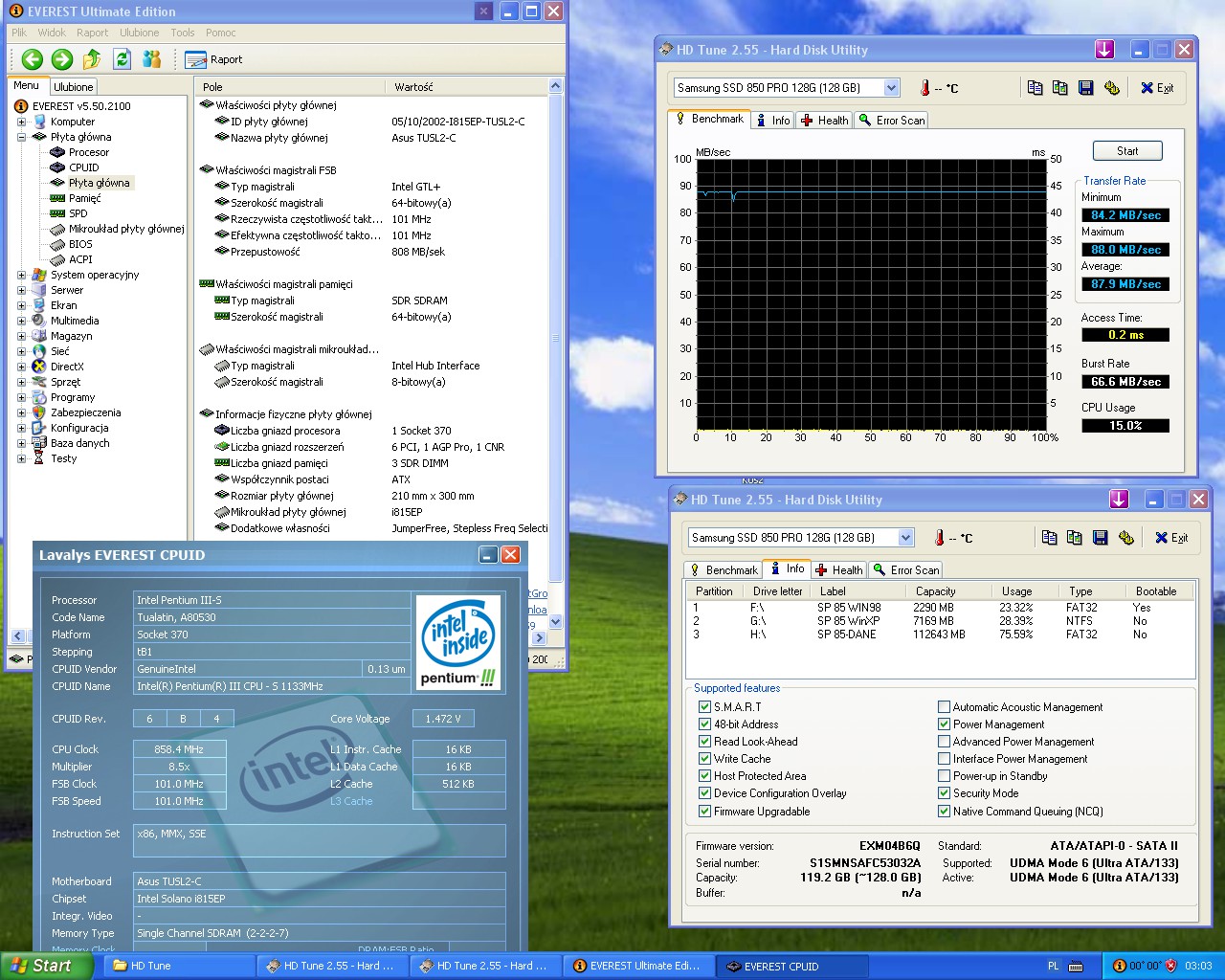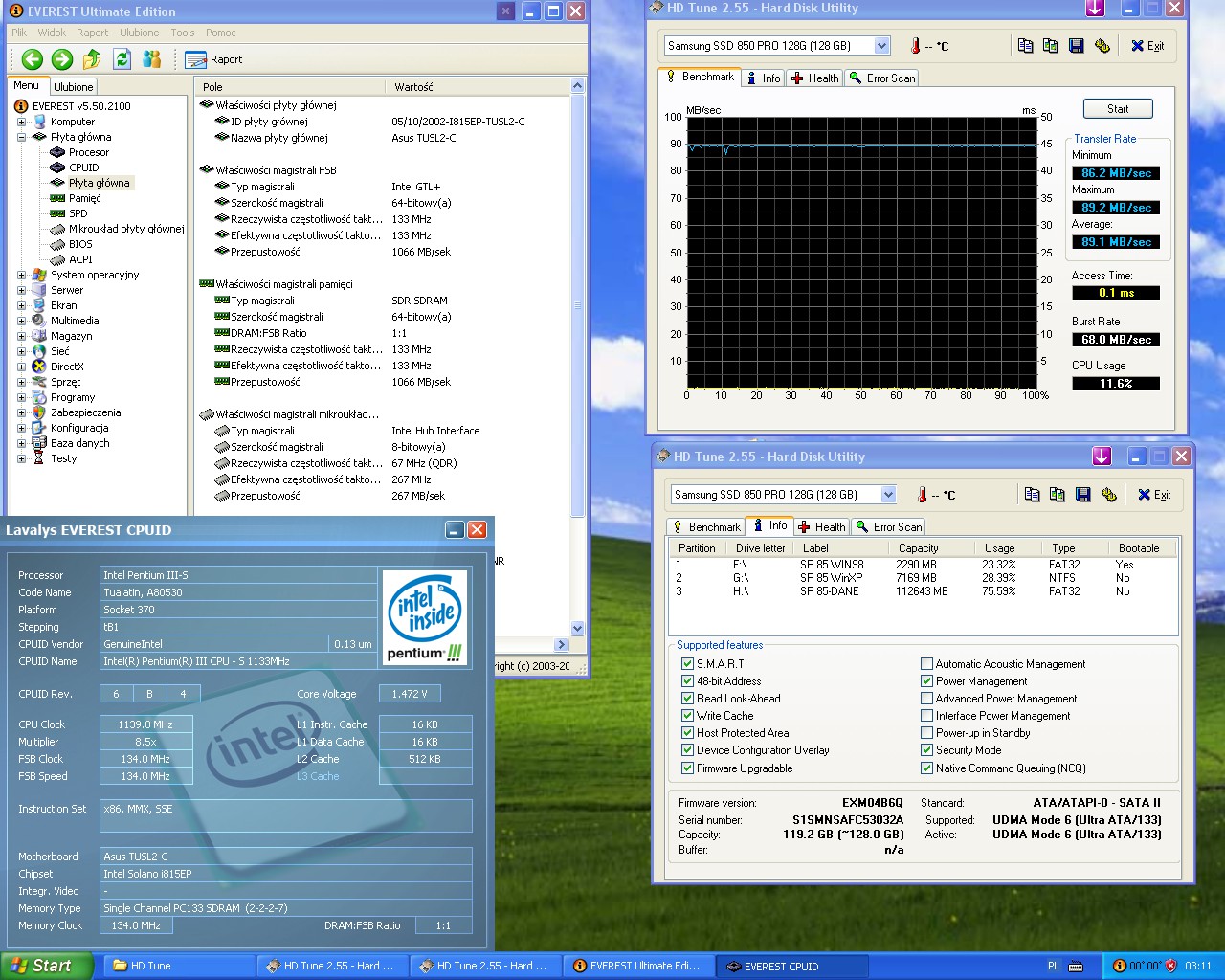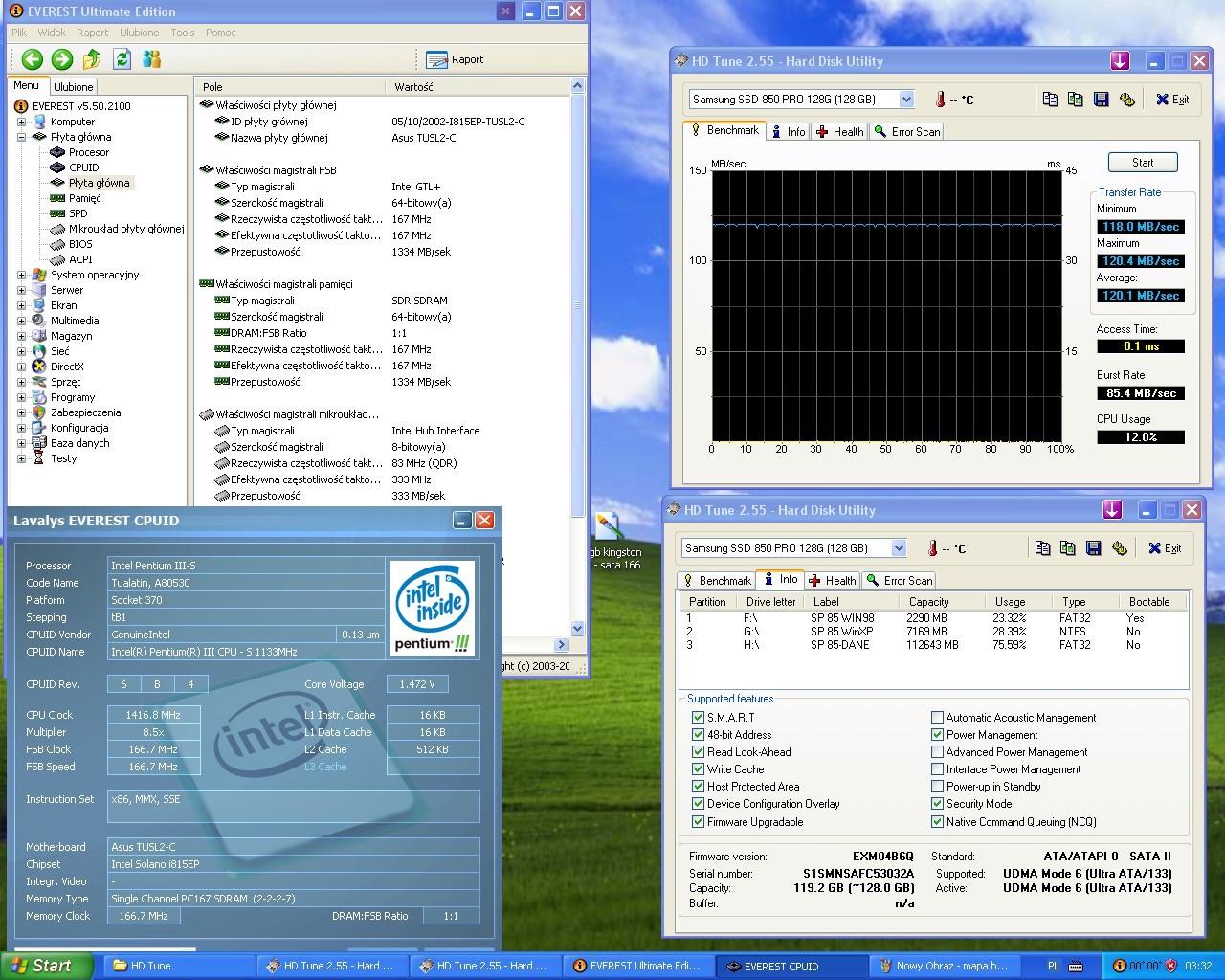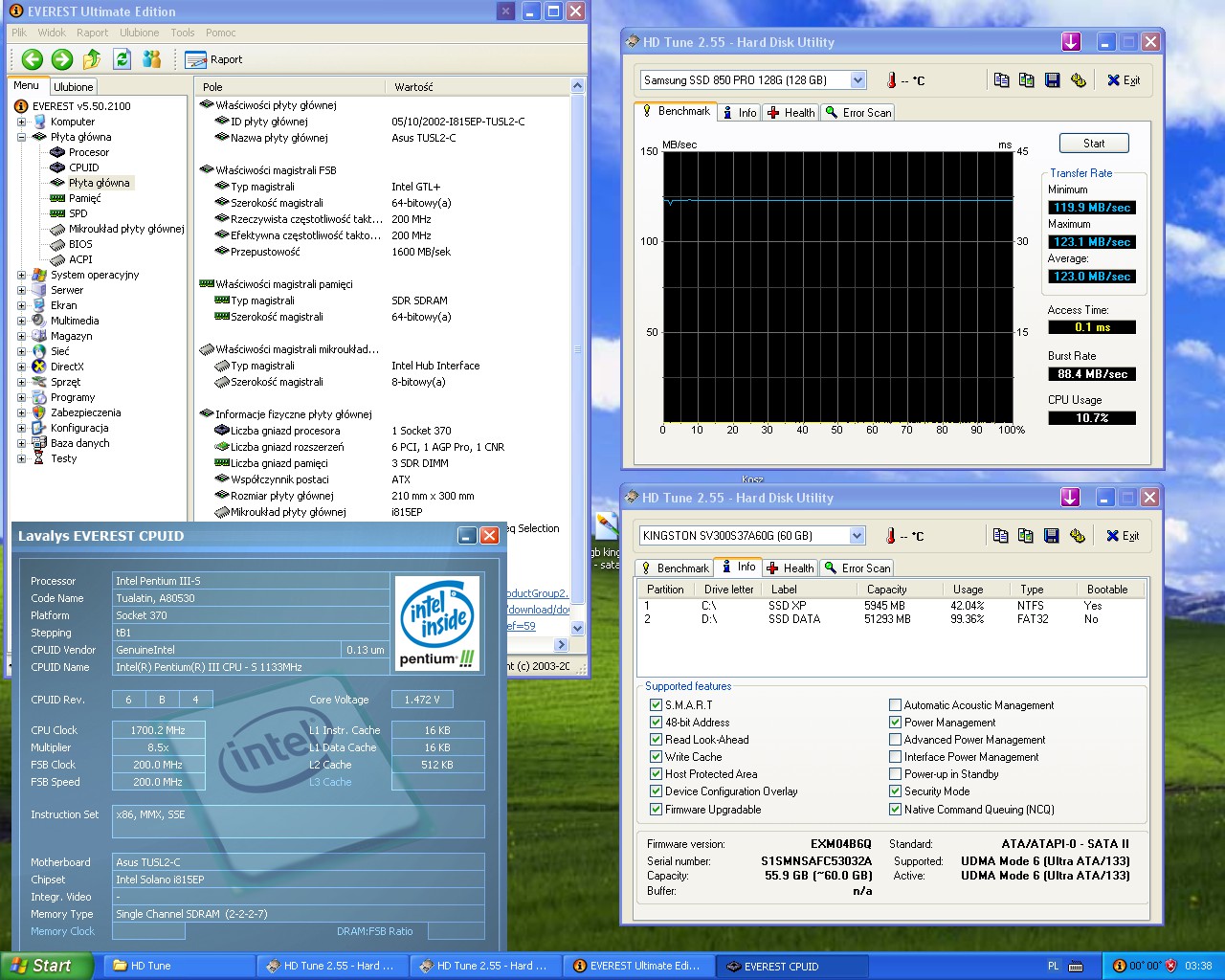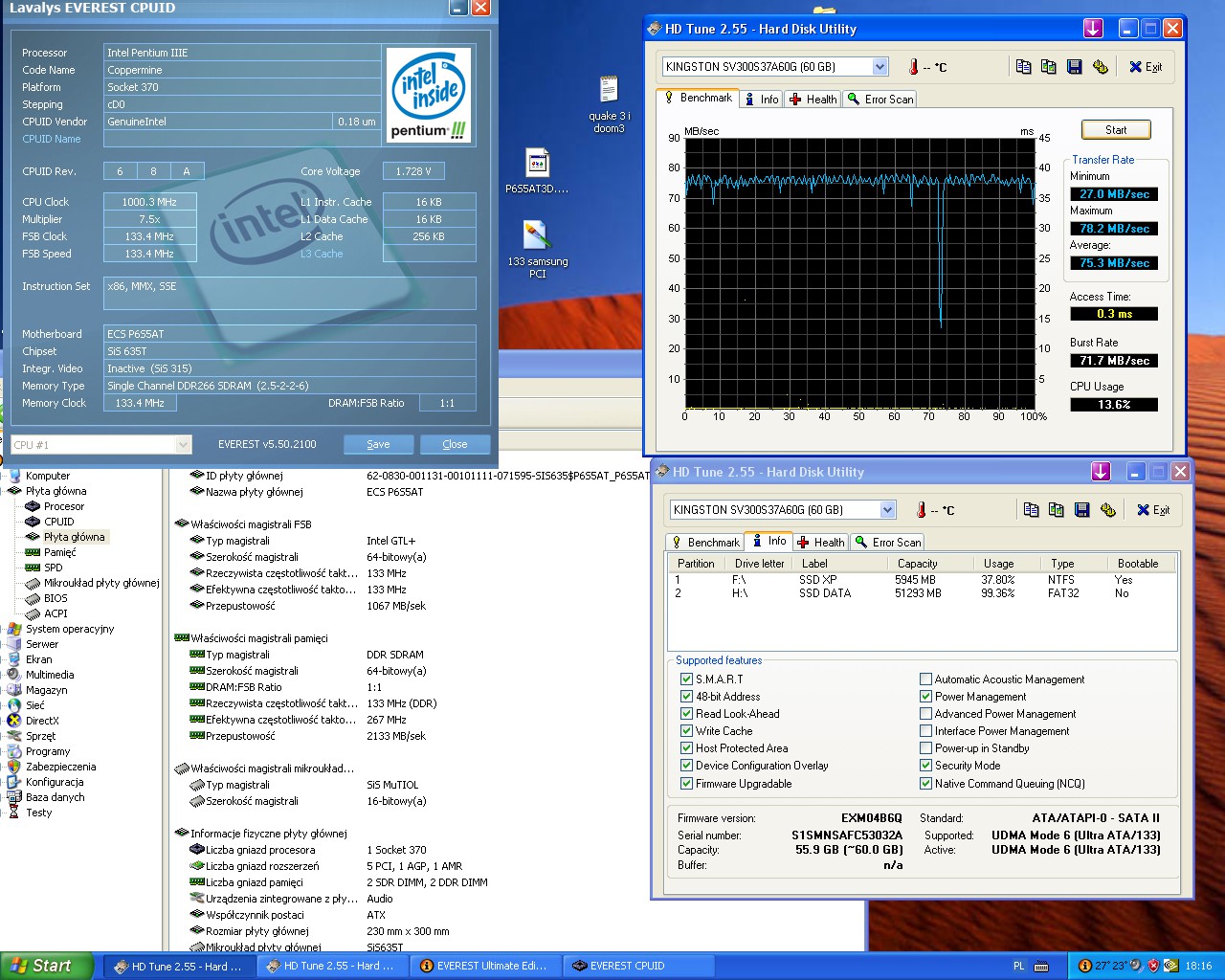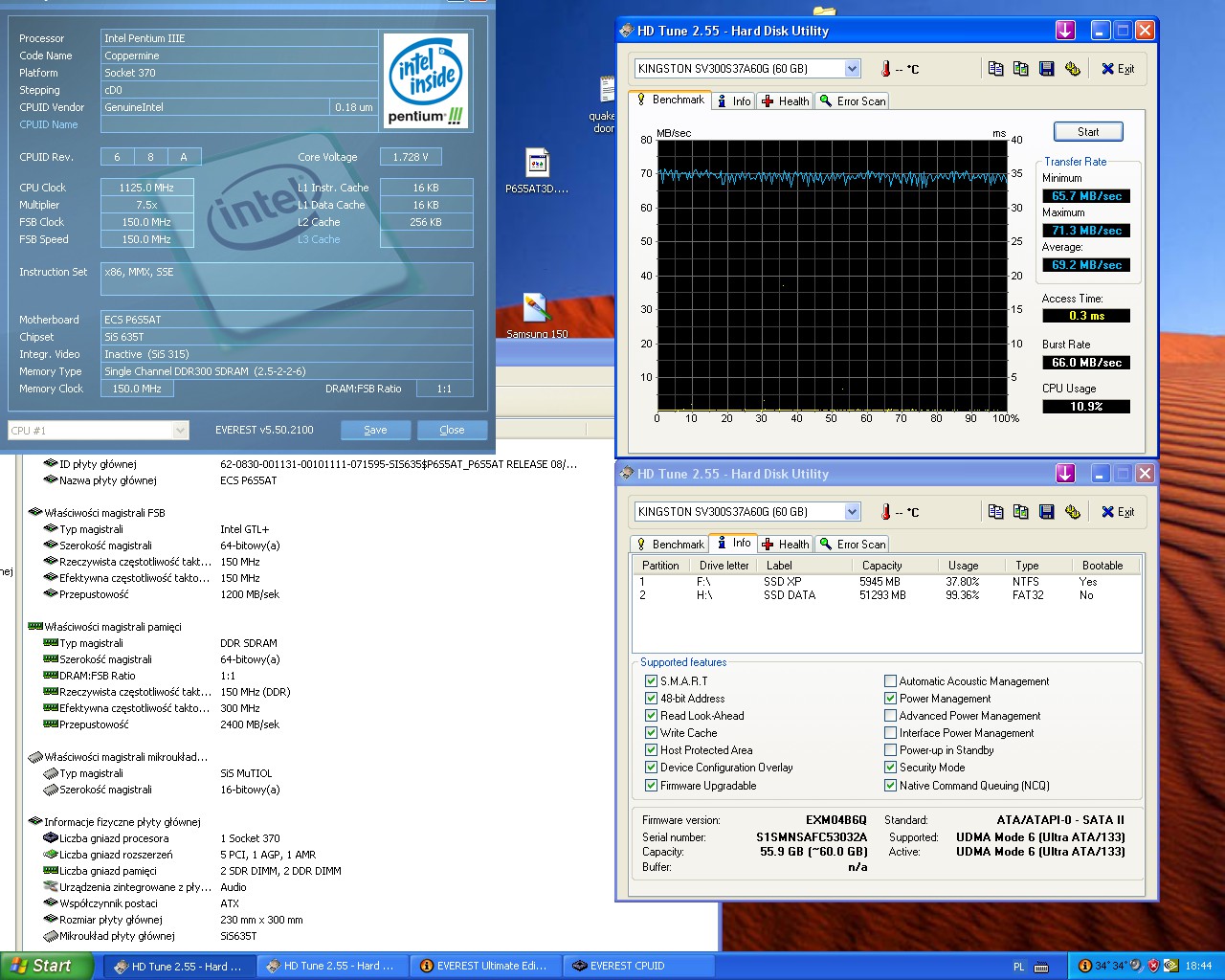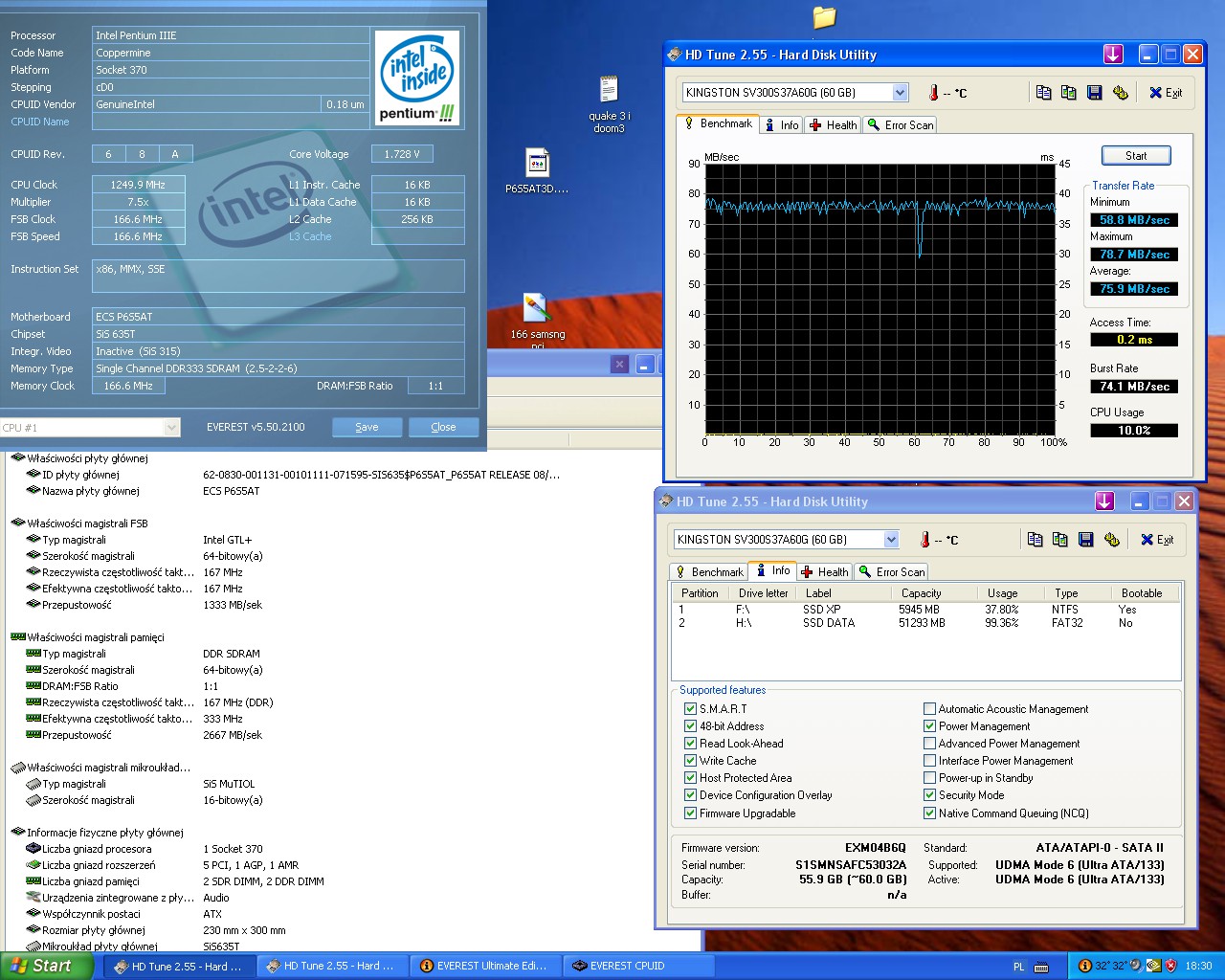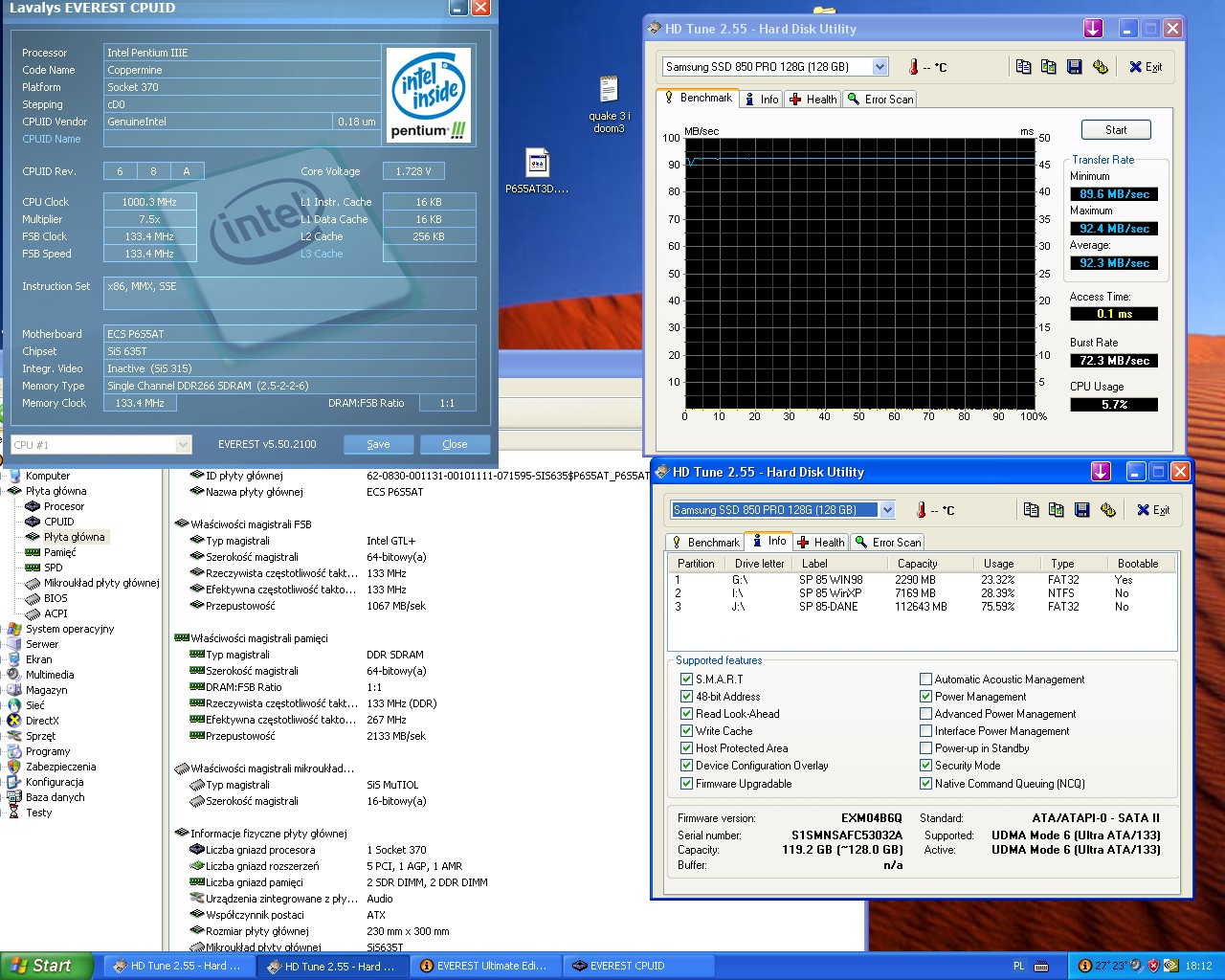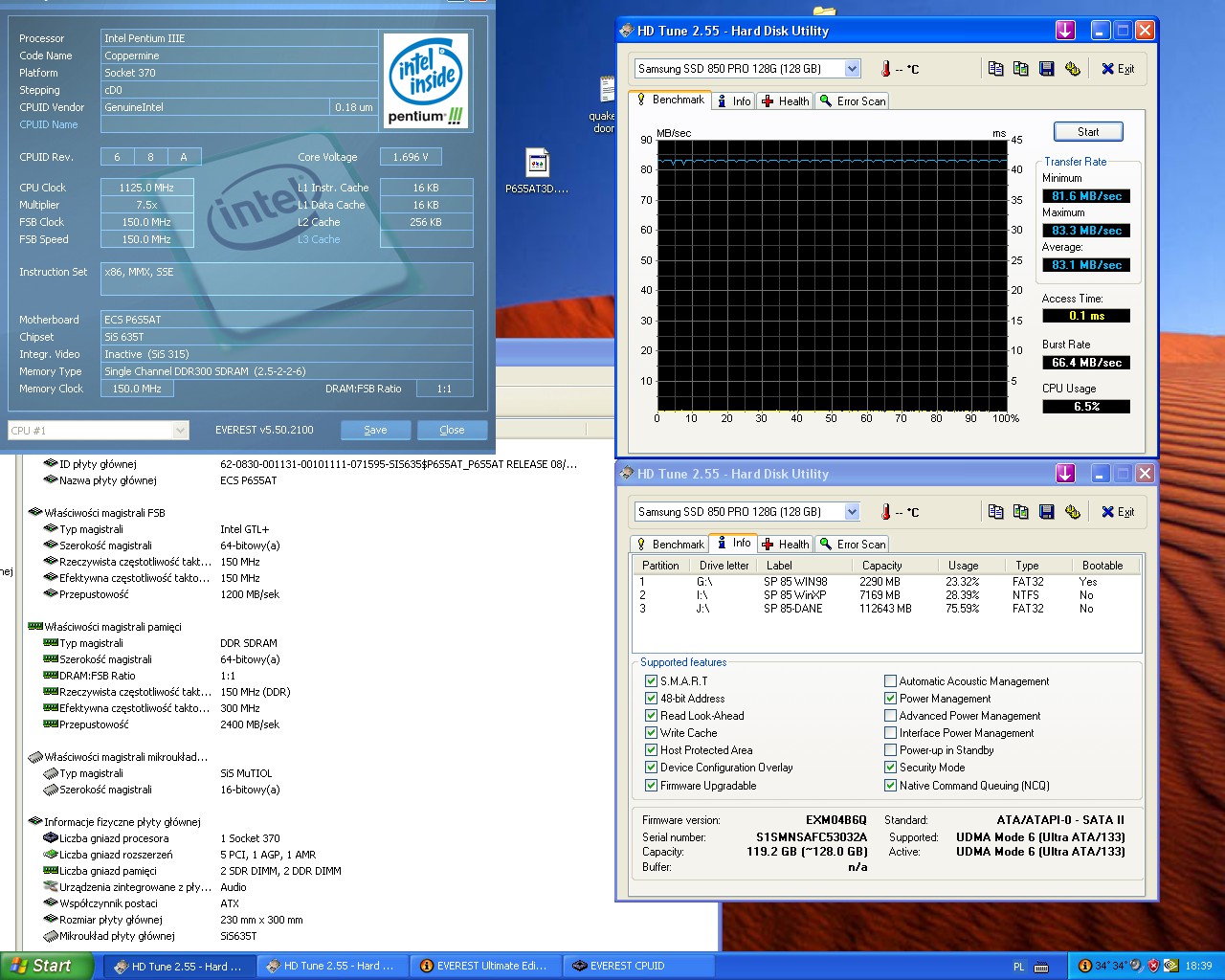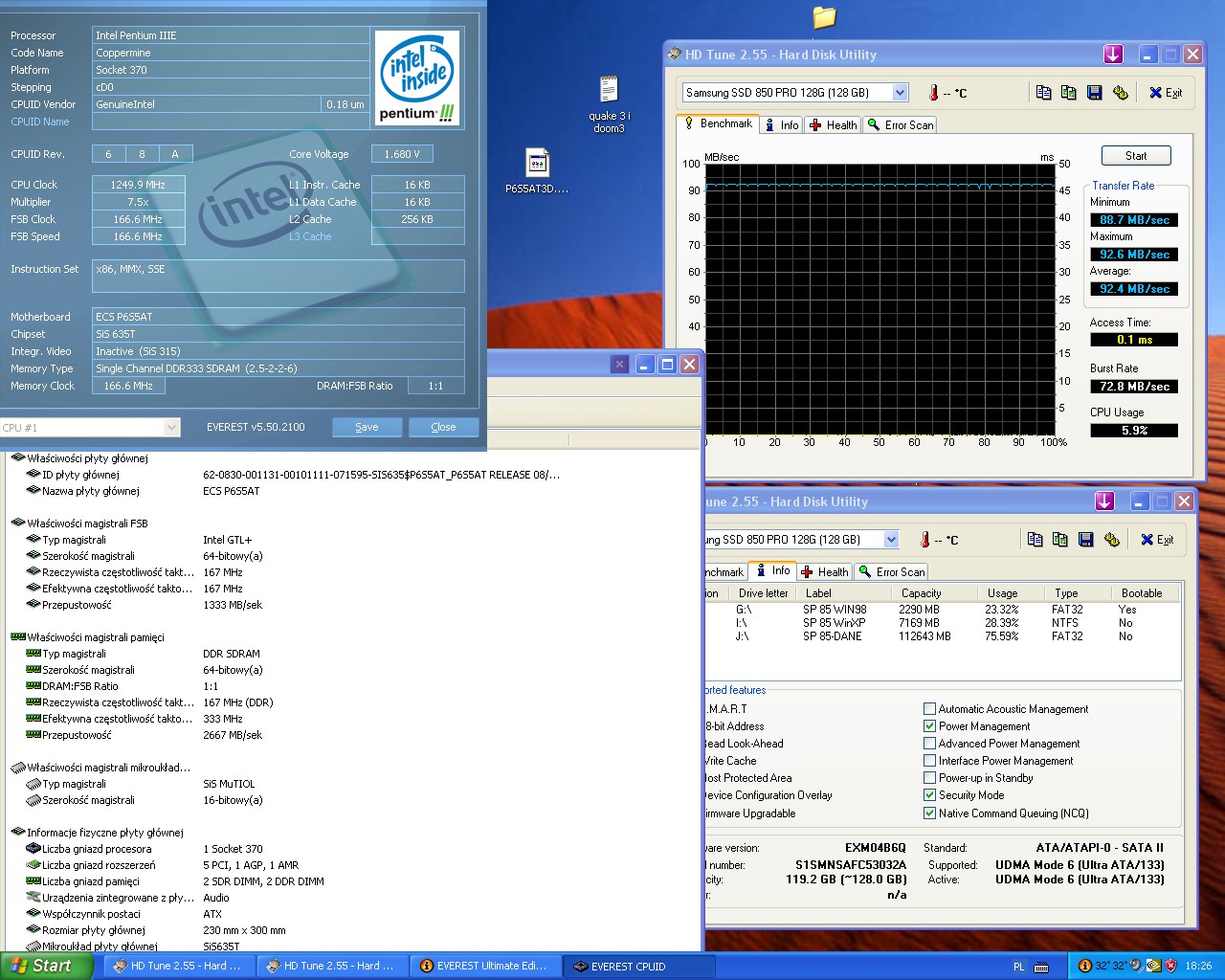It seems there is other way, than the one described above,(besides using the oscilloscope) to check the PCI dividers 😉
I have found a differnt way to check if there are proper PCI dividers by using an external PCI SATA RAID CONTROLLER 😁
I've used ASUS TUSL 2-C for testing, which is known for having maximum PCI divider of 1/4
Two SSD were used for testing: one "slow" and old Kingston SSD 60 GB:
100 FSB (PCI 33MHz) - 75,5 MB/sec MAX
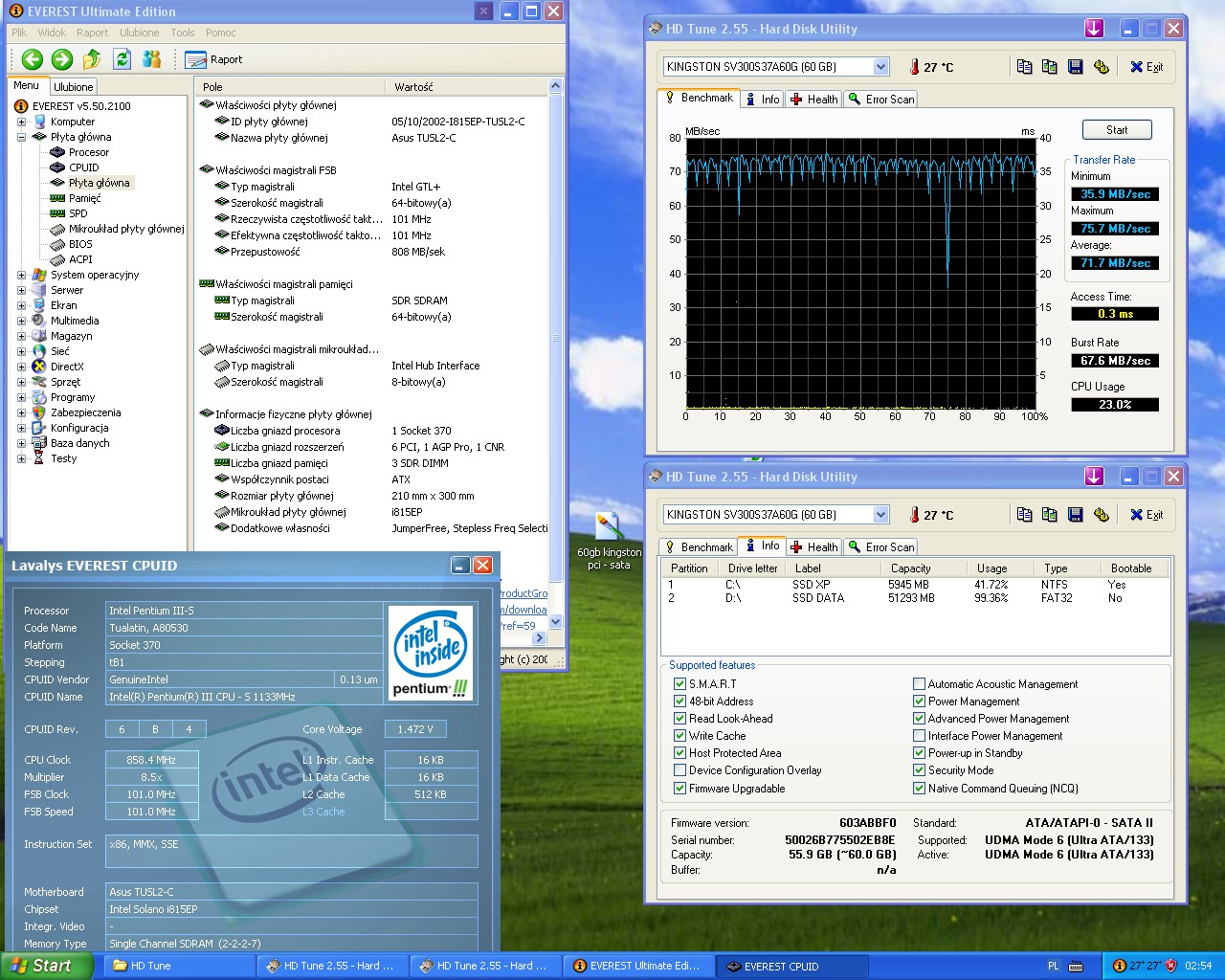
133 FSB (PCI 33MHz) - 76,4 MB/sec MAX
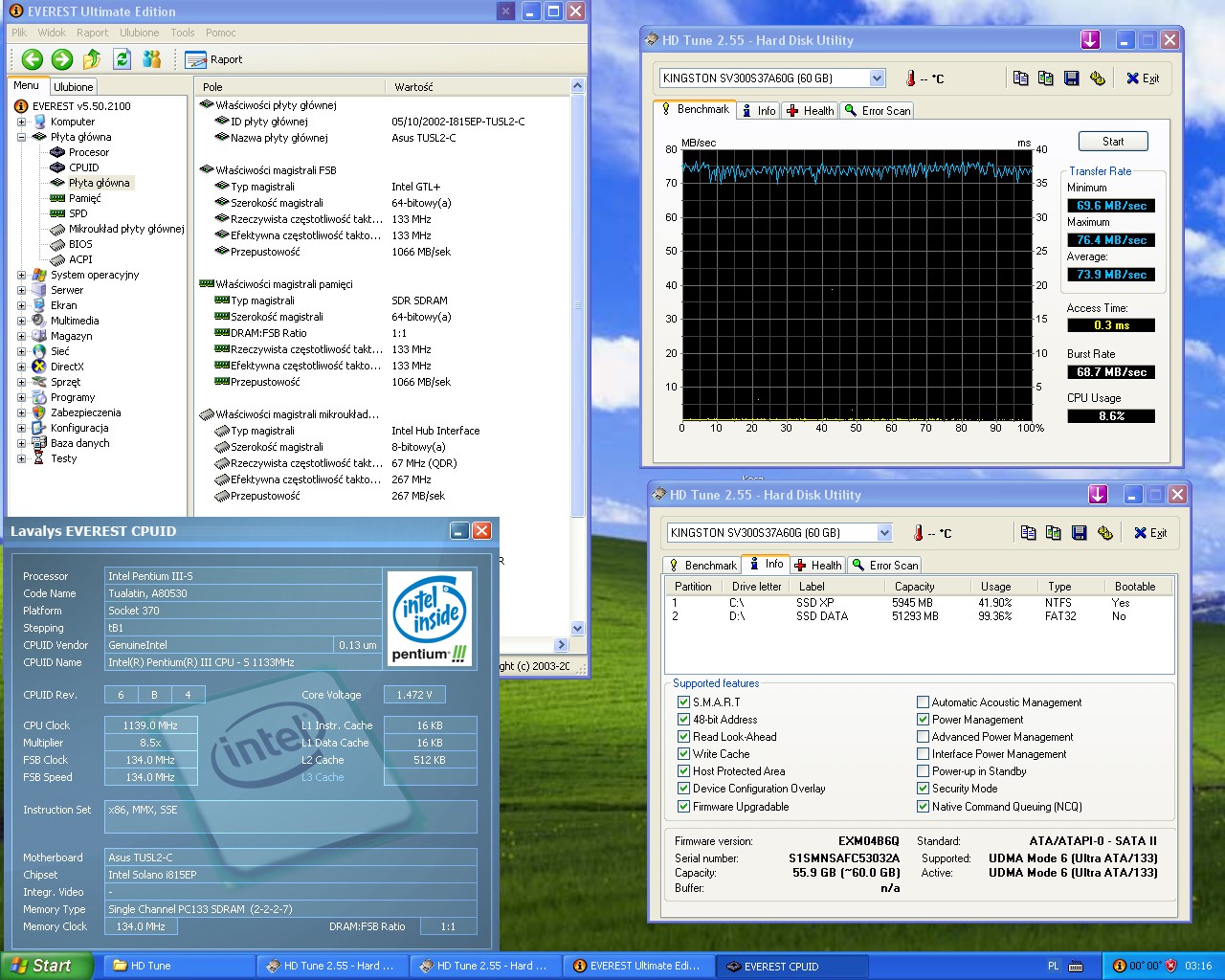
166 FSB (PCI 41MHz) - 103,8 MB/sec MAX
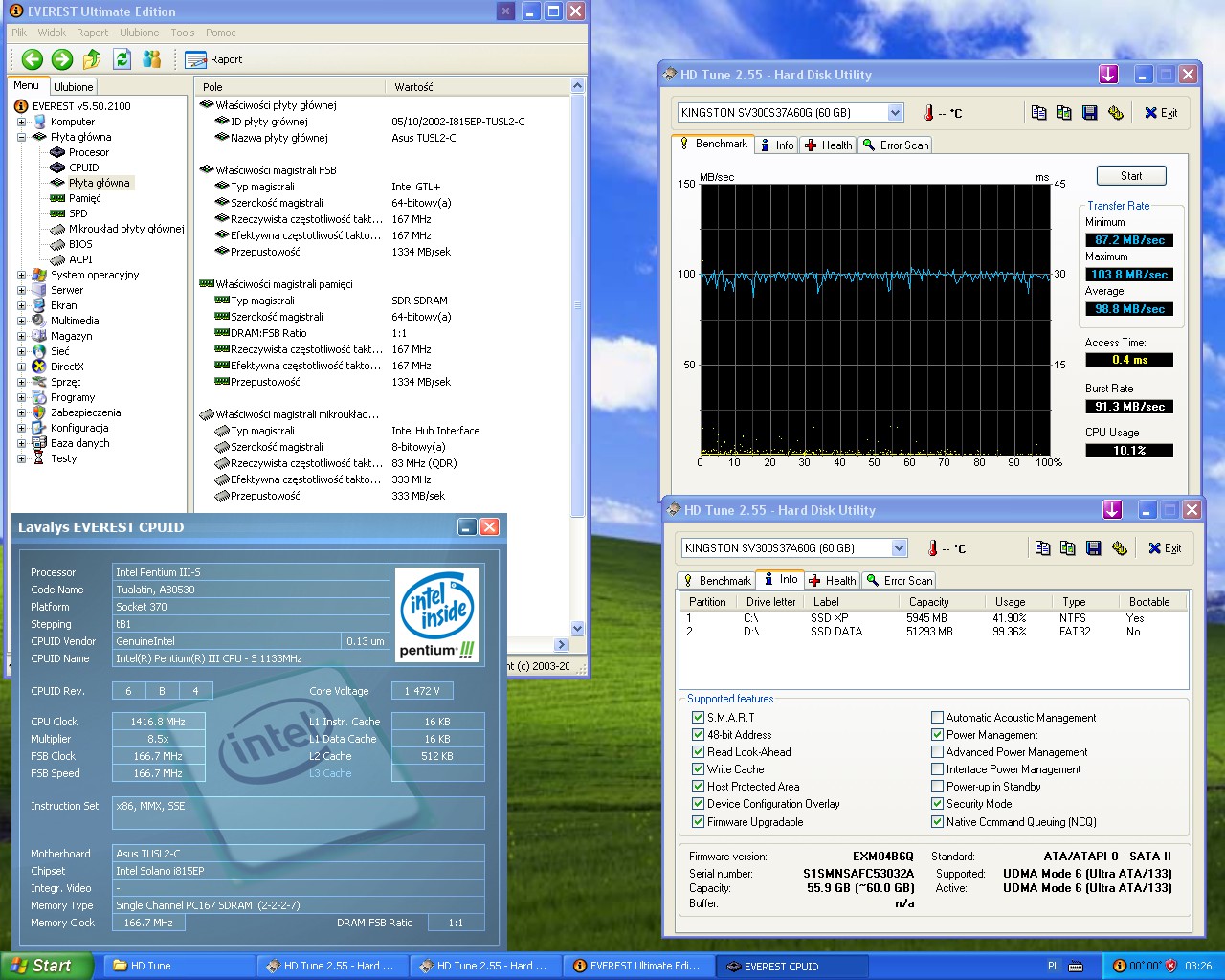
200 FSB (PCI 50MHz) - 104,7 MB/sec MAX
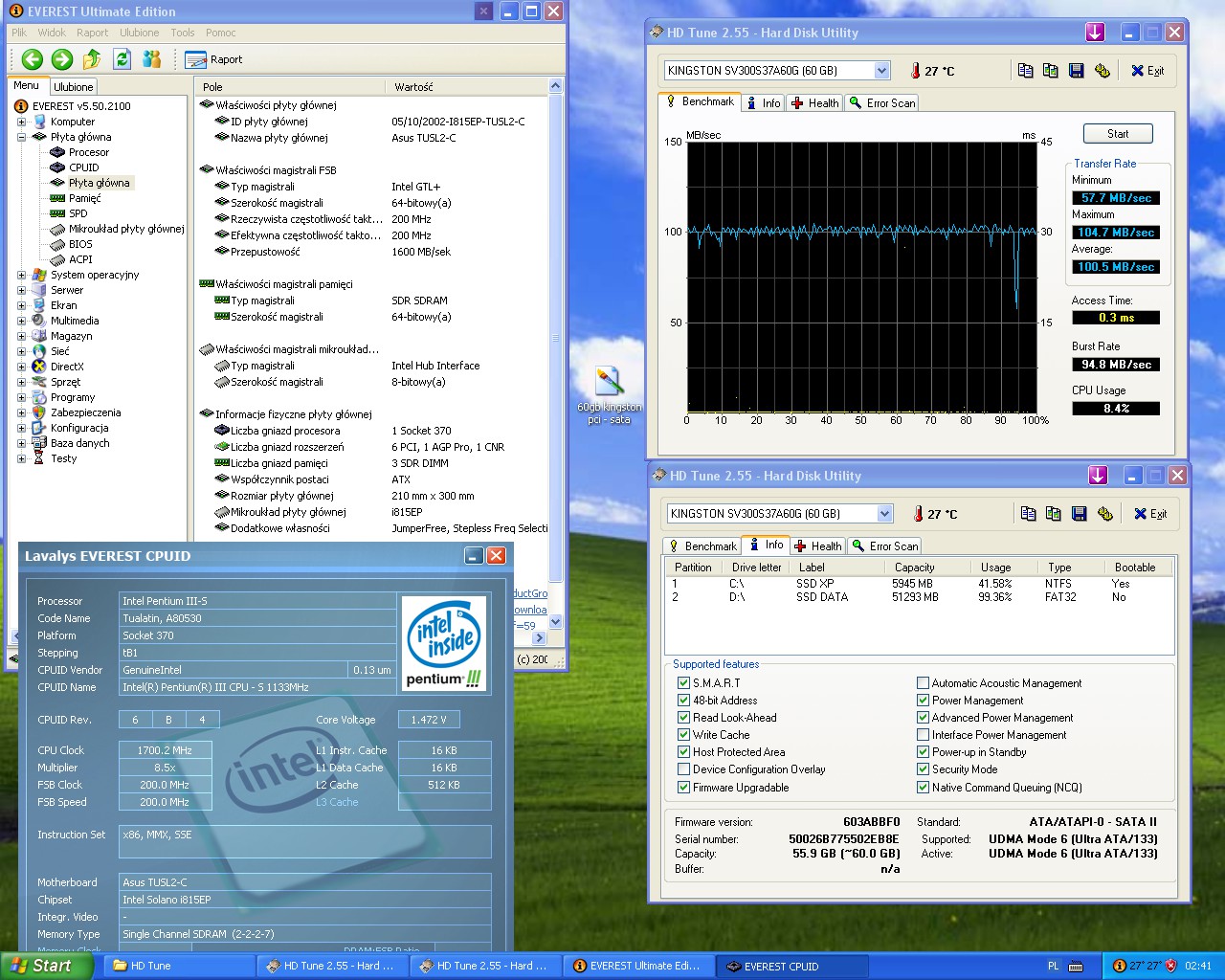
The other one FAST and stable SSD SAMSUNG 850 PRO 128GB:
100 FSB (PCI 33MHz) - 88,0 MB/sec MAX
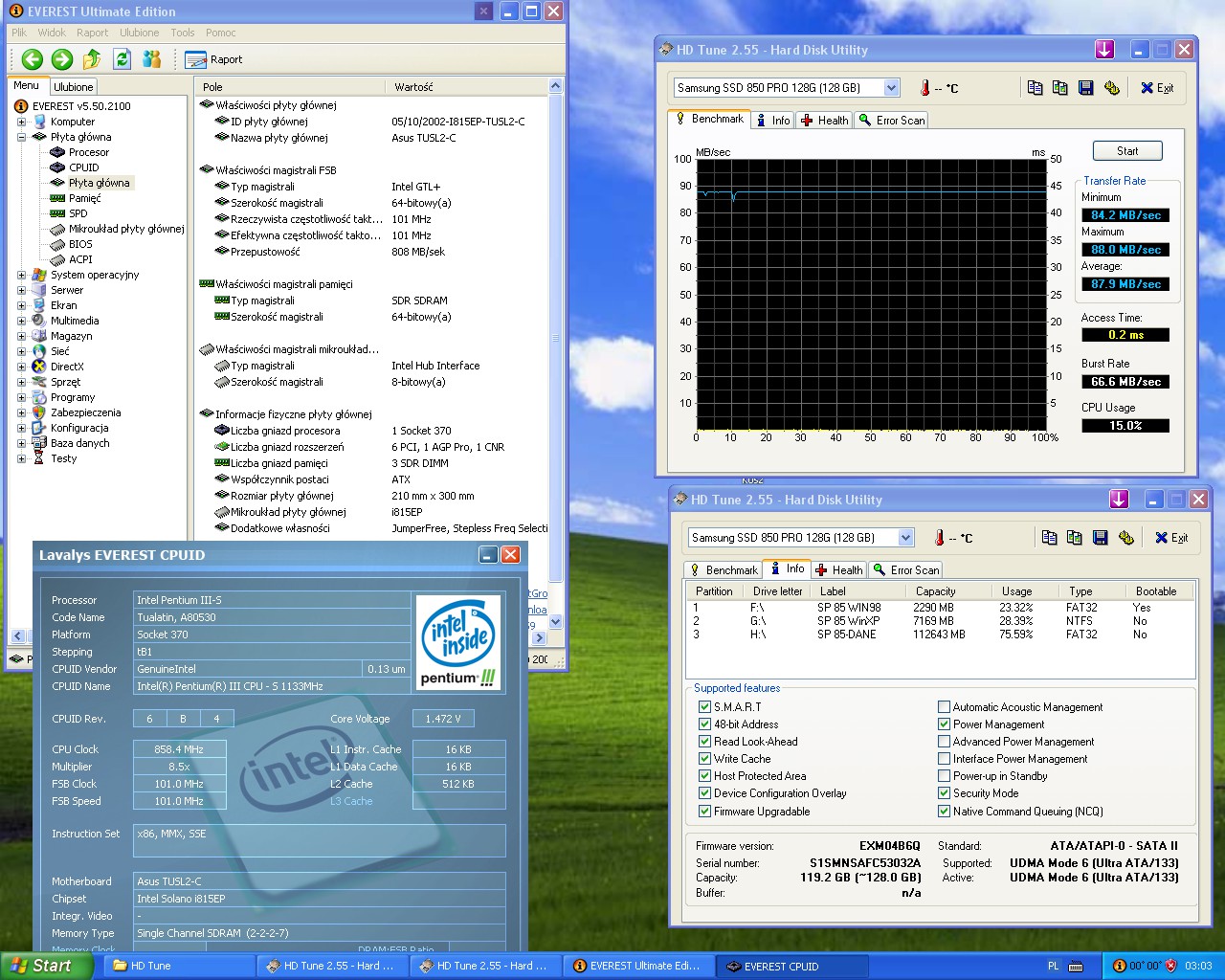
133 FSB (PCI 33MHz) - 89,2 MB/sec MAX
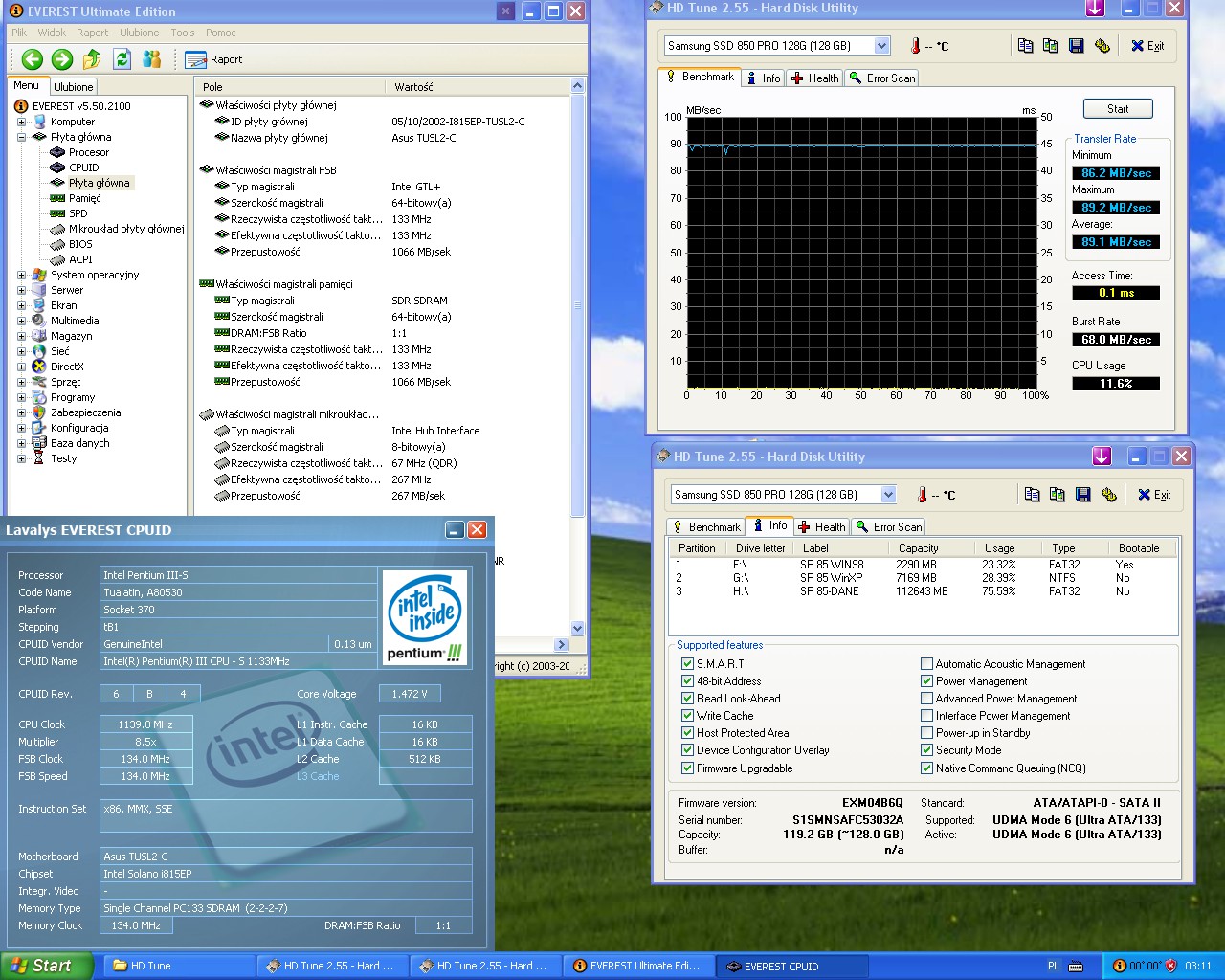
166 FSB (PCI 41MHz) - 120,4 MB/sec MAX
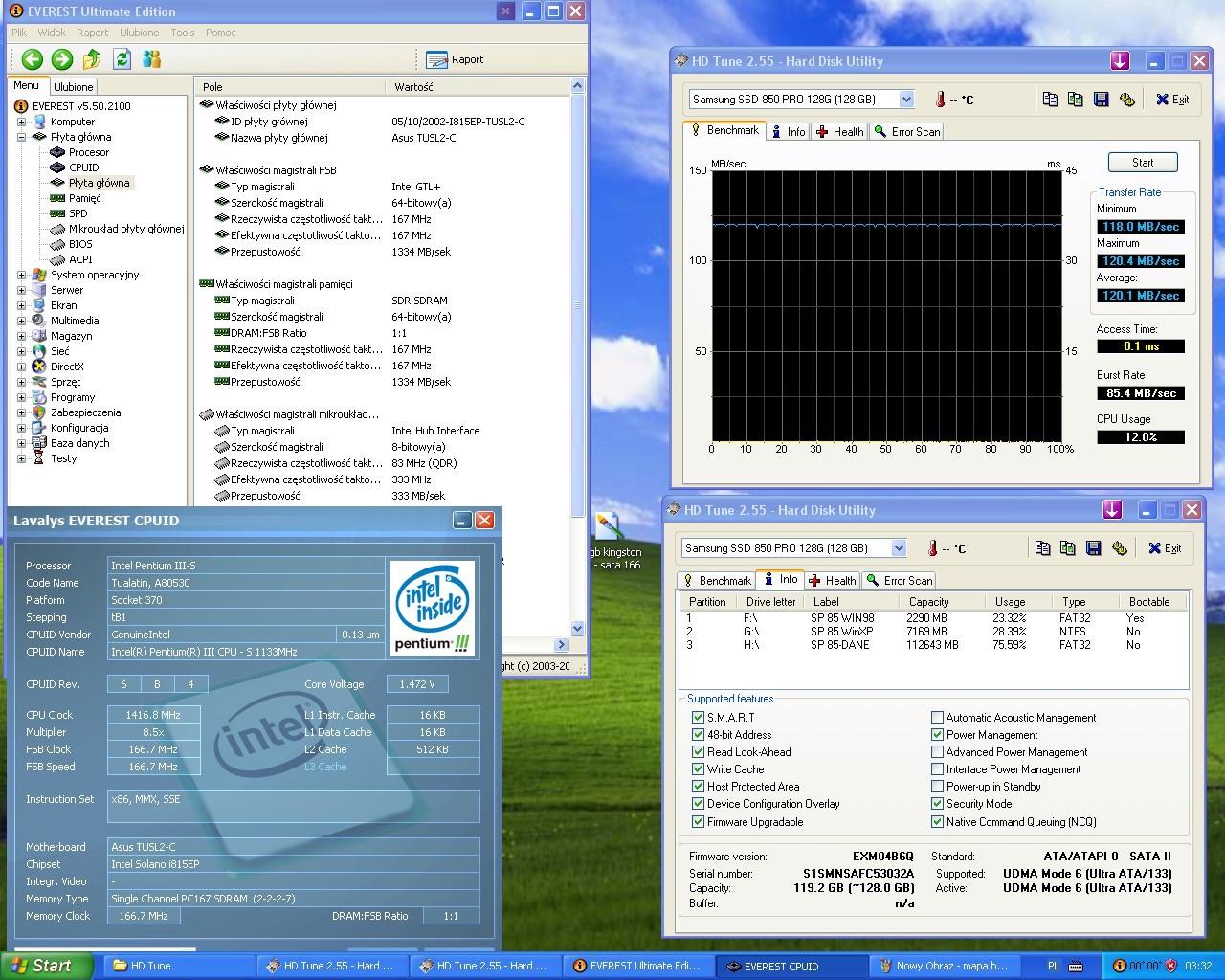
200 FSB (PCI 50MHz) - 123,1 MB/sec MAX
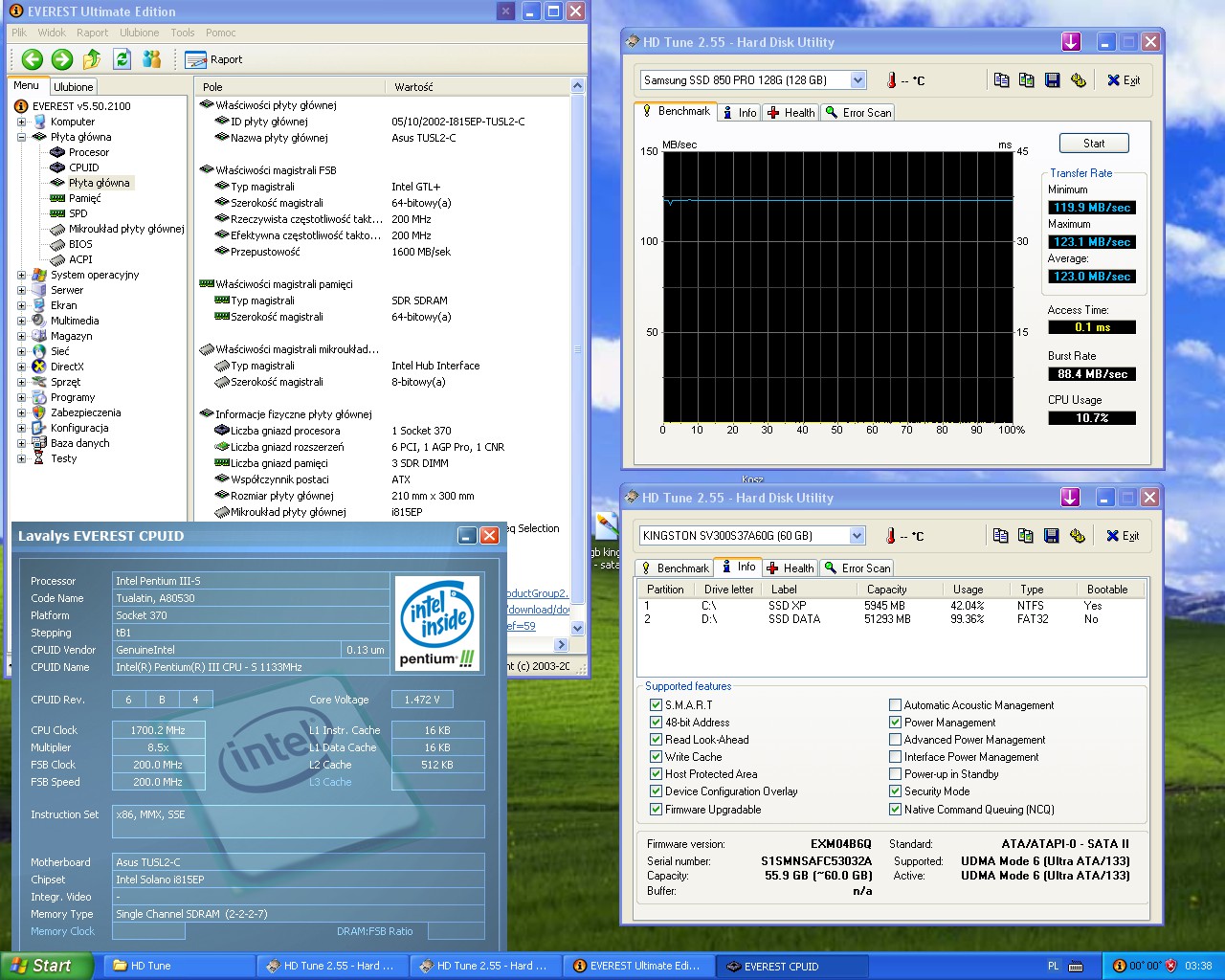
Results:
The increased FSB from 100 MHz to 133 MHz gives minimal increase in maxium transfer rate (1.2% - 1.4%) and it is due to the higher clock speed od the CPU. On the other hand, the increase from 133 to 166 (the PCI clock jumps from 33 MHz to 41 MHz) is HUGE! 39% [/ b] in the case of "slow" SSD kingston disk and 35% [/ b] in the case of SAMSUNG 850 PRO 😀 Another step from 166 MHz to 200 MHz is smaller because we are limited by the controller itself. What is important is the fact that this test shows PERFECTLY that if you do not have the correct dividers for PCI then the transfer rate will increase SIGNIFICANTLY!
So what does it look like in the case of ECS P6S5AT? Of course, there will be no gain in tranfer rate because ECS HAS the "1/5" divider for PCI 166! 😁
KINGSTON:
133 FSB (PCI 33MHz) - 78,2 MB/sec MAX
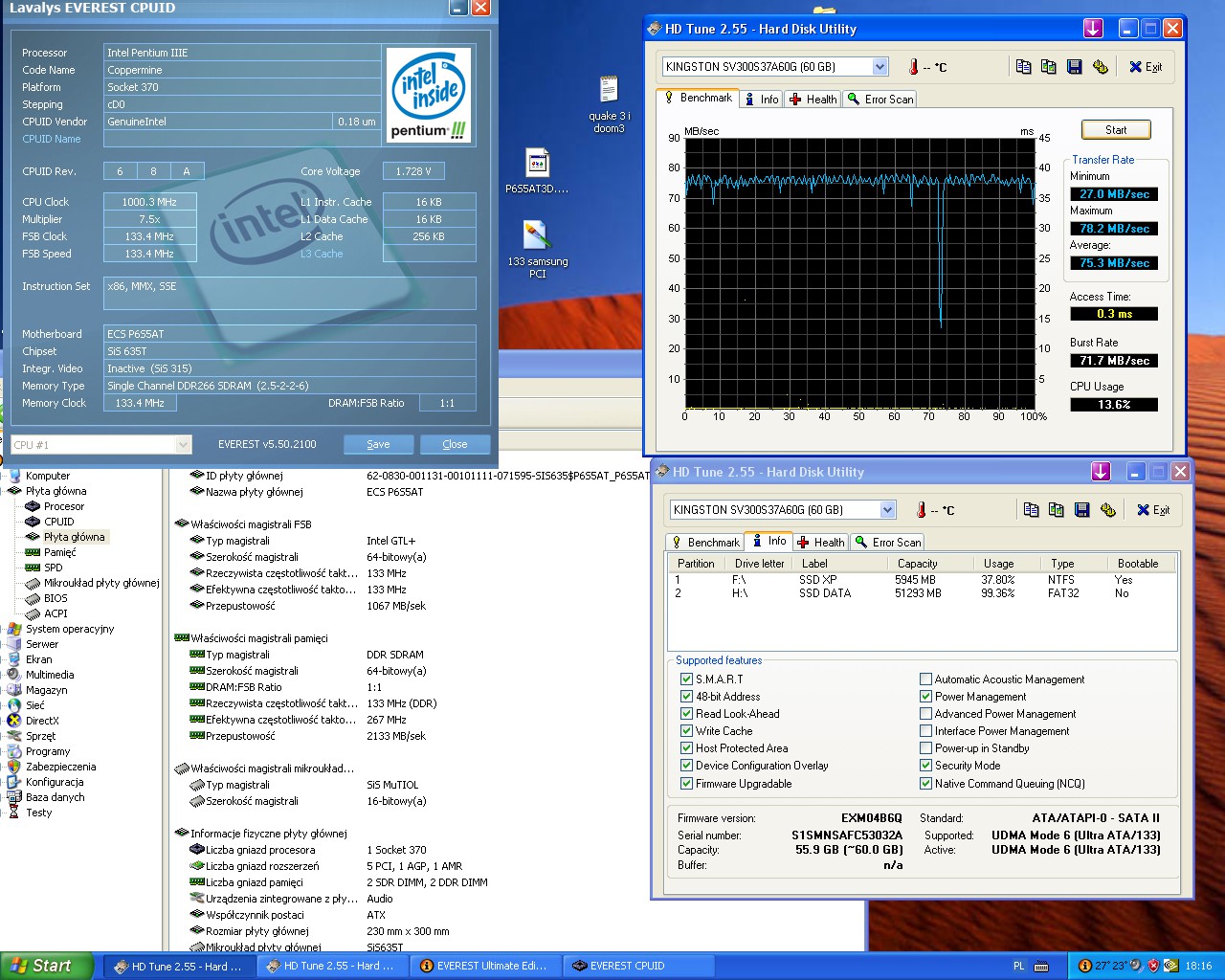
155 FSB (PCI 30MHz) - 71,3 MB/sec MAX
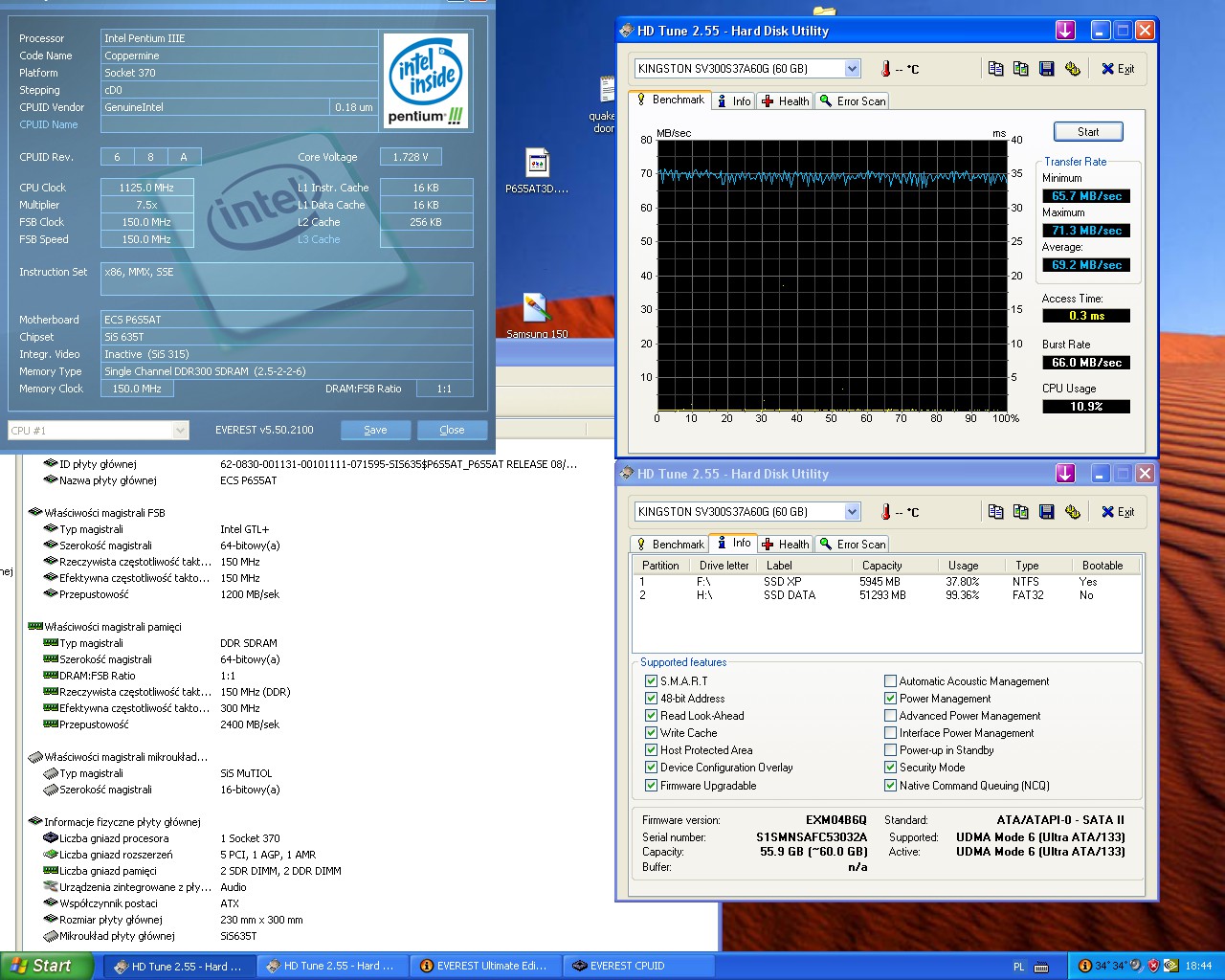
166 FSB (PCI 33MHz) - 78,7 MB/sec MAX
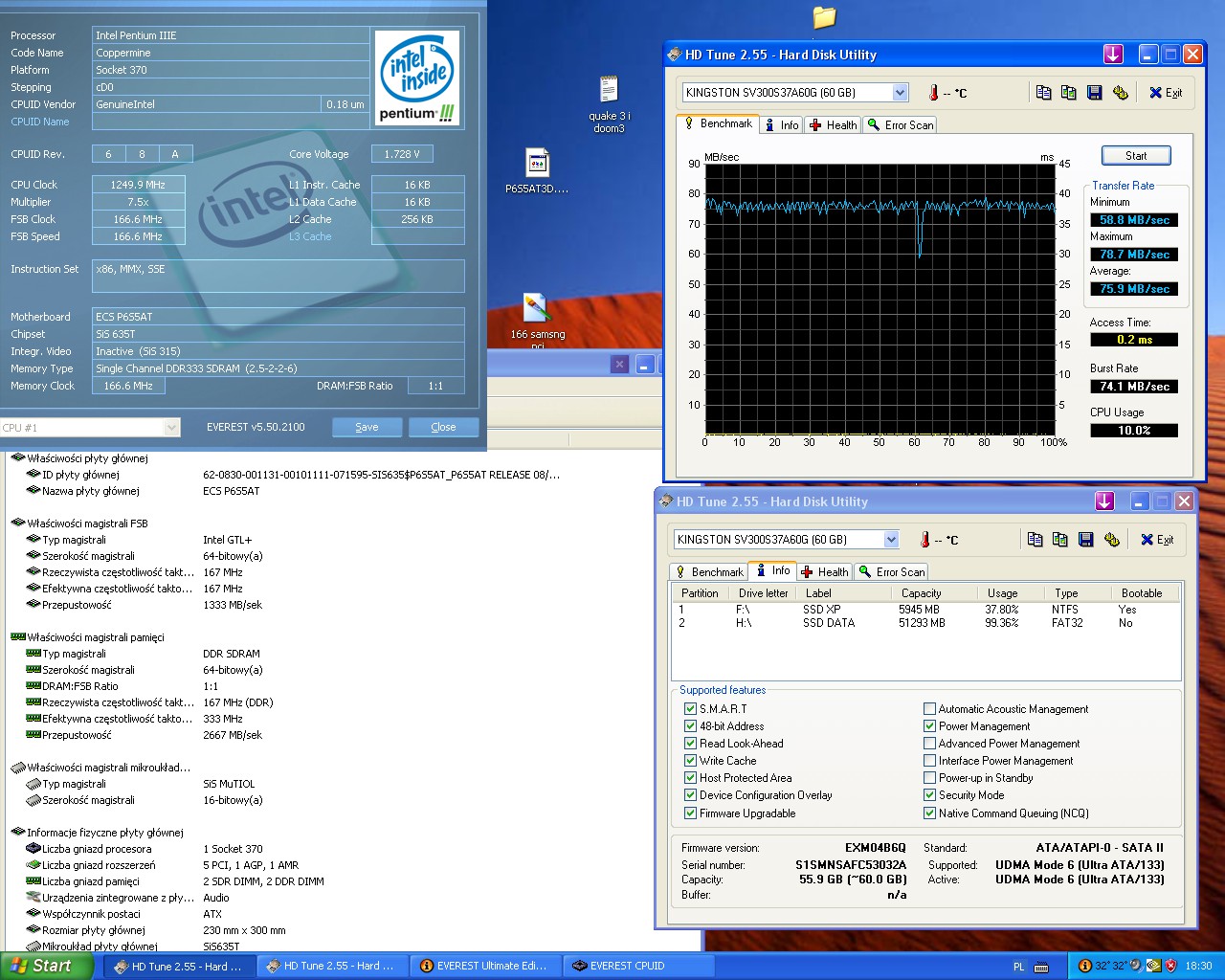
SAMSUNG:
133 FSB (PCI 33MHz) - 92,4 MB/sec MAX
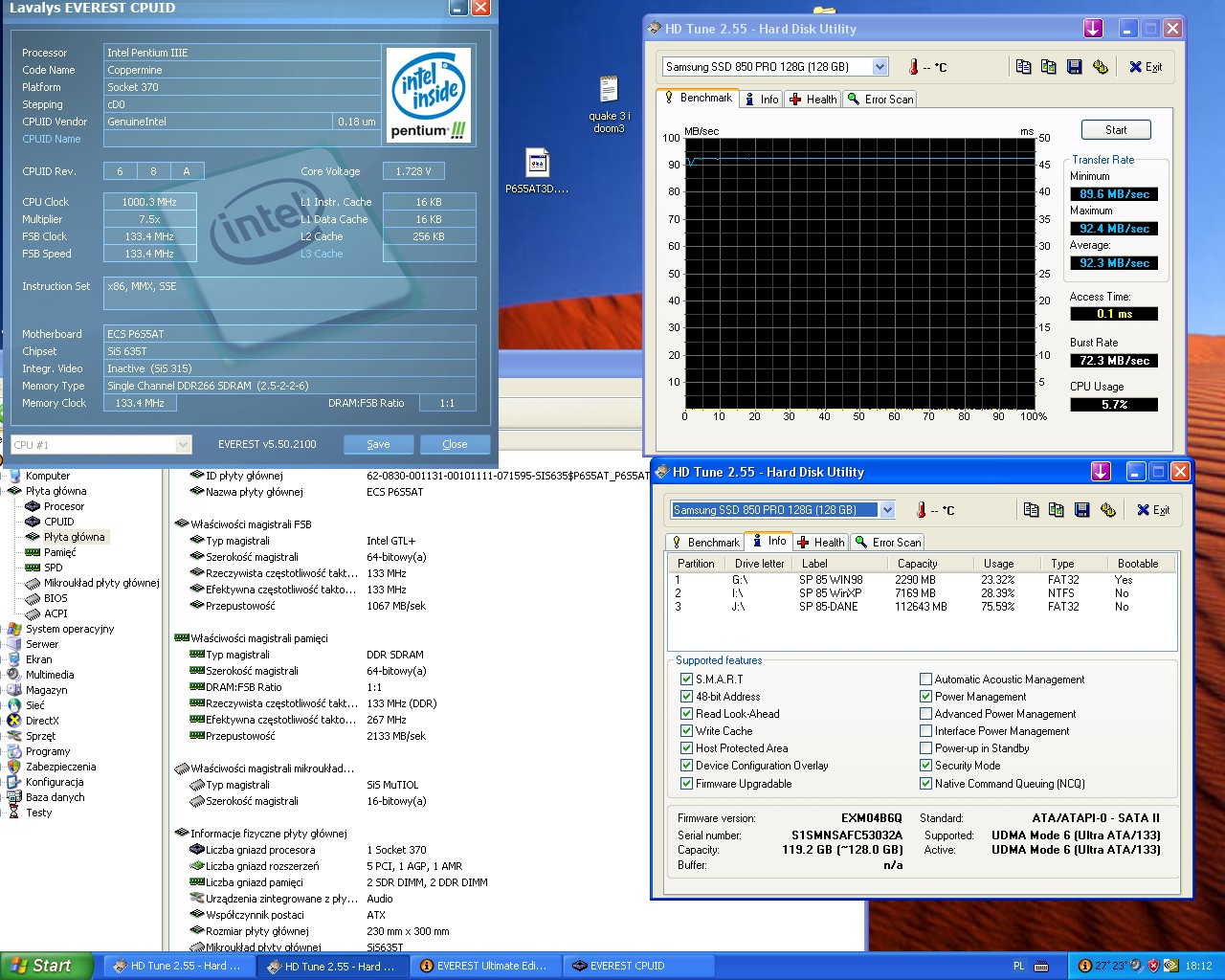
155 FSB (PCI 30MHz) - 83,3 MB/sec MAX
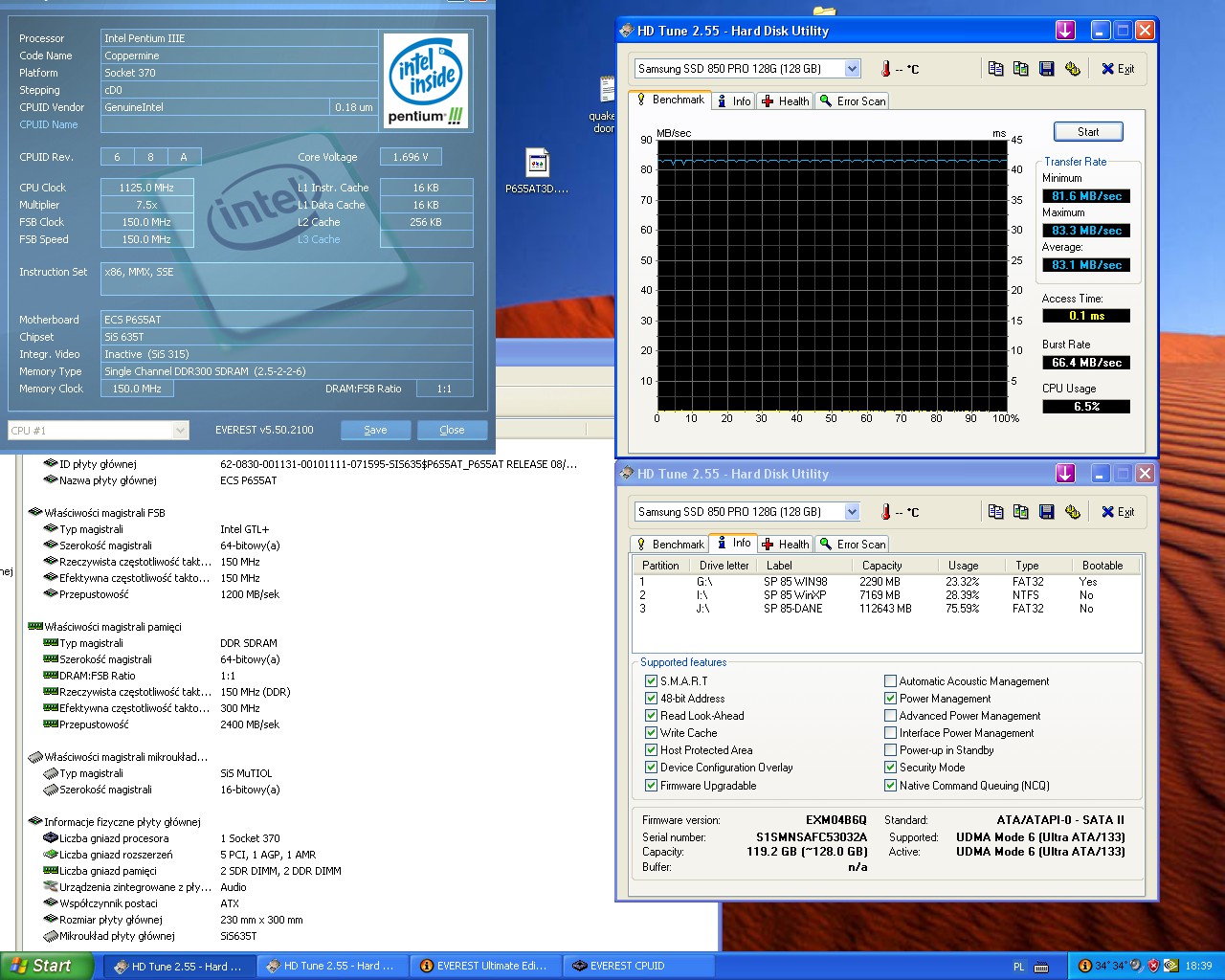
166 FSB (PCI 33MHz) - 92,6 MB/sec MAX
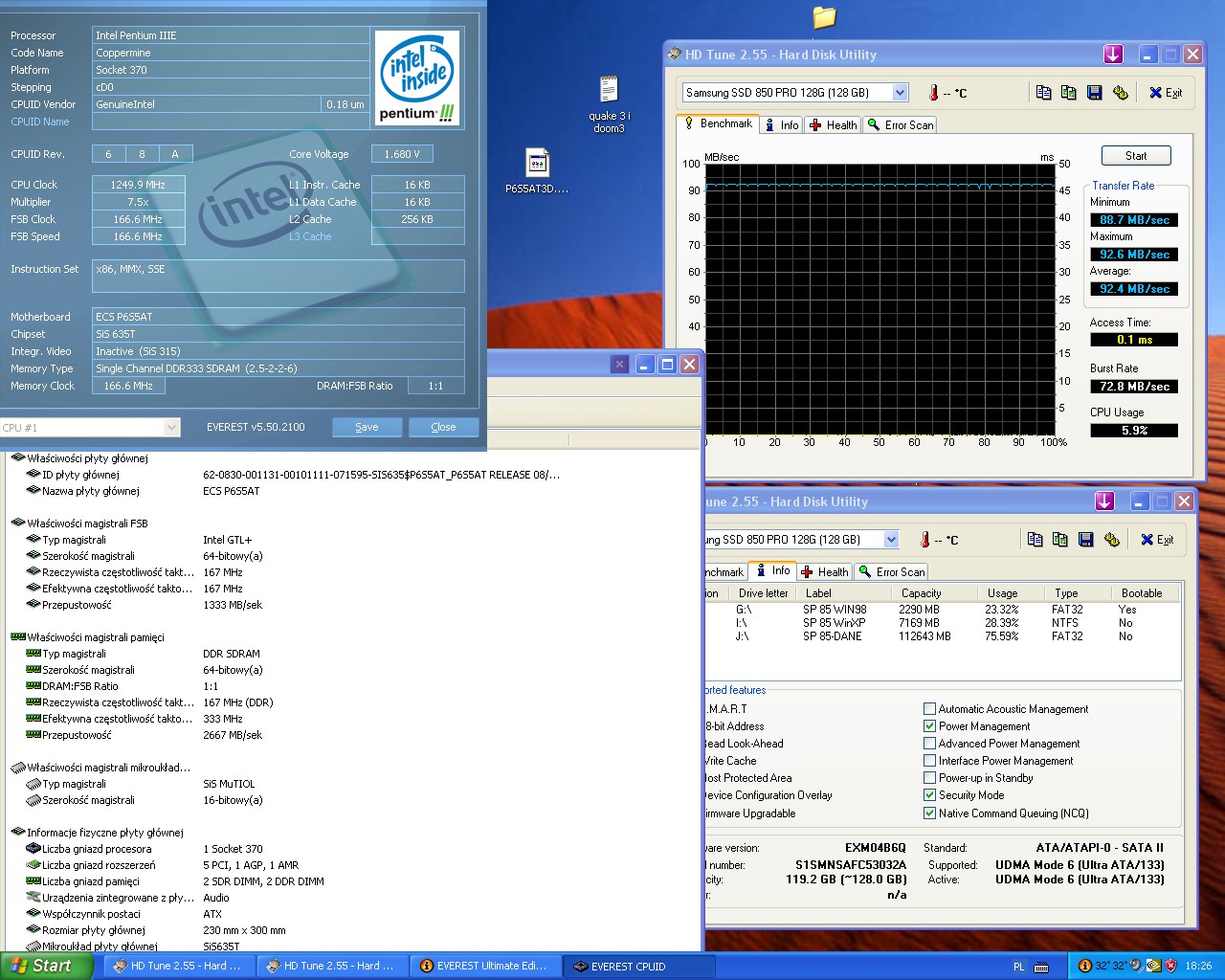
RESULTS:
Just as this table suggests:
https://imgbb.com/84xmqJ6
The ECS has a divisor of 1/4 for FSB 133 MHz and 1/5 for FSB 166 and FSB 150 MHz. In the case of 166, the divider of 5 is not a problem, but in the case of 150 MHz things are already underclocked ... because AGP is only 30MHz and AGP frequency is only 60 MHz, which affects to some degree performance. However, for the sake of the hardware, I think that it is better to have a slightly underclocked bus than a highy overclocked one 😜 It all depends on what you want to achieve of course.... But to build a stable and reliable machine I would stick to the proper dividers 😉 That's why this ECS rules:D hehe (I couldn't find so far any other socket 370 motherboard with a correct 1/5 divider at 166 MHz)
Those tests with the SATA PCI controller seem like an ideal solution for checking the motherboard's dividers if you don't have an oscilloscope and want to make sure 😉