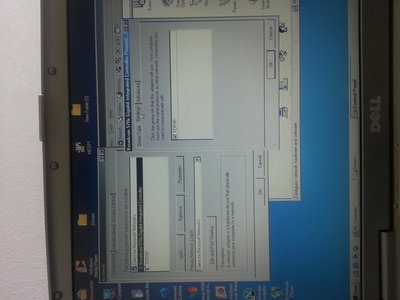No, you need a driver for 9x, a 2000 driver won't work. I got the Intel 855PM Win9x driver from Intel's website.
Here's the (partial) drivers for the Dell Latitude D600, it includes instructions, yes you'll be manually installing drivers a lot. Includes motherboard chipset, video, sound, ethernet and cardbus. Not included is the modem and wireless. The only one I haven't tested much is the cardbus. To know for certain which specific cardbus model to use from within the driver, I'd have to use 2000 or XP and install the standard driver in order to see which version of the O2Micro cardbus controller is being used.
Edit: zip file updated with wireless driver and client.
http://www.mediafire.com/download/7teli2255px … _Drivers_V2.zip
For posterity here, I will mention that yes, on the Dell Latitude D600, the IDE channel driver typically shows as non-functional. I tried the method mentioned at Dell's site, which has you going to the device manager, IDE channel properties, resources, uncheck automatic settings, pick the bottom option from the list, then flip through the addresses until one with no conflictions is found (such as 00EF - 00FF). That method worked fine for me. The IDE channel shows up as generic, but it works ok.