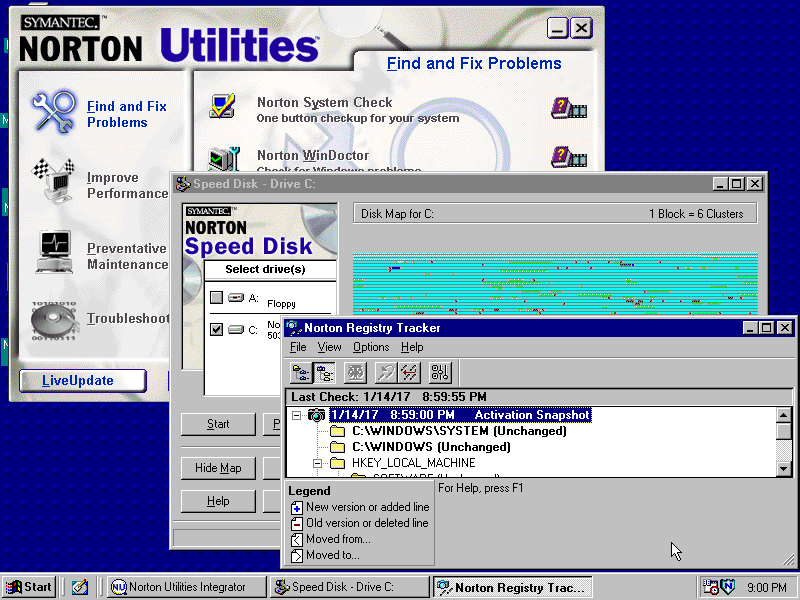Excellent guide, however, you could update it to make it shorter by removing the following sections which are a waste of time and resources in my opinion:
If your motherboard is Intel 440BX, i810, or i815, install the Intel INF v3.20.1008 chipset drivers (infinst_enu.exe).
https://web.archive.org/web/20191020071930/ht … Series-Chipsets
If your motherboard is VIA, install the 4in1 v4.43 chipset drivers (4in1443v.exe).
https://d34vhvz8ul1ifj.cloudfront.net/Driver/ … A_4in1_443v.zip
If your motherboard is VIA, install the VIA USB Filter Patch v1.10 (usbf_110.zip).
https://d34vhvz8ul1ifj.cloudfront.net/Driver/usbf_110.zip
Install video card drivers.
http://falconfly.vogonswiki.com/voodoo1.html
http://falconfly.vogonswiki.com/voodoo2.html
http://falconfly.vogonswiki.com/voodoo3.html
http://falconfly.vogonswiki.com/vsa100.html
https://www.nvidia.com/en-gb/drivers/win9x-archive/
https://www.nvidia.com/en-us/drivers/win9x-4523/
https://download.nvidia.com/Windows/45.23/45. … n9x_english.exe
https://download.nvidia.com/Windows/
Installing the proper audio, video, and chipset drivers is a basic task that any long time Windows user is well familiarized with. Also, Intel deleted its entire drivers library long ago after they retired from the motherboards market.
Replace the installed Win98SE versions of ScanDisk and Defrag with the WinME versions. Just overwrite the existing files with the WinME versions:
c:\windows\defrag.exe
c:\windows\scandiskw.exe
I'd suggest avoiding entirely the dull defrag and scandisk tools, and replace them with Norton SpeedDisk and Norton Disk Doctor respectively. These can be installed with the period-correct Norton Utilities 4.0. Also, during setup you can choose to have scandisk replaced with Disk Doctor, a nice detail. Norton SpeedDisk is far more powerful, elegant and customizable than defrag.exe.
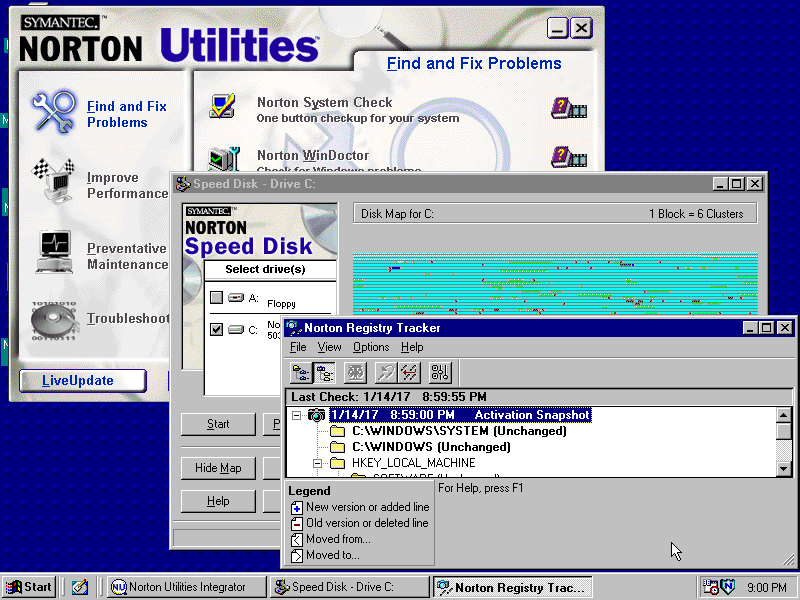
Install Media Player v6.4 Codecs Pack (wmp6cdcs.exe)
https://web.archive.org/web/20200804150313/ht … ls.aspx?id=4621
https://web.archive.org/web/20200812072619/ht … on.aspx?id=4621
If the user installs WMP 9 Series, aren't those codecs already included?
Flash v9r280 (flashplayer9r280_win.exe)
Flash for ActiveX v9r280 (flashplayer9r280_winax.exe)
Shockwave v10.3.0.24 (Shockwave_Installer_Full_10.3.0.24.exe)
Flash is long dead and no website uses it anymore. Also, archive.org rarely archived shockwave flash content, making this twice as useless.
CCleaner v2.36 (ccsetup236.exe)
https://web.archive.org/web/20150919074011/ht … 7/ccleaner-v236
http://www.oldversion.com/windows/ccleaner-2-36-1233
Being a long-time Norton user, I'll never understand the widespread obsession with CCleaner. Norton WinDoctor, an integral part of Norton Utilities, which features a bloat-free and elegant GUI, does the same job with a fraction of the resources.
OPTIONAL - Intel Application Accelerator (iaa23_multi.exe) (iaa23_enu.exe)
If you're using an Intel i810 or i815, you may get some performance improvement by installing the Intel Application Accelerator v2.3. Then again, this might cause problems. Make sure you want this before you install it, because uninstallation can be troublesome and maybe even impossible.
https://web.archive.org/web/20180102023738/ht … ion-Accelerator
NOTE: If you're using a laptop, v2.2.2 was the last version for mobile processors.
That point is too specific for certain motherboards only and could also be removed.
Your post is an essential reference for both new and legacy Windows 98 users, but includes to specific details that may be relevant to an inconsequential percentage of users, making it unnecesarily long IMO. When accesing it from a smartphone, the amount of scrolling required to skip uneeded stuff and find important things becomes unbearable.
Last suggestion: Unforunately the guide fails to clearly point out the basic elements to fix Windows 98 networking with Windows XP/7/10 peers. That info can be found in my detailed Fix SMB network file sharing between Windows 98 and 10 article. To summarize it: Some stuff needs to be adjusted on the remote side, and IE5.5 + DUN 1.4 + Active Directory Client Extensions (latest) must be installed on Windows 98 SE. Contrary to popular belief, browsing Windows 7/10 SMB shares from Windows 98 clients (either real or virtual) is not an impossible task
I'm not saying that you should include a full networking guide here (in fact I advice you against it) but at least add a reference that those are the 3 essential components to fix network shares, on the Windows 98 (client) side at least. I hope you agree this is more useful than a broken link to an Intel driver, or the links to install Shockwave Flash and ActiveX. You could replace them with a suggestion to install After Dark 4.0 instead and it would be much more useful. 😉