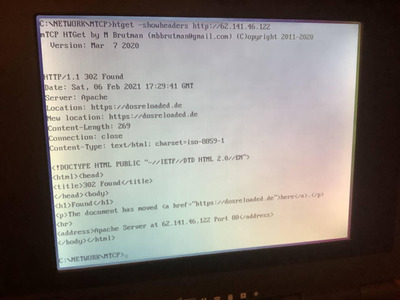Reply 20 of 31, by Delphius
jakethompson1 wrote on 2022-06-24, 03:28:You got me to dig out my serial/parallel cables and do a test. It's no comparison. If you can find a "bridge" machine with a rea […]
Delphius wrote on 2022-06-24, 01:58:I just tried a similar config with nocrtscts, and still no luck. My vb is running ubuntu 18.04 and my raspberry pi 3b+ is running the newest version of raspberry os. I have tried two different vintage machines, both of them being socket 7 so maybe related. One is an AN430TX chipset with 233mmx, and the other is my HP Omnibook 800CT. Both seem to do the same thing when using epppd. What is strange is I didn't seem to have any issues using the trumpet socket either. Maybe I will try disabling some cache or something to see if that helps. I also have a 486-75 dx laptop that I could try it on just to see if there is a hardware difference. I will also note that I have tested the serial ports between the an430tx and omnibook in dos via doom / duke3d so I know it works as well.
You got me to dig out my serial/parallel cables and do a test. It's no comparison. If you can find a "bridge" machine with a real parallel port as I have, I doubt you want to keep messing with serial...
I'm using a Panasonic Toughbook CF-51 on the Linux side and a Cyrix 486DX2/80 on the DOS side.
Parallel
Linux side:modprobe -r lpmodprobe plipifconfig plip0 inet 172.16.0.1 pointopoint 172.16.0.2 netmask 255.255.255.0 upifconfig plip0 arpDOS side:
plip 0x60 7 0x378FTP transfer with mTCP ftp client, speed: 2532352 bytes in 64.295 seconds (38.477 KBytes/sec)
Serial
Linux side: pppd /dev/ttyS0 172.16.0.1:172.16.0.2 crtscts noauth -detach debug
DOS side: epppd com2 115200 crtsctsFTP transfer with mTCP ftp client, speed: mTCP ftp client, 2532352 bytes in 253.715 seconds (9.765 KBytes/sec)
Parallel is even faster on my 386DX-40, probably fewer memory/cache wait states. And that machine has an 8250 serial and it was so frustratingly slow I gave up trying.
I would be very interested in trying this as an option. I have a few XP laptops around that might be good for that, but I might even have a mini pc with a parallel that could be used.