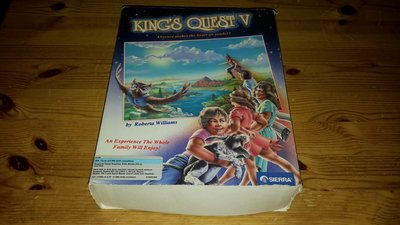First post, by Baoran
Is it possible to make awe64 value sound card to work in old dos games that only support basic sound blaster/adlib?
I tried King's quest 5 game yesterday and it didn't find sound blaster in my system and returned to dos.
My card is most likely a pnp model, because bios finds it as pnp when computer star.
I know a pnp card isn't generally a good thing, but I don't have many isa sound cards.
I just love these big boxes.