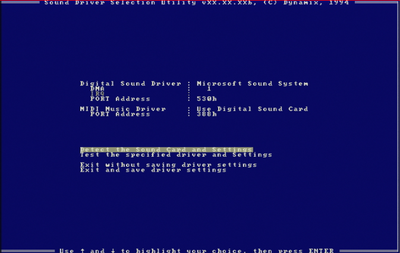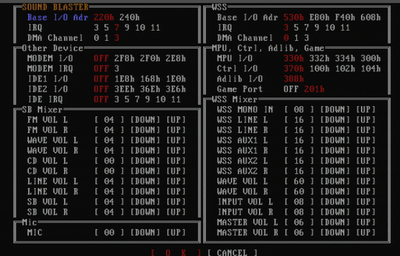First post, by bushmac
- Rank
- Newbie
Hey guys, I have been hitting my head against the wall about this and need some help.
I am currently trying to configure Earthseige via SOUNDSET.EXE in MS-DOS mode in Windows 98SE. To my understanding, SOUNDSET only auto-detects sound settings. While I would expect my Sound Blaster settings to be detected, my Microsoft Sound System configuration is detected instead:
I currently do not hear any sound when a game is configured to use my Windows Sound System configuration (Earthseige does not play sound. Tomb Raider, for example, locks up with a high pitch noise when testing sound settings with Microsoft Sound System. SB works great!) These are my current questions:
1) Is there a way to manually configure sound settings for Earthseige? I see there is a RESOURCE.CFG in the root directory of the game, though I have not found any guide for identifying driver values to change this file (if RESOURCE.CFG is what's consumed by Earthseige that is).
2) What should I start looking into to get my Windows Sound System settings working properly?
3) Is there another configurations/variables I need to have set in autoexec.bat or config.sys to have SOUNDSET.exe run as intended?
4) Are there other factors that I am not considering?
Any and all help is greatly appreciated. This is a pretty cool community.
My System:
OS: Windows 98SE 4.10.2222 A
Sound Card: Audician 32 Plus ISA (YAMAHA OPL3-SAx WDM Driver)
Video Card: NVIDIA GeForce FX 5200 (AGP)
RAM: 512 MB SDRAM
CPU: Intel Pentium III E 700 MHz (Slot 1, 100 MHz FSB)
MOBO: Dell OEM SE440BX-3
AUTOEXEC.BAT
SET BLASTER=A220 I7 D3 T4
LH C:\MOUSE\MOUSE.COM
CONFIG.SYS
DEVICE=C:\PROGRA~1\YAMAHA\OPL3SAX\SACDROM.SYS /P0 /IOFF /A0
DEVICE=C:\WINDOWS\HIMEM.SYS
DEVICE=C:\WINDOWS\EMM388.EXE NOEMS
DEVICEHIGH=c:\VIDE\VIDE-CDD.SYS /D:MSCD001
DOS=HIGH,UMB
Win 98 Box
Windows 98SE
Voodoo 3 3000 AGP
ATI All-In-Wonder Rage II + DVD PCI
512 MB SDRAM
PIII E 700 MHz
Dell SE440BX-3
Win XP Box
Windows XP Home SP 3
Radeon 9800 Pro 256 MB
2 GB DDR
P4 HT 3.2 GHz
Gateway D865GLC