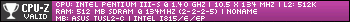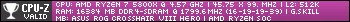Hi guys. It's been a while. I wanted to respond sooner, but I could not get to it. Anywho, I'm here now. Hopefully this topic is not too devoid of activity yet.
First of all, Merry Christmas to all those that celebrate it!
Okay, moving on. I want to recap on just a few more things said in this topic, and then probably will "call it a day", since this topic has probably reached the end of its life by this point, and anything else should be posted on a new topic, since this topic has swerved from it's original purpose, which I guess is okay, but, you know...
Squiggly, regarding your earlier post on how to dual-boot XP and Win98:
squiggly wrote:You probably also want to copy the WIN98 folder from the CD to the first partition to avoid having to "insert the win98 cd" during driver installation later (trust me this is a big pain).
Already did this with my P3 build, and plan to continue doing it, so I never experience that problem. 😀
Also, as far as I know, fdisk will create the largest partition possible. Because Windows 98 has a limit of 120GB, will it create a partition of 120GB or the entirety of my HDD (which is a Seagate Barracude 7200.9 SATA3 250GB HDD)? Also, is there any way to tell fdisk to make a specifically sized partition?
Matth79:
Matth79 wrote:For Vcache limit, remember that magic number is actually Vcache + AGP aperture < 512MB - so with an AGP aperture of up to 256MB, 256MB is safer for Vcache
First of all, according to this article, your AGP aperture should be 64MB, and no more than 128MB, so shouldn't your Vcache value that you mentioned be higher?
MrMateczko:
MrMateczko wrote:Well, I'll just post my solution once again: […]
Show full quote
Well, I'll just post my solution once again:
1. Put HIMEMX.EXE to Windows folder
2. Put this at the beginning of CONFIG.SYS:
DEVICE=C:\WINDOWS\HIMEMX.EXE /MAX=1048576
3. Install the Vcache patch from here: http://www.msfn.org/board/topic/105373- ... x-attempt/
4. Remove any modifications from System.ini - you don't need any tweaks to system.ini anymore
It's that simple, the Vcache patch makes it so you don't need to edit system.ini at all.
I might just do it like how you said. Thanks!
KT7AGuy, while I understand your points, I kind of side more with agent_x007 (partly due to how much I want to spend, and how much room I have, since I'm going to college; I'm a youngling, okay! 😀 ). I will say, though:
KT7AGuy wrote:- As others have mentioned, 256mb RAM for Win98SE is just fine as well. Not too many games of that era actually need more than 256mb RAM, and some actually have problems with too much RAM, such as Longbow II. 256mb RAM for Win98SE seems to be the point of diminishing returns.
That's interesting. I might just remove one of the two 256MB RAM sticks out of my P3 build if I encounter any problems like that.
Also, my P4 build is almost complete! It's just missing a Gotek USB floppy emulator. Everything else works, though. Be on the lookout for it in my "signature" or elsewhere on vogons!