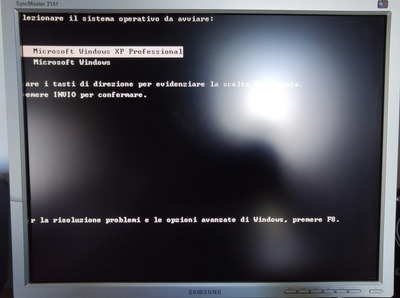Reply 40 of 51, by DoZator
I don't know which way is better. I’ll tell you which one I originally used (In the future, nothing fundamentally changed, only new disks were added, the entire “configuration” was upgraded from IDE PATA HDD to a new AHCI SATA SSD (With Rudolph AHCI DRIVER). The size and purpose of partitions and new, added later, physical disks). In general, conceptually, everything is the same.
All this is by no means advice, you can consider it "how not to do it." However, this configuration has stood the test of time (more than 10 years).
I personally do not see the slightest sense in all these unnecessary troubles to hide the OS from each other (It will be more difficult, for example, to repair / modify / backup one OS from another), as well as the troubles with "Each OS on its own C:", since Windows XP lives fine on D: without any problems. It is extremely rare to find software that would forcibly (without asking the user) install something on C:. This is a rare antediluvian software, which, if for some reason it is needed, in a good way, it would be worthwhile to first repackage it into an acceptable form on a virtual machine. Although you can use it "as is" (By then deleting these temporary files, which it will leave in a temporary folder on C: or D:). This "problem" is exaggerated. I also do not see any problems in using FDISK and, as a result, using XP on the logical drive. Also, there is not the slightest need to use XP on an NTFS partition (On the contrary, this creates new difficulties for the user, for example, with rights, as well as hidden folders in the root and normal access from Windows 98), because it can be installed out of the box on FAT32 and this should be appreciated, because later OSes can no longer do this and NTFS is generally really needed only for files larger than 4GB (A separate partition is used for this, see below).
I made it easy for myself. Prepared the FDISK disk. The first partition is FAT16 on 2GB (For MS-DOS 6.22 and Windows 98 multiboot), the second is extended, in which the first logical drive for Windows XP is 8GB in FAT32, the second logical drive for programs and games is 128GB FAT32 (These programs and games are common and can be used from any OS), as well as all the remaining space for a separate large 262GB NTFS partition (For backups of partitions with OS, ISO images of games, installers, files, etc. That is, this is a storage partition). This partition can also be accessed from Windows 98 using Paragon UNTFS for Windows 98 and the patched ESDI_506.PDR (For Large Disk Support).
MS-DOS 6.22 was installed first, then Windows 98 and Windows XP.
Everything was carried out only by built-in standard tools (FDISK, Windows XP Disk Management). You can format partitions larger than 32GB to FAT32 from Windows 98 using standard tools. Multiboots, with this installation sequence, are created automatically. If you are doing this for the first time, you can practice in a virtual machine.
But to create a backup, it is better to use something independent, such as CloneZilla (Creates an exact sector-by-sector copy of the entire disk or partition), which is loaded from CD\USB. With this option, all bootloaders, all OSes will be on the same partition of disk C: (2GB, FAT16) and in order to restore the boot of all OSes at once (MS-DOS, Win98, XP, Win7) in case of transfer or replacement of the disk, it will be enough to restore from backup only the C: drive, and the rest of the OS will only need to be copied to their respective partitions.
By the way, in new operating systems like Windows 10, Microsoft eventually came up with this option (The first small hidden partition with a bootloader). Here it turns out a little more, but with two full-fledged OS (98 + DOS).