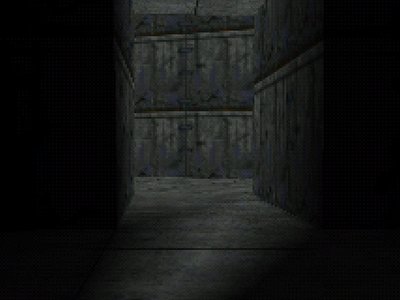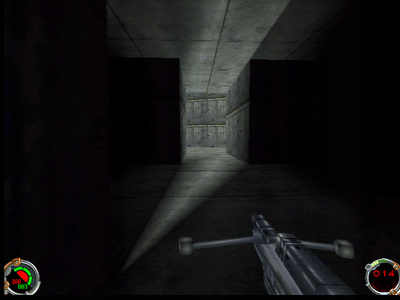First post, by W Gruffydd
GRAB.EXE from Vogons Driver Library
Playing Jedi Knight, ALT+TAB out, run GRAB.EXE exactly as instructed, .tga file is successfully saved, but the the image still suffers from heavy dithering:
The GRAB.EXE shot is identical to a shot taken with Jedi Knight's built-in screenshot tool (F12 and saved in .bmp. by default). There is no need to include the built-in shot, as it looks 100% the same.
If GRAB.EXE grabs an image from the framebuffer, where "colors are stored after dithering into 16 bit to save memory bandwidth and capacity", but before they are upsampled to remove the dithering, then aren't its shots are always going to be flawed? What is the point of GRAB.EXE? Are there games that won't take screenshots at all with Voodoo1 Cards without this utility?
What do you use to take accurate screenshots of Voodoo1 games in Windows 95? Should SUPRGRAB work?
Specs:
Abit LX6 Rev. 1.01 (Intel Balboa 440LX, Intel Chipset Drivers June '98)
PII 300 (@ 300)
Micron PC66 SDRAM (32MB x 2)
Diamond Viper 330 (Riva 128, Diamond V330 drivers Nov '97, Full Install including InControl)
Orchid Righteous 3D (Voodoo1, Orchid drivers Dec '97 v3.01.00, w/ Glide2x.dll 2.43 + Direct3D 4.10.00)
Diamond Monster Sound (Dec '97 drivers)
Windows 95 OSR2.0 (Typicall Install)