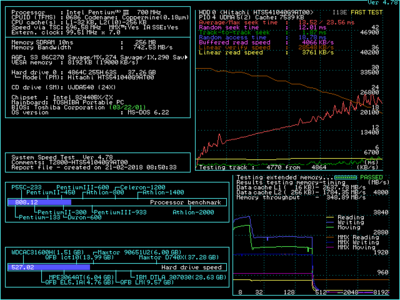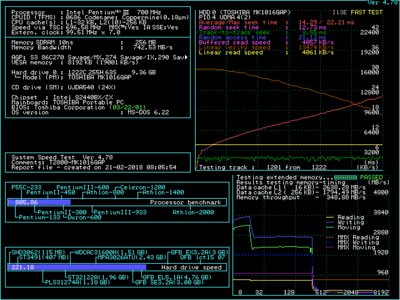First post, by tauro
- Rank
- Member
This is a Pentium 3 700 MHz (7x100) computer, 256 MB RAM, Win98 SE.
Everything works but strangely the newer DOS games have problems that seem to be related to hard-disk speed or something.
I disabled power-saving and everything is set to "performance" in the BIOS options.
Still, when running doom (tried shareware, doom_se, doom2) or duke3d, sometimes I get a frozen frame for third of a second or so, and then everything continues normally for some time, until it happens again. In doom, the diskette icon is displayed when this happens, and I also hear the hard drive reading something. So I infer this is related to the hard disk. This behavior happens both when playing from win98se dosbox and when booting directly to ms-dos 7.0.
The hard disk is a MK1016GAP Ultra 66, 1024KB buffer, 4200RPM.
I tried to set up SMARTDRV.EXE but I don't know what would be the best or the most effective configuration.
Does this seem like something SMARTDRV would solve or something else?
Can anybody please advice?