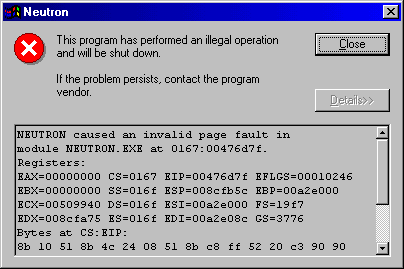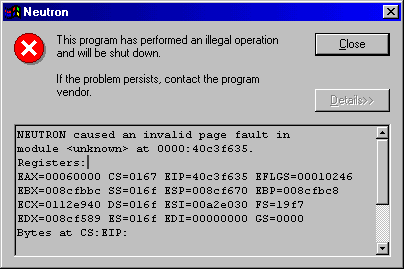First post, by bjwil1991
- Rank
- l33t
I'm attempting to play Jimmy Neutron Boy Genius on my Socket 370 build with an nVidia GeForce2 MX400 AGP card with 64MB RAM, and I get the following issue: the screen flickers, but, if I run the game in software mode, it works, but slows down to 5FPS.
Specs of the machine:
Case: Ultimate case from 2003-ish
PSU: 400W DiabloTek ATX w/ 24-pin ATX to 20-pin ATX w/ -5V
Motherboard: Shuttle AV18V3
RAM: 512MB SD-RAM PC-133
CPU: VIA C3 700A*
Chipset: VIA Apollo Pro 133A AGPSet
HDD: Maxtor 6Y200P0 (32GB HDD Limit set from old setup)
ODD0: HL-DT-ST CDRW burner
ODD1: Samsung DVD-ROM
FDD: 1.44MB 3.5"
OS: Microsoft Windows 98SE
GPU: nVidia GeForce2 MX400 with S-Video & Composite Out 64MB RAM
Sound: Sound Blaster Live! 5.1 SB0100 & JBL Platinum 2 Channel Speakers
NIC: Realtek RTL8139D PCI
Monitor: NEC MultiSync LCD1530V
Inputs: Compaq Keyboard & Mouse
* Game requires a Pentium II 300 or faster, which this CPU is equivalent to a Pentium II 300/350 at best
Is it because of a mismatch between the GPU and Motherboard since the GPU has DDR RAM whereas the motherboard has SD-RAM? I did attempt to run the game on my Socket 754 with a GeForce 6200 running XP with no success, but it did attempt to launch. Every other game works, and I'm going to try out Joint Ops: Typhoon Rising to see if the card can make the game run since the card has T&L support.
Also, is there a patch out there for the Jimmy Neutron game to get it to work with the GeForce2 regardless of the rest of the hardware?
The GeForce driver set I'm using is version 21.15 due to compatibility issues with the newer drivers and the software is too complicated to change the settings for certain games. I also tried to fiddle around with the settings to no avail. Joint Ops requires a Pentium III at 1.2GHz or Pentium 4 and higher recommended. Would it be a good idea to run the game on a Pentium 4-era board and see what happens?
Discord: https://discord.gg/U5dJw7x
Systems from the Compaq Portable 1 to Ryzen 9 5950X
Twitch: https://twitch.tv/retropcuser