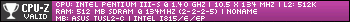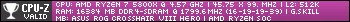Hello.
.legaCy wrote:
I hope you mean megabytes? Right? 😀
Besides that, as derSammler said, try the modern patch version of NFS3 (found here: http://veg.by/en/projects/nfs3/). When I found out about it, I installed it on my Pentium 3 system and was able to transfer my game data from my CD installation of the game to the modern patch, and actually, from what my eyes could tell, I could see a small performance increase, not to mention all of the little improvements that the developer made in-game.
However, if you wish to continue to play the vanilla version of the game, maybe you'll find a useful patch/file or two here on EA's own servers for the game (ftp://ftp.ea.com/pub/ea/patches/nfs3/).
Here's my question, though: What API are you trying to use in hardware mode? DirectX or Glide through something like nglide or dgvoodoo?