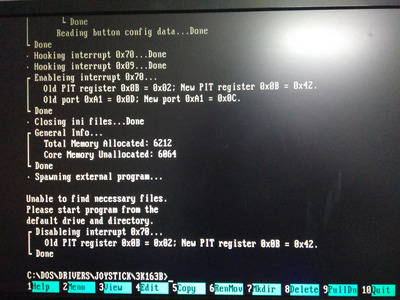This will have to do with the software end of things. Try fiddling with the "8042Addr =" line in the ini file (only if you are not using the "newest" KeySimMethod). The setting should range from 00 to 1F. Most modern machines use 1F just fine, but try 00 and go up if that doesn't work right off. Once you find this value you will use it for all your games, so you will probably want to change your "default" ini file (c:\sneskey\sneskey.ini). This also means that if your other games work correctly the problem is most probably (all most certainly) somewhere else.
If that doesn't work change the "MainInt =" line to "MainInt = 0x08", "MainInt = 0x1C" or "MainInt = 0x28" and the "TickFreq =" line to "TickFreq = none" (that might sound strange, but its ok, believe me). Now, run the game (using "go" to start it) and see if it works. If so, and the game seems to be responding quickly enough, use these settings, but I would appreciate an email about what game, what version of SNESKey you are using, and a copy of your ini files, so I can try to fix your problem appropriately.
There is another possibility, SNESKey uses an interrupt as a "wakeup." Whenever this interrupt is executed, it makes sure that the interrupt SNESKey uses for most of it's work (usually 0x70) is doing fine. I have never had this cause a problem on interrupt 0x08, but I guess it could. If it does, try using 0x09, this is the keyboard interrupt, it is only called when you press a key, so if SNESKey seems to have stopped responding, hit a key and see if it wakes up. You can also disable the wakeup function by setting the line in the ini file that says "WakeUpInt = " to "none" (no quotes). There is also a variable in the ini file called "TweakType." This variable tells SNESKey what kind of wakeup to do. Values range form 0 to 2, each being a different type of wakeup. A value of 1 does a "safer" subset of 2, and 0 does neither.