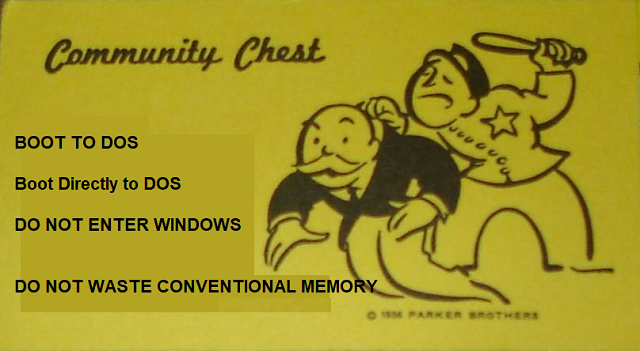First post, by gladders
Greetings Vogoners
I am struggling to get this game running on my computer. I have Windows 98, but have had some success in having some games launch in their own special DOS environment with custom AUTOEXEC.BAT and CONFIG.SYS files to free up Conventional Memory. I managed it with Elder Scrolls Arena and Contraption Zack.
However both those games can run without a CD, and I would much prefer to have the CD version of Star Trek running. Trouble is the CD driver gobbles up tons of Conventional Memory. Can anyone help me pare it down a notch?
Star Trek needs 560K of Conventional Memory, and I've got DOS reporting 553K free with the following files:
AUTOEXEC.BAT:
SET CTCM=C:\WINDOWSSET SOUND=C:\PROGRA~1\CREATIVE\CTSNDLH C:\DOS\MSCDEX.EXE /E /D:OEMC001 /L:DLH C:\WINDOWS\CTCM.EXELH C:\PROGRA~1\CREATIVE\CTSND\DRV\DIAGNOSE /S /W=C:\WINDOWSSET BLASTER=A220 I5 D1 H5 P330 E620 T6SET MIDI=SYNTH:1 MAP:E MODE:0LH C:\PROGRA~1\CREATIVE\CTSND\AWEUTIL.COM /Spath=c:\WINDOWS;C:\WINDOWS\COMMANDSET TEMP=C:\WINDOWS\TEMP
CONFIG.SYS:
DOS=HIGH,UMBBuffers=13Files=40Devicehigh=C:\WINDOWS\Himem.SysDevicehigh=C:\WINDOWS\ifshlp.sysDEVICEHIGH=C:\WINDOWS\emm386.exe I=b000-b7ffDEVICEHIGH=C:\DOS\VIDE-CDD.SYS /D:OEMC001LASTDRIVE=E
Thanks a bunch!