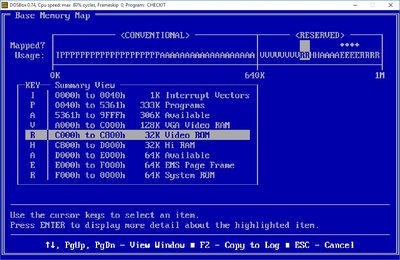First post, by GabrielKnight123
Im making a config.sys menu with different settings but I have compared it to Phills PC Lab's config.sys and in general I have this:
submenu=EMS, Start PC With Expanded Memory (EMM386).
submenu=NOEMS, Start PC With Extended Memory (No EMM386).
If I want extended memory do I use:
DEVICE=C:\DOS\EMM386.EXE NOEMS HIGHSCAN I=B000-B7FF
or do I delete the DEVICE=C:\DOS\EMM386.EXE NOEMS HIGHSCAN I=B000-B7FF line completely? If I just delete the whole line how do I set I=B000-B7FF do I just put it on a line of its own? ie:
DEVICE=C:\DOS\HIMEM.SYS /TESTMEM:OFF
I=B000-B7FF