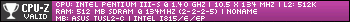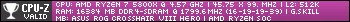First post, by ultra_code
- Rank
- Oldbie
Hello VOGONS members!
Quick question: Does anybody know if there is a version of Display Driver Uninstaller for Windows 9X, software just like it for 9X, or manual methods for completely removing all Nvidia and ATI driver traces and files from the system?
I have now replaced the graphics card in my Pentium 4 machine 3 times already, and I feel that a thorough cleaning of the registry and filesystem would be desired at this point. I kind of know how to gut the leftovers of the drivers (for example, deleting all of the Nvidia/ATI folders and registry keys/folders, but I know that there are the files that the drivers placed in the C:\WINDOWS directory and probably elsewhere, and I am unsure what those files are).
Any help would be appreciated!