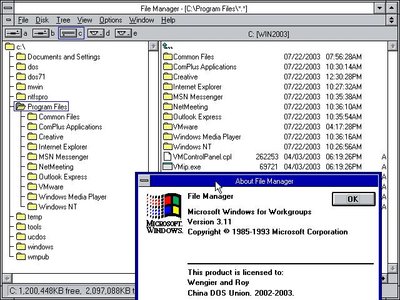First post, by Dracolich
Hi guys, I just installed PC-DOS 2000 to a new disk hoping to compare performance and compatibility with my MS-DOS 7.1 setup. I need FAT32 support to access my D: drive where the majority of my programs are installed, so I found a procedure to "upgrade" PC-DOS 7.01 to 7.1 which adds FAT32. https://forums.virtualbox.org/viewtopic.php?f=4&t=80531 I'm not finding much in my Google searching about using 7.1.
After the format and install of 2000 I copied Windows and some programs from the MS-DOS disk to the new PC-DOS disk maintaining the directory structure. I also copied the autoexec.bat and config.sys and made necessary changes before rebooting. While PC-DOS was still at 7.01 everything works including Windows. After upgrading to 7.1 SETVER.EXE does not get loaded and SHARE.EXE fails with the error "Incorrect DOS version". Windows shows the logo for a few seconds and exits with "Cannot find or load required file KRNL386.EXE". When I go into C:WINDOWS\SYSTEM and run krnl386.exe the error is "KERNEL: Unable to enter Protected Mode".
In MS-DOS I use HIMEMX and EMM386. In PC-DOS I have tried with HIMEMX then HIMEM.SYS; and tried with and without EMM386. The errors are the same with all combinations. The upgrade replaces COMMAND.COM, IBMBIO.COM, IBMDOS.COM and many files in C:\DOS; however, SHARE and SETVER are not upgraded. Has anyone here tried this before and have ideas? Thanks