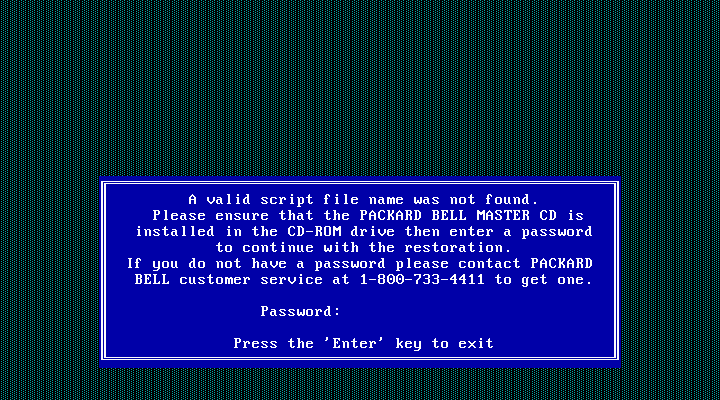First post, by ArtiomWin
Hello. Last week I've downloaded some Master/Multimedia CDs for Packard Bell computers, but during restoration I got this message: "A valid script file name was not found. Please ensure that the Packard Bell Master CD is installed in the CD-ROM drive then enter a password to continue with the restoration." What kind of script file is required? And where can I get password since PB support is ended long time ago?
Version of Master CD is 170181, Recovery floppy - 141889.