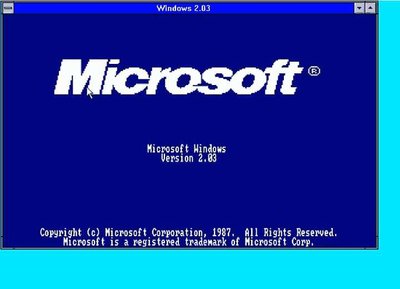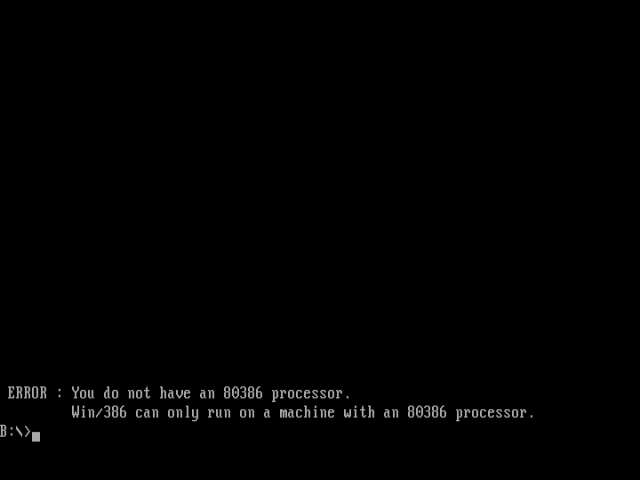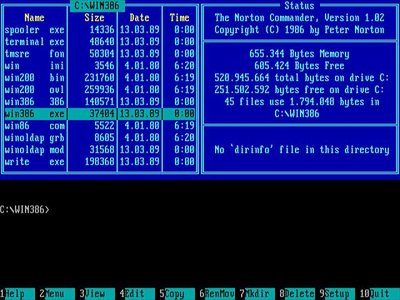First post, by Jo22
- Rank
- l33t++
Hi everyone,
Not sure if this the right spot to post, but there's something that makes me wonder since a while..
How does the splash screen of Windows 2.x work exactly ?
- From what I know, it uses CGA in 620x200, but also sets a blue background.
How is this possible, or rather : why was it made that way ?
On a real CGA card, in hi-res mode, only the foreground colour is selectable, not the background colour.
By contrast, on a EGA or VGA card in its native mode, this is possible, of course.
So if someone has a clue or knows the details (does it use PC BIOS, CRTC registers etc.), please tell. 😀
PS: Sorry, if this thread seems useless, but I did wonder for a while why it is the way it is.
Also : Windows 3.x and 9.x do emulate this aspect of a fake CGA card (background colour can be set) for their windowed DOS boxes.
Any clue why this feature was implemented ?
"Time, it seems, doesn't flow. For some it's fast, for some it's slow.
In what to one race is no time at all, another race can rise and fall..." - The Minstrel
//My video channel//