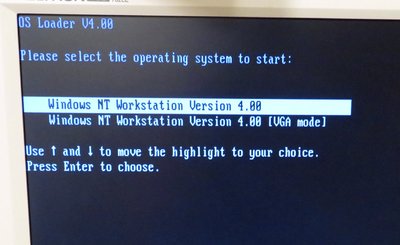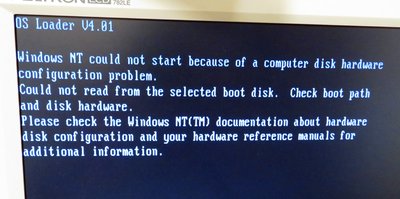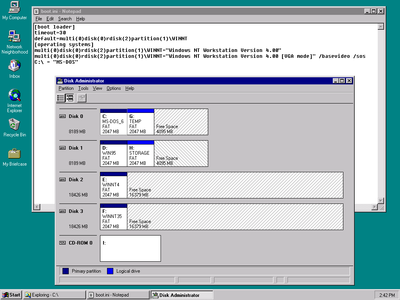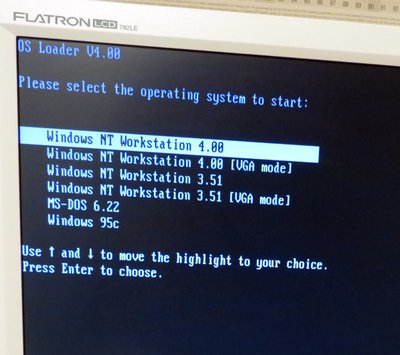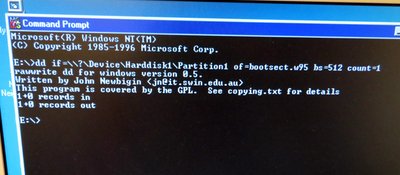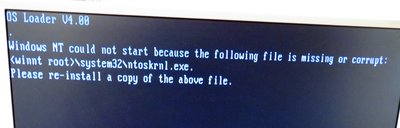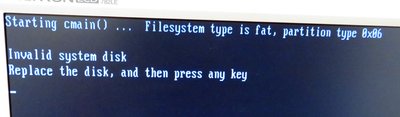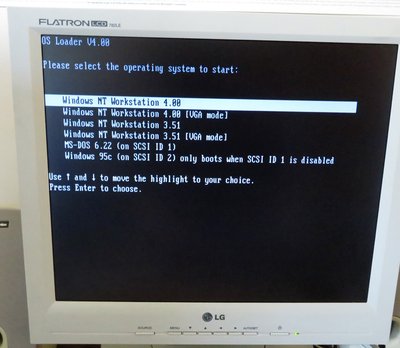I have narrowed down which entries in config.sys and autoexec.bat that GRUB4DOS does not like. The good news is that its not the file which sets the SXL register bits; the bad news is that one entry is for PS/2 mouse support.
For config.sys, GRUB does not like:
DEVICE=C:\Adaptec\ASPI4DOS.SYS /P134
(and possibly, DEVICE=C:\Adaptec\ASPIBUF.SYS, which needs ASPI4.DOS.SYS loaded to load)
The error when loading grub4dos when this device is started is: Failure restore ROM INT 0x73 vector. Unsupported DOS, device driver, or TSR.
For autoexec.bat, GRUB does not like
C:\PS2SUPPC.COM
The error when loading grub4dos when this device is started is: Failure restore ROM INT 0x74 vector. Unsupported DOS, device driver, or TSR.
Nonetheless, with these three entries remarked, I was able to first boot MS-DOS, then type C:\grub4dos\grub --config-file="root (hd2,0);chainloader +1" to bring back the NT boot menu, boot into NT4, and run CPUmark99. CPUmark99 showed a 70% increase in performance, that is, the score jumped from 1.4 to 2.4 with the cyrix.exe utility first setup in MS-DOS.
The main drawback is the the path there is a bit cumbersome, that is, first boot into MS-DOS to remark out some config.sys and autoexec.bat lines, then restart the system, get back to the DOS prompt, then type C:\grub4dos\grub --config-file="root (hd2,0);chainloader +1". To then use MS-DOS again, re-edit the config.sys and autoexec.bat files to take out the remarks. Also, still no PS/2 mouse. At least the test worked.
I'm still faced with the problem of booting Windows 95c when it is on the second SCSI drive. I had hoped to use the NT boot manager to load Win95c. I'm guessing the issue is that Win95 is setup to think it is on C:\, so it needs to be told now that it is on D:\. Or the C drive needs to be hidden for each boot of Win95. I think PQ Magic can do this, but it is cumbersome. I've gotten around it in the past by having C:\ as NTFS for which Win95 cannot see, thus it thinks it is naturally on C:\.
Edit: I should point out that the way I am booting into Win95c at present is to remove the case from the system, connect the USB cable to the SCSI2SD device (the other end goes to WinXP), open the SCSI2SD utility on XP, remove the check mark from SCSI ID1, 3, & 4 (MS-DOS), save config file back to SCSI2SD, remove USB cable, power on SXL system.
Plan your life wisely, you'll be dead before you know it.