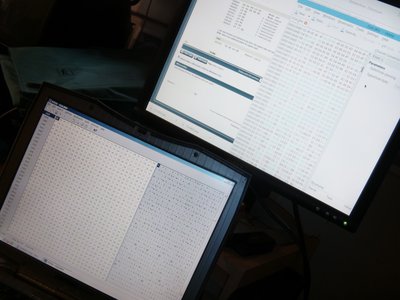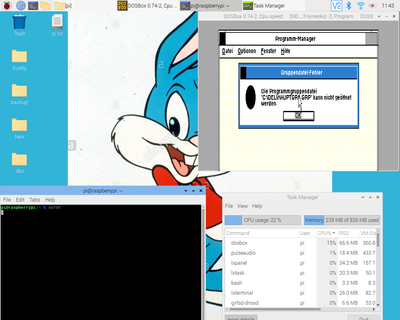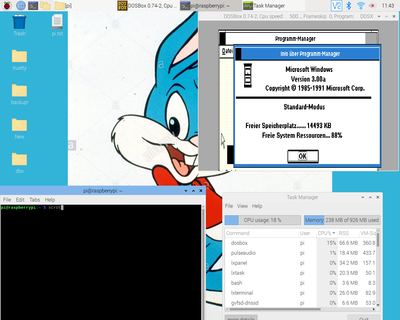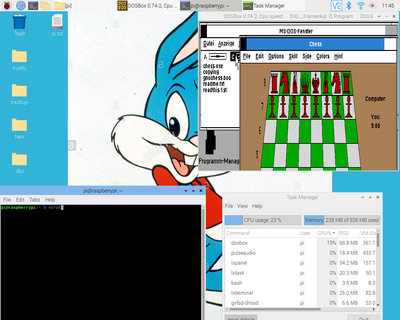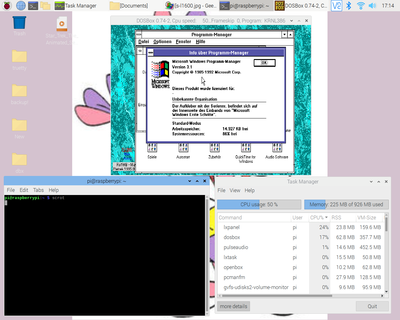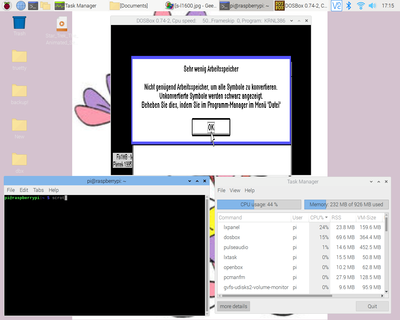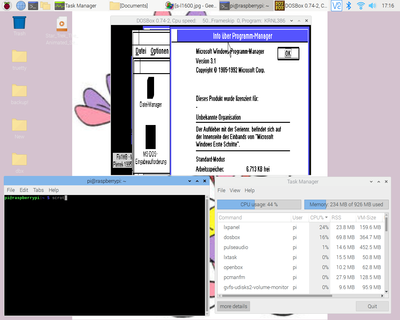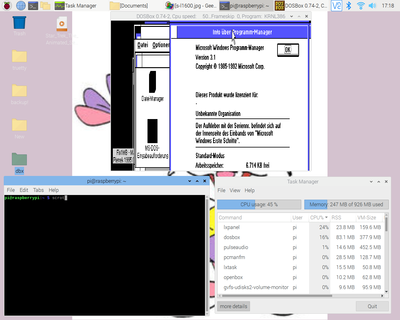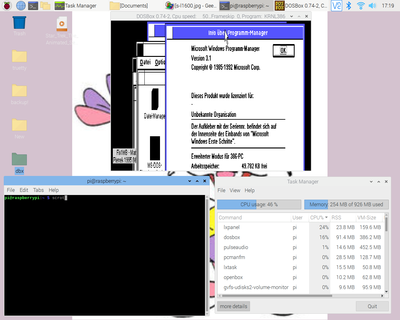rmay635703 wrote on 2021-05-28, 00:03:
DigitalMan wrote on 2021-05-27, 21:03:
Charizard700 wrote on 2020-04-30, 17:39:
The screenshot looks like this.
Nice! I've recently restored a Commodore PC 10-II with the Plantronics colorplus card. How complex would it be to create a Windows 3.0 driver to supports its 16 color mode?
About as easy as a 16 color Tandy driver which hasn’t happened
Not sure if that's possible, though.
Plantronics supports 4 colours only in 640x200 mode.
The 320x200 resolution was only used once by the MCGA driver in Windows 3.0 MME.
After it was never being heard of again.
"Problem" is, that Windows wants to have at least 20 colours for its own (as in - they are fixed/static).
http://www.fastgraph.com/help/windows_palette_manager.html
The normal 16 colours available in VGA mode 12h are somewhat borderline, already.
In short, 3.0 supports/knows three palette schemes only.
1-bit/monochrome, 4-bit/16c and 8-bit/256c
Not sure thus, how it would react to 2-bit/4c thus.
Maybe it goes monochrome, but lets the user do what ever he/she/they wants to do with these two extra colours (desktop colour etc).
It may behave a bit like GEM, perhaps.
Edit: A special case might be EGA perhaps (how fitting).
It had a 6-bit/64c in total, but only 16 colours could be picked and displayed at the same time.
Of course, changing the palette rapidly would make it look like as if there were more colours..
But Windows still wants its 20 static colours, so there's a conflict.
What I mean to say - not sure if Windows had another palette scheme burried deep inside.
EGA was very popular in early 16-Bit Windows.
This went so far, that early VGA drivers reduced VGA resolution for maximum compatibility with EGA applications.
Edit : Shortened. Already mentioned that one. 😅
"Time, it seems, doesn't flow. For some it's fast, for some it's slow.
In what to one race is no time at all, another race can rise and fall..." - The Minstrel
//My video channel//