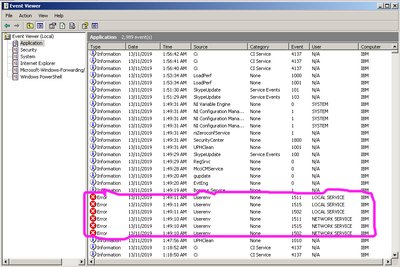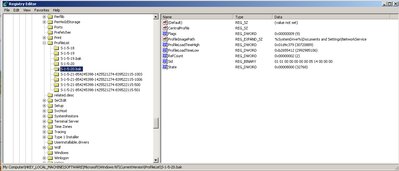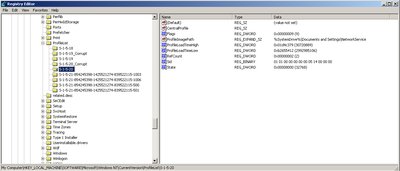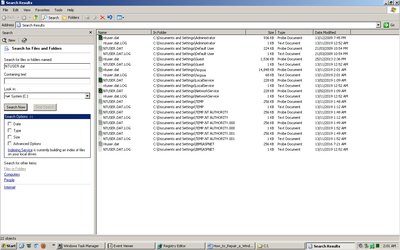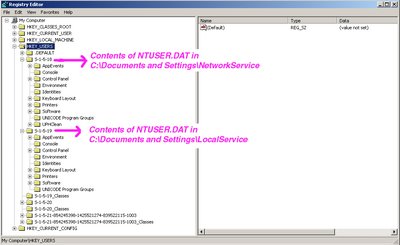First post, by feipoa
- Rank
- l33t++
I've been using POS2009 on my XP system (Opteron 185) for years without issue, but when there were a few updates which didn't work right sometime in 2018 or early 2019, I had to do a system restore using XP's restore feature. The restore worked, but I've had these errors ever since. Unfortunately, I did the same update on my XP laptop, so both systems now have these Event Viewer errors. Creating a new profile didn't help. I have spent many fruitless hours trying to figure this out with the aid of internet searching. Anyone solved these?
Source: UserenvEvent ID: 1502Type: ErrorUser: NT AUTHORITY\NETWORK SERVICEComputer: OpteronWindows cannot load the locally stored profile. Possible causes of this error include insufficient security rights or a corrupt local profile. If this problem persists, contact your network administrator.DETAIL - Access is denied.
Source: UserenvEvent ID: 1515Type: ErrorUser: NT AUTHORITY\NETWORK SERVICEComputer: OpteronWindows has backed up this user's profile. Windows will automatically try to use the backed up profile the next time this user logs on.
Source: UserenvEvent ID: 1511Type: ErrorUser: NT AUTHORITY\NETWORK SERVICEComputer: OpteronWindows cannot find the local profile and is logging you on with a temporary profile. Changes you make to this profile will be lost when you log off.
Source: UserenvEvent ID: 1502Type: ErrorUser: NT AUTHORITY\LOCAL SERVICEComputer: OpteronWindows cannot load the locally stored profile. Possible causes of this error include insufficient security rights or a corrupt local profile. If this problem persists, contact your network administrator.DETAIL - Access is denied
Source: UserenvEvent ID: 1515Type: ErrorUser: NT AUTHORITY\LOCAL SERVICEComputer: OpteronWindows has backed up this user's profile. Windows will automatically try to use the backed up profile the next time this user logs on.
Source: UserenvEvent ID: 1511Type: ErrorUser: NT AUTHORITY\LOCAL SERVICEComputer: OpteronWindows cannot find the local profile and is logging you on with a temporary profile. Changes you make to this profile will be lost when you log off.
Plan your life wisely, you'll be dead before you know it.