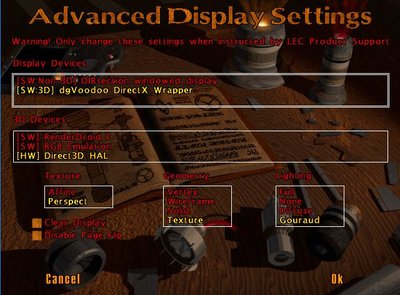First post, by rodimus80
- Rank
- Member
PC Specs
OS: Windows 98 SE
CPU: Pentium III (Tualatin)
RAM: 256MB
AUDIO: SB Live! Value
GPU 01: GeForce 4 4600 256MB AGP
GPU 02: Voodoo 2 4MB SLI
GPU 03: Voodoo 2 4MB SLI
How do I change what GPU the game is to use? I want to be able to test both the GeForce 4 and Voodoo SLI.