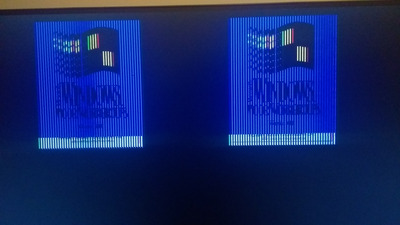First post, by HandOfFate
- Rank
- Member
I'm trying to get Windows 3.11 cooperate with a S3 Virge/DX PCI card. I have two of them, but both give the same result: a garbled screen after the Windows 3.11 logo disappears (which is, I guess, the moment the driver is initialized).
In the attachment you can see one example of the garbled screen, but what it shows exactly depends on what was shown before the crash. If I boot to Win 3.11 first in VGA mode, change the driver there and restart Windows I see the previous desktop (but garbled).
Actually, I've seen the same garbled screen as the person using the PCem emulator got with their virtual S3 card, which says something about the accuracy of the emulator I guess 😜 But the solution offered there to remove the "Universal Draw Handler" (which you can find at the Device driver config panel) unfortunately doesn't make a difference in my case.
The card works fine with the "Generic SVGA driver" that can be found on Vogons (edit: my mistake, the generic driver did not work) and the VESA patched SVGA256.DRV in 1024x768 @ 256 colors. But it's too slow unfortunately.
I don't think the whole system crashes btw because it still responds to Ctrl-Alt-Del and numlock.
Things I tried so far:
* Device drivers from different sources (including VogonsDrivers) even though they all seemed to be the same version
* Trying different resolution and color combinations
* Switching driver settings on and off in SYSTEM.INI
* Tried different BIOS options
* Put in a ATi Mach64 which worked without issue at higher resolutions and colors (but I would prefer the S3 in this system)
Specs: AMD 5x86 133MHz, Asus 486SP3 motherboard, 64MB FPM RAM, S3 Virge/DX PCI 4MB (and 2MB)
Am486 DX4 120MHz, no L2, 16MB, Tseng ET4000/W32 1MB VLB, ESS ES1869 /// 5x86 133MHz, 256kb L2, 64MB, S3 Virge/DX 4MB PCI, SB16 + Yucatan FX, PicoGUS /// Pentium III 1GHz, 512MB, Asus V7700 64MB AGP, SB Live!