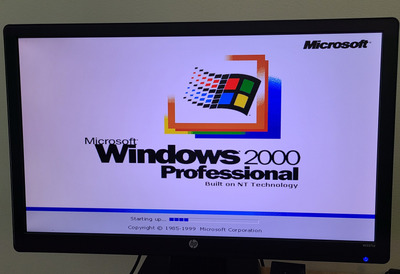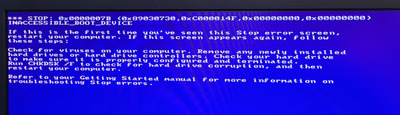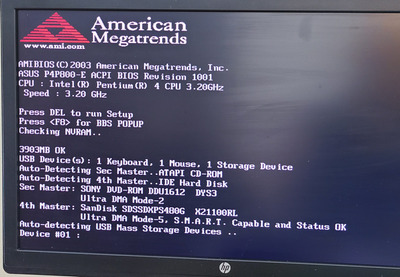First post, by tegrady
- Rank
- Member
Ok. I have an Asus P4P800e mb with a Pentium 4 3.2 ghz CPU, 4 gb ram. I tried to install Windows 2000 on an ssd, but it would not install and I got a bsod. I then installed Windows 2000 on a hard drive. This worked fine.
Therefore, I imaged the hard drive and cloned it to the ssd. I then swapped out the hard drive for the ssd amd tried to boot into Windows 2000, but I got the bsod again.
Any idea how I can fix this? Thanks.