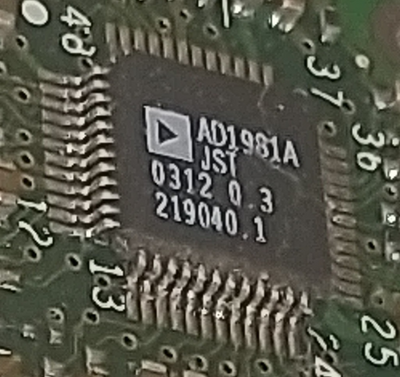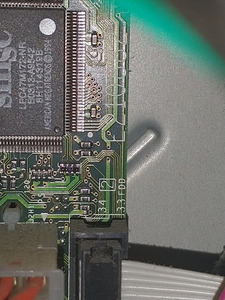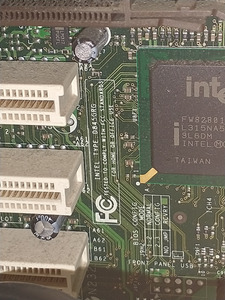First post, by AeonG
- Rank
- Newbie
Alright, so full disclosure here: I don't 100% know what I'm doing here, and am trying my best learn. Sorry in advance for my ignorance on this. I have at least some very basic knowledge on how to get drivers working, but in trying to find drivers for my Gateway E-4000, I had no fucking idea so many useless driver websites have popped up over the years with malware and inaccurate downloads. I beleive I have got almost everything I need to work, but for some reason, I cannot get my integrated on board audio to work. At the absolute least, there is no volume button on windows XP. I took a screenshot (attached below) of what I got when I went to my hardware profile through "system" on Windows XP and saved an .HTM of my HWINFO report
I have spent hours looking on google for drivers for "Intel 82801DB(M) ICH4(-M) - AC'97 Audio Controller [B-0]" and nothing I could find worked, but hours later, I found out why, and felt even more like an idiot, because " The "Intel 82801DB ICH4 - AC'97 Audio Controller" is just the interface that allows the main chipset to communicate to the audio chipset; it is not the actual chip the produces the sound." To my knowledge, the only Intel Chipset driver I have installed was this one. I ran the exe, and that was it. I reset my computer like I believe it asked me to. But fuck knows from past experience that it's very likely there is something I didn't know I had to install.
Apologies if this post is incoherent, I'm at the end of my day and mentally exhausted. If You need anything clarified, I'll do it. If you need me to go through any steps, I'll sure as hell do that too. I'll even reinstall windows xp if that's what it takes, I just want to get this done, over with, and upload all the drivers I used to archive.org in a pack to save someone else else this day long headache.