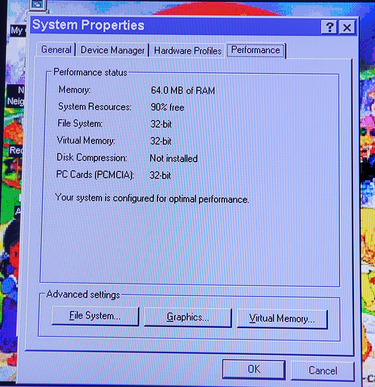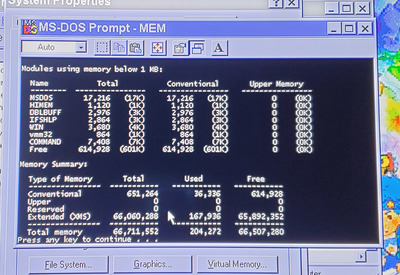First post, by Nebula_coloma
Hello!
I'm trying to complete Curse of Enchantia on a "virgin" (barely used by the person who gifted it to me) Dell Inspiron 7000. I have been able to play DOS games around the same timeframe/requirements and more demading games, including KQ8, just fine on it. However, when I get to the point I need to open the last door in the strange wasteland (I've played through twice in 2 different orders of game completion), I get an "out of memory" screen.
I've read and watched that I can use memmaker to alter the memory allocation, but it's not on this OS.
I'm not a developer. Just someone who collects/piecemeals older systems to run games. The whole point of the laptop is to run games on a 50" 2009 TV that just happens to have a VGA port.
I'm hoping someone can help me figure out why this is happening and how I may remedy the issue.