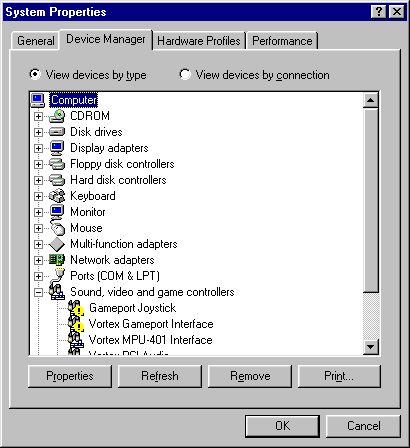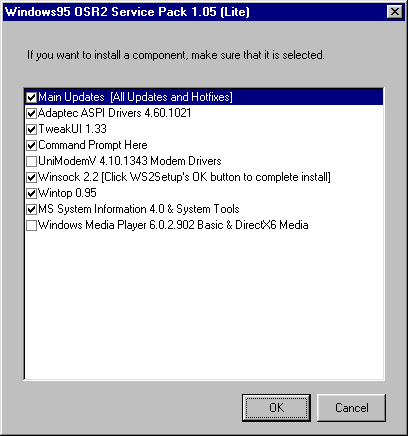First post, by leonardo
- Rank
- Member
I recently started working on a very late Windows 9x-setup based for once around an Athlon/VIA chipset motherboard combo.
This is something that I've usually avoided, but I came by the parts and had an empty case lying around so I thought "why not?".
Anyway, everything seems dandy, other than that Windows will hang for a very long time when I choose to restart or to turn off the system at the screen where it states 'Please wait while your computer shuts down.' Initially I thought the system was hanging completely, but upon doing other things I discovered that it does actually reboot/power off reliably, but is taking its sweet time in doing so.
The system is built around an ASUS A7V-E (VIA KT133) motherboard and an Athlon T-Bird 1200 MHz CPU.
I'm running Windows 95 OSR2 with the VIA 4in1 4.35 driver package.
In all other ways the system is absolutely flying, there are no delays or hangups. Once finished, this rig is going to put up a good fight against my P3 1 GHz system.
In fact, there have been surprisingly few hiccups - this and not being able to set the monitor refresh rate with my Radeon 9200 seem to be the only major problems seems to be the only major problem that I have to deal with.
Does anyone here remember if there was a BIOS tweak, a patch/driver, a registry hack or anything of that sort that would fix this kind of a problem for users of VIA-based motherboards?
edit: Skip directly to the final post for the solution if you don't want to read the entire thread.
[Install Win95 like you were born in 1985!] on systems like this or this.