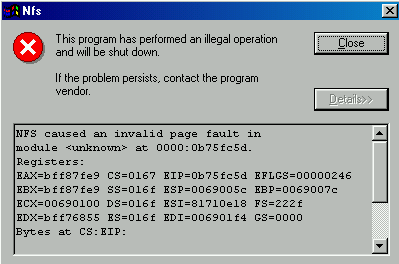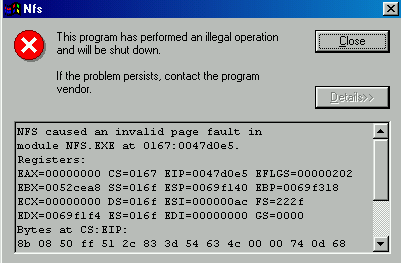NostalgicAslinger wrote on 2023-03-23, 17:10:
As i remember: The Windows version of NFS Special Edition only works on one of my faster retro PCs (Pentium MMX 233 with Ati Rage IIC works fine), if I reduce the hardware acceleration of the graphics card in Windows 98 from 100% down to the half or None. The Setup Program starts after reducing and I could install the Windows version.
Would be interesting, if there are some speed changes, compared to the DOS version. Windows version uses DirectX 2.0?
This works, Thanks!
I didn't go through the Windows install process, but instead just copied the NFS_WIN.EXE and IFORCE.DLL files over to the DOS install. Files are all the same, otherwise and the game will run with hardware acceleration slider over to 50%.
EDIT: Actually, I just realized there is no sound (DOS mode has sound, though)! So, close... oh well. Man, this game is a piece of work, ha!
ANOTHER EDIT: I'll try reinstalling and see if that changes anything.
FINAL EDIT: No change, perhaps the eddman will have better luck!