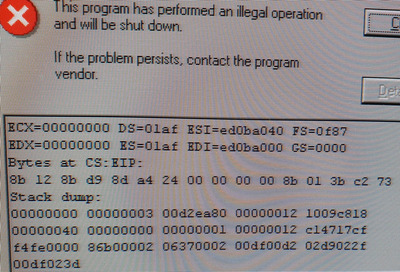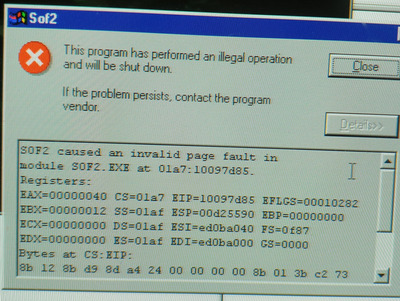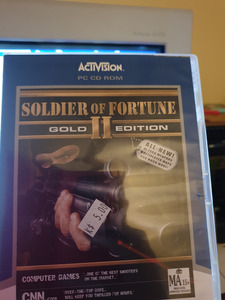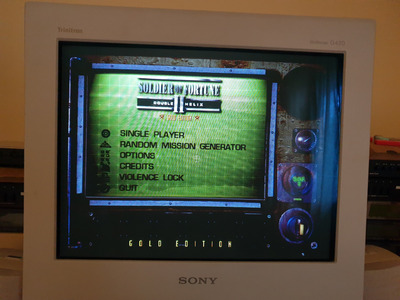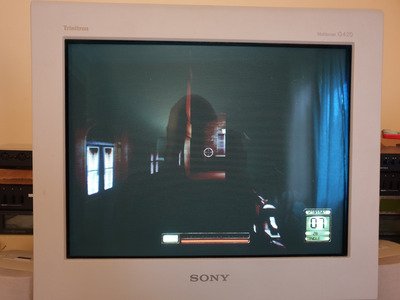First post, by AppleSauce
- Rank
- Oldbie
So howdy anyone that can help.
I've been trying to run the Activision essentials version of soldier of fortune 2 gold on my win98 rig but it just spits out this error ,
SOF 1 works fine , but 2 wont , I'm using a canopus spectra geforce 256 DDR with a 800mhz pentium 3 and 384 mb of ram.
So as far as I can tell it should meet requirements?
I tried to find out how to solve the issue by googling but I couldn't really find out much so I figured id throw my hat in here , thanks.