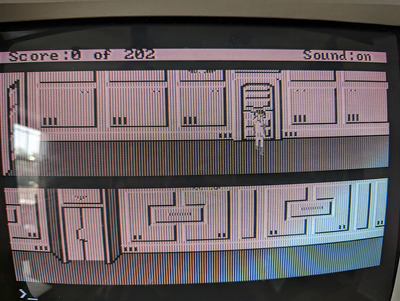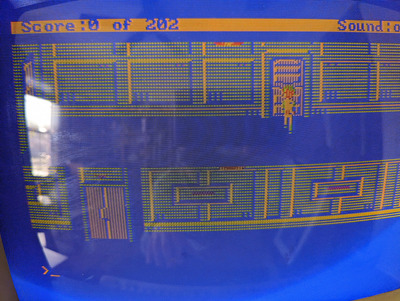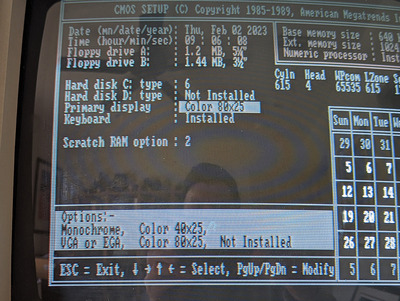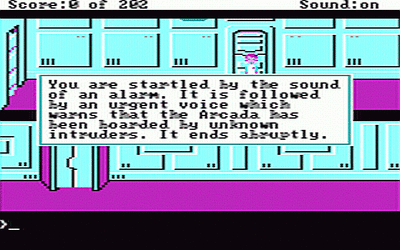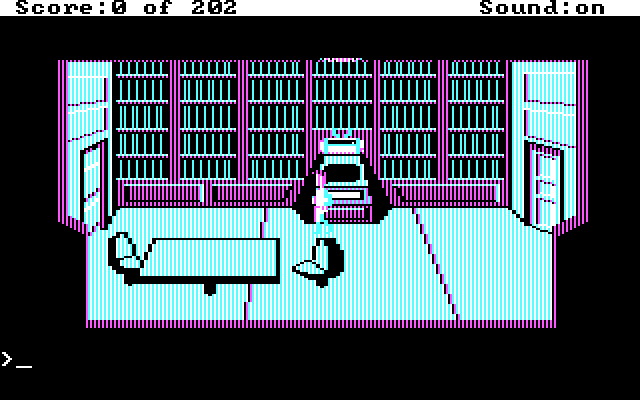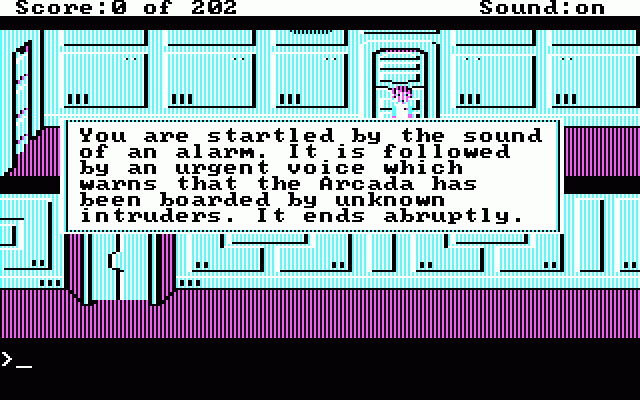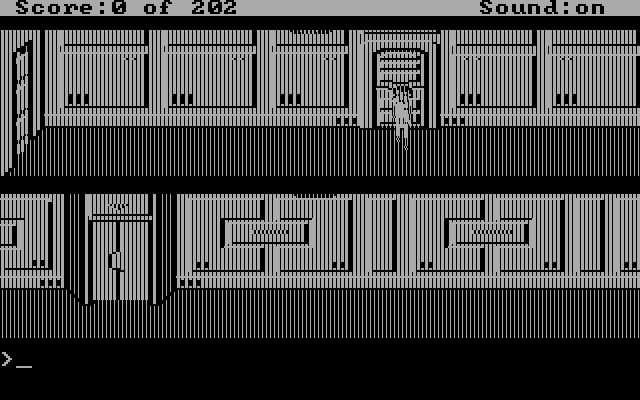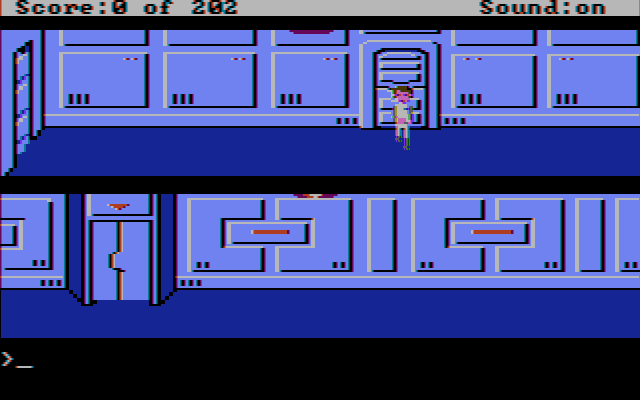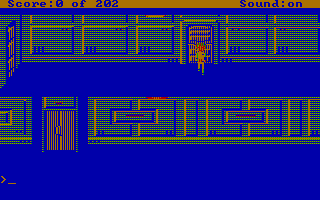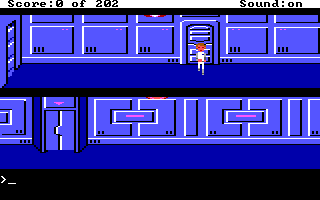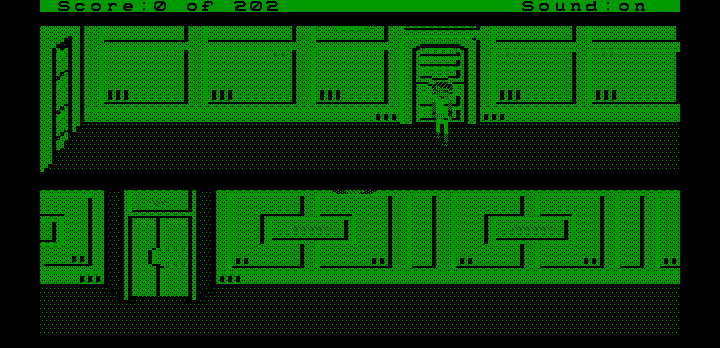First post, by Joeb
Hey everyone,
Not too long ago I acquired an IBM 5170 with a 5153 monitor.
My goal is to play the old sierra games in CGA mode, which is how I experienced them as a kid.
When I launch Space Quest this is what I get:
If it hit CTRL R I get it in color:
This is definitely not how I remember CGA looking as a kid. I played this game a lot. The was limited colors but never the busy horizontal lines, Roger Wilco was very clear on the screen.
My big questions are: Why is it defaulting to Monochrome every time I run it? And why does the color image look so bad?
The system came with an STB Systems Graphix Plug II video card.
I found the manual and the switch settings are set to 'color only'.
I also replaced the bios with an AMI to get support for a 3.5 floppy.
https://www.minuszerodegrees.net/bios/bios.htm#5170
Here's the video settings in the CMOS setup.
I'm aware of the 5170 having a switch on the motherboard for color of monochrome, I have it switched to color.
The only other potential issue I can think of is the memory expansion card, I can't find any documentation on this card but it appears to have a built in parallel port and Video.
It's an Emulex Persyst card. I can post an image if anyone thinks it could be the cause.
If anyone could help I'd really appreciate it, I don't have a ton of experience with these early systems and it's been fun hobby trying to get this thing working. At this point I feel like I'm out of options.
Thanks for any help, it's much appreciated!
-Joe