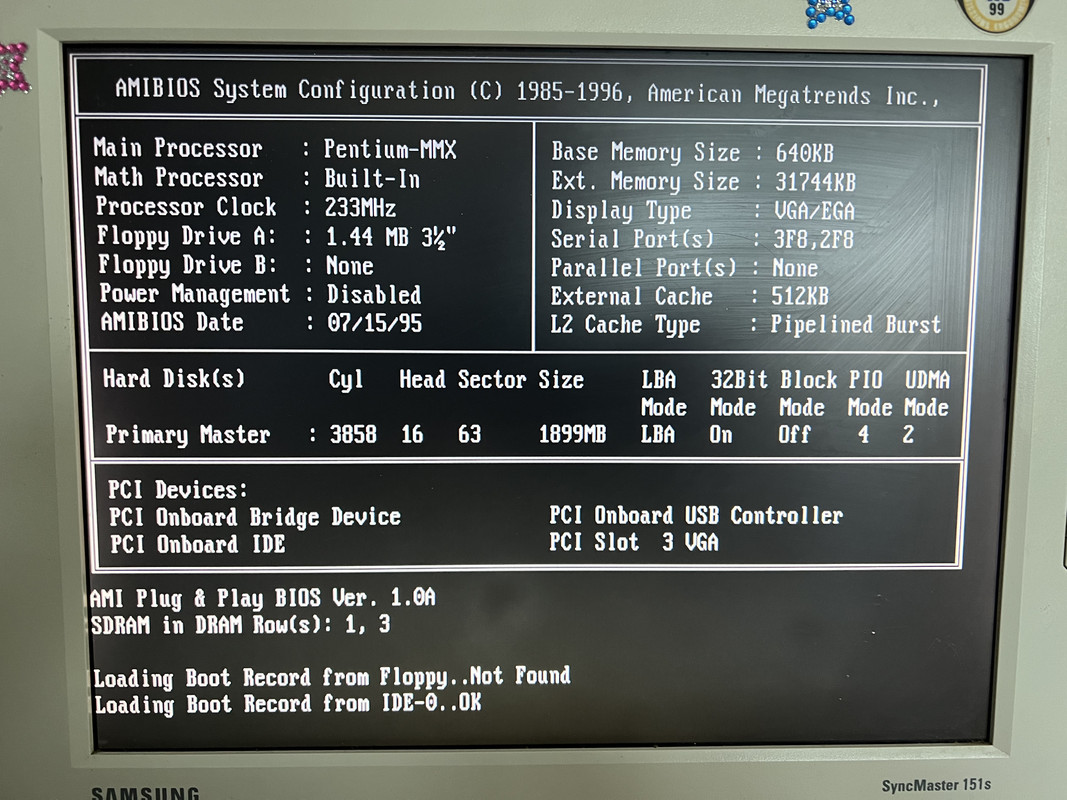cde wrote on 2023-04-15, 10:23:
Hi, I've described here Abit KT7A (KT133A/VIA686B), Athlon XP Mobile 2500+ a dual-boot system where the partition type for DOS 6.22 gets changed from 06 to 60, preventing Win98 from messing with it completely. The only change, besides changing the type, is to patch IO.sys to recognize type 60. In addition you will news a MBR loader that allows you to choose your OS, here I used https://metadata.ftp-master.debian.org/change … 1.2.1_copyright
gen_angry wrote on 2023-04-15, 11:57:
I actually made a guide on how I do it, it works like a charm for me. I use this method on both my Windows-capable retro machines (DOS + Win95 and Win98SE + XP).
Thanks, those are interesting solutions!
For anyone who isn't clear on the technical details here, these both involve hiding the Windows partition from DOS and vice versa, but there are some differences if I understand correctly:
In cde's method, Windows 98 always uses the FAT32 partition type (this wouldn't work if you used FAT16 for the Windows partition), and DOS 6.22 always uses the non-standard partition type 60. Windows 98 will ignore the DOS partition due to its non-standard partition type, and DOS will ignore Windows 98 due to the FAT32 partition type not being known to it. However, DOS 6.22 will also ignore its own partition - due to the non-standard partition type number - unless you patch IO.SYS. The "mbr" boot loader just lets you pick which pick which partition to boot from.
In gen_angry's method, when DOS is booted, its partition has its standard partition type, and when Windows is booted, its partition has its standard partition type, but in both cases the partition for the other, non-running operating system has been assigned a hidden partition type number. The boot loader lets you pick which partition to boot from, but then before booting it, it changes the partition types of both partitions so the one you're booting has a normal type and the one you're not booting has a hidden type. Since both operating systems see their own partition with the normal partition type, no patching is required, and they could both use the same partition type (e.g. both FAT16) if you wanted, and they could both be DOS, or both be Windows, and you're not constrained only to operating systems for which you know how to patch them to support non-standard partition types. I think this style of the boot loader hiding partitions was something that OS/2's boot loader did too, and something which many modern boot loaders support.
I used to switch between Windows 95 and DOS on the same partition and don't recall any issues though, so I wouldn't use those sorts of solutions for this particular situation. Windows 95 was designed to work as well as possible in this setup. You just can't run disk tools from DOS, e.g. don't use a DOS defrag tool unless you want to lose all your long file names. And yes, I imagine that just running things from DOS 7 would work too, and would be even easier.