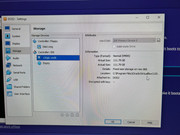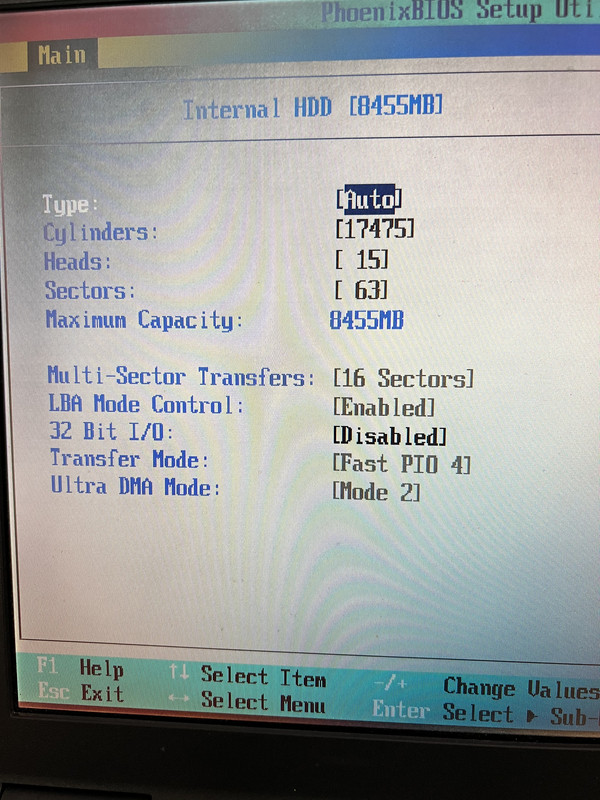First post, by Omarkoman
is this possible?
I have a 44pin 2.5" HDD I want to install DOS on as my laptop has a dead floppy drive.
I have a 44pin to USB cable which allowed me to connect the HDD to my Win 10 PC and copy some software and drivers there.
Can I install MS DOS onto the drive using the USB adapter on my Win10 machine so I can the just plug it into the laptop and it boots to DOS?
thanks