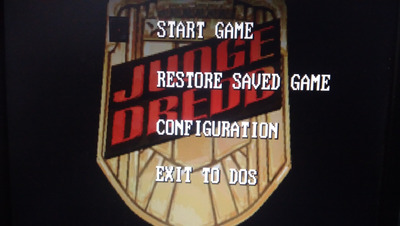First post, by gundstaff
I've been trying to make Judge Dredd for DOS work for a long time and now I decided to bring up the problem to find out if I'm doing something wrong or if it's a game problem. I've tried several ISOs and even the original disc, I get to the game's start screen but when I press enter the screen just flashes and comes back again. I've already checked several settings, such as the PATH of the CD, and I haven't found anything that solves it. The funny thing is that in DOSBOX the game works, but you have to insert the instruction SET DOS16M=4M. Does anyone have any ideas or can get it to work in MS-DOS?