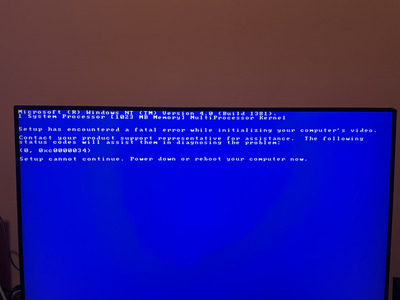First post, by matti157
- Rank
- Member
Hello,
after successfully running Windows 98 on my X58 I was trying my hand at NT4.
The steps I am following are these:
1)Copy the I386 folder containing the setup files to my hard disk.
2)Starting the setup via ....\WINNT /B for installation without a floppy, as a special precaution is needed (see point 3)
3)Running SETCPUID.COM otherwise the setup crashes immediately https://www.heretical.com/sgs-2021/nt4crash.html
4)Setup starts and just before starting it gives me blue screen for "inaccessible boot device", this is because I have a 100GB disk and ATAPI.SYS included in the installation CD is too old
5)BOOT a live linux distro to replace some files directly from the setup folder with some files taken from SP4, including ATAPI.SYS http://smallvoid.com/article/winnt4-slipstream-pseudo.html
6) i get stucked here: Relaunching the setup bypasses the boot problem (a sign that ATAPI.SYS is up to date), but i get stuck on another BSOD Process1_initialization_failed
Ideas?