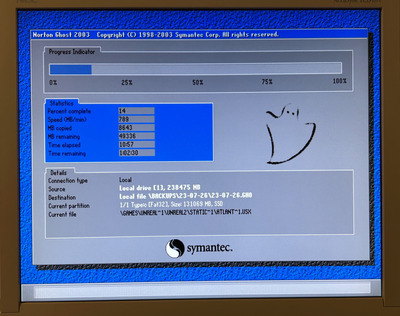First post, by copper
- Rank
- Newbie
I have a Windows 98SE P3 machine with a gigabit NIC. I also have a modern Unraid NAS with lots of free space.
Windows is super fragile so I like to take backups before I make any driver changes. Currently I use Norton Ghost 2003 to make a full backup from the C: drive (SSD) to an sdcard adapter mounted as D:, and then boot back in to Windows and copy the backup files to the NAS via FTP. This is super slow, especially the initial backup step. 6 hours to backup 60gb of data, then another hour to FTP it at about 18MB/s.
I don't know why Ghost is so slow. I have ATA-66 enabled, and get 60MB/s for the SSD and 25 MB/s for the sdcard from CrystalMark. Maybe it's because they are sharing the same IDE channel?
I would love to be able to make incremental or full backups directly to the network. I could use FTP, or maybe SMB (although my attempt to get the Windows machine to connect to the NAS over SMB didn't work), or maybe something else like WebDAV. Has anyone done this successfully?