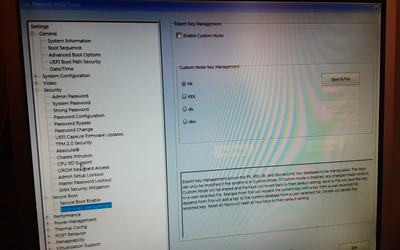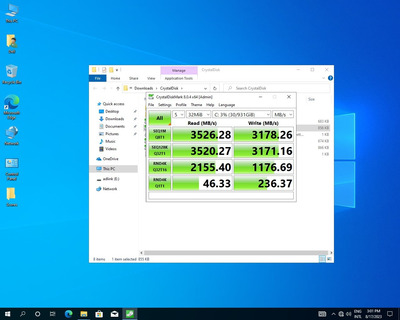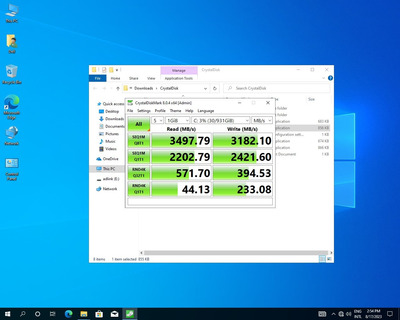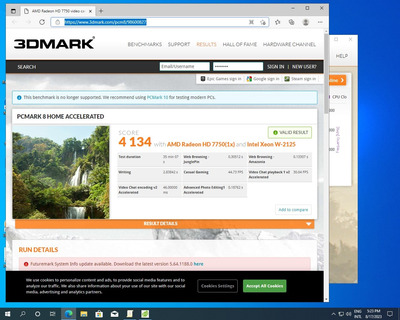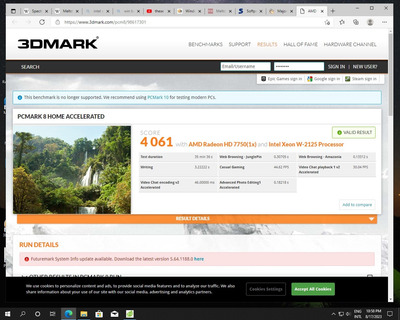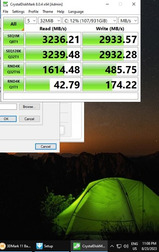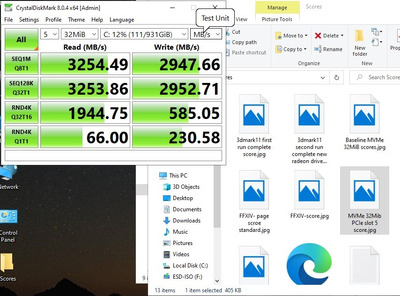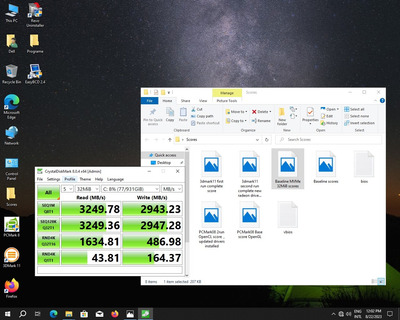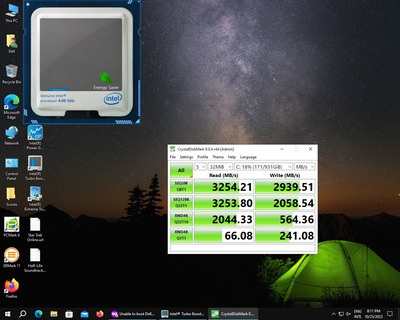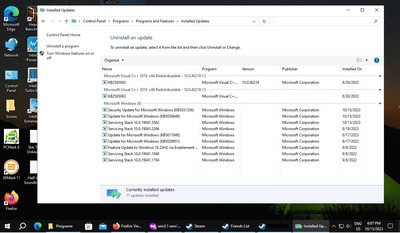First post, by ediflorianUS
UEFI is give'ing me bad day's and head acke.
I have a new-ly built Dell Precision 5820 , and it won't boot into Win10 automatically after I finished with installation and evrything.
I can only access Win 10 Pro if I set the so called bios to Legacy , and during boot-up/post I press F12(select boot: UEFI > Main 1TB NVMe M.2 Pcie ssd Crucial P3).
If I select UEFI from bios and let it boot in UEFI mode , it says ,under a Blue Screen :
Inaccessible Boot Device
I tryed using OS to fix partition but did not help (under UEFI mode set from bios).
If I select/set main 1TB MVMe drive in Legacy , I get a :
No boot device found , press any key to reboot the machine...
The system use to be in Manufacturing mode , but I pressed alt + f and stupidly exited this mode , Now I don't know how to re-enter , at least in Manufacturing mode I could boot drive without having to select manually F12 > UEFI 1TB.
I tryed fixing with EasyBCD or some other form of Boot fix , or original files win-auto-fix , nothing helped (the above problem is persisting) .
I need help from a experienced user.
L.E. It seems UEFI Boot Mode , Secure boot ON ,. (gives me a blank screen - under testing this setting.)