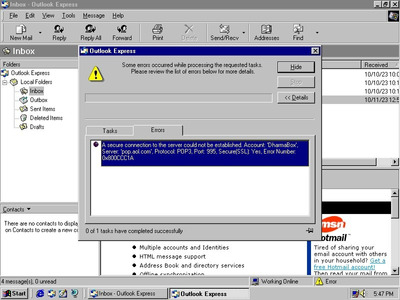First post, by Manjushri
Hello people,
I have some hard time making Outook express working on 486 Windows 95 Machine.
I have made all the settings for Outlook (smtp addr., pop3 addr. ports, user, passwords etc.) but for some reason i get this 0x800CCC1A error.
I have searched the internet but all i find is that i have setup the ports incorectly, which is not true...
What do you think guys? I have attached a screenshot.
PS: I managed to make the 486 machine to have internet + lan, and i can ping any sites from it.