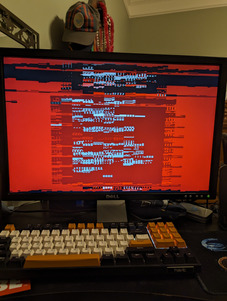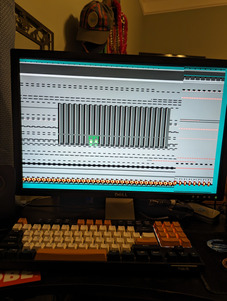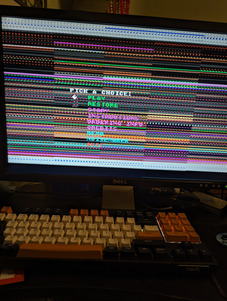First post, by Ryder252
- Rank
- Newbie
Hey!
Is EMM386 totally incompatible with certain DOS games? On a 98SE machine, I've tried games like Jill of the Jungle, Commander Keen 4, and Wolfenstein 3D all with EMM386 enabled, and they all start up with completely garbled graphics (though they still function).