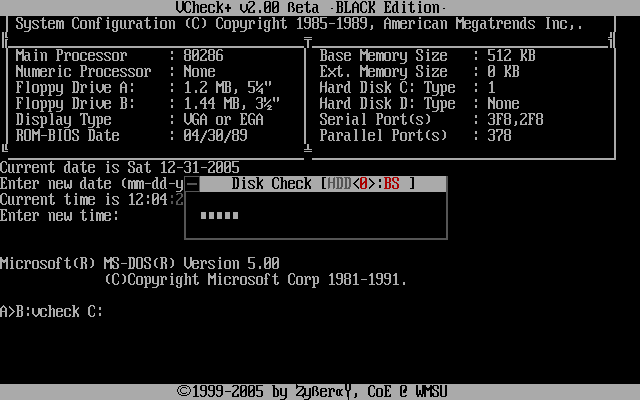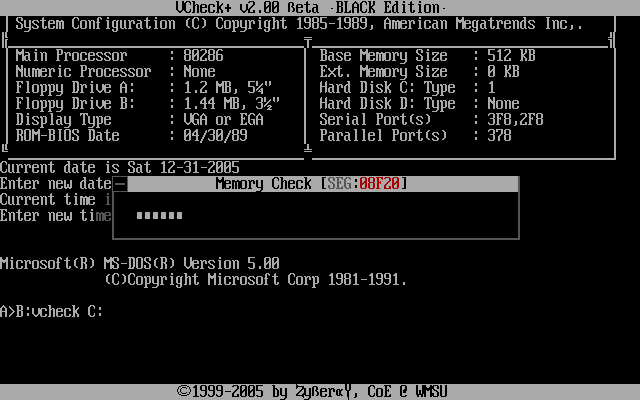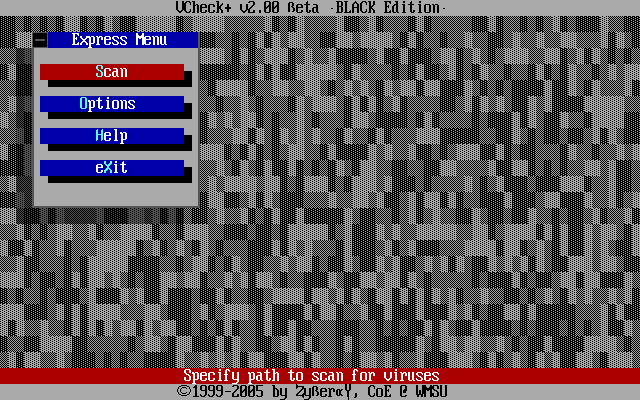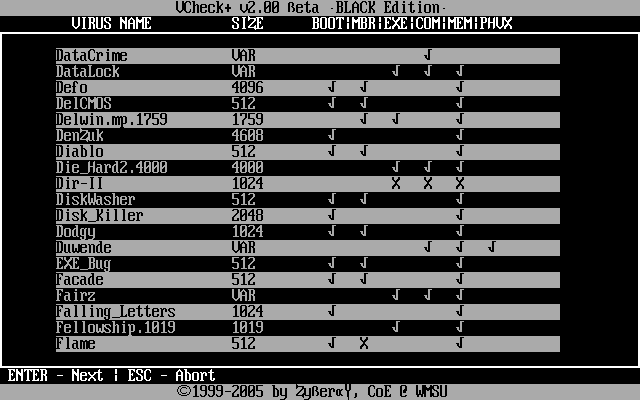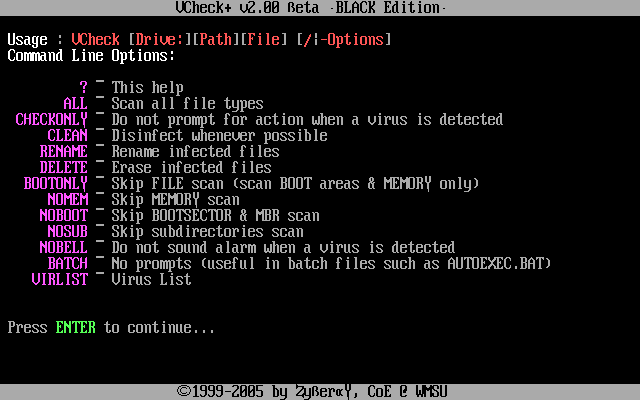First post, by cross
Hello,
So I have kind of a weird issue.
The system 30 has been in our ownership since new. We used it until mid/late 90.
I was thinking of reviving it again after I put some new capacitors in PSU / Motherboard (If there is any hints on a capacitor list I would appreciate it)
However, I do recall that the computer might have been infected with some form of virus before putting it away.
I was young at the time and cannot remember the full story. I think I got a floppy that carried the virus. The computer itself did not show any signs from what I remember.
However, I do recall that any floppy that had been in the machine then had a virus warning when the floppy was inserted in a more modern PC we had at the time.
Is there any software out there that would be able to wipe it from the viruses from this era? I would like to keep the original install on the disk for nostalgia reasons, if possible that is.
The system does not have any windows installation on it. It is MS-DOS, cannot confirm version right now, however should be the original install.
Any tips our pointers is highly appreciated. Fun anecdote: For some reason I seem to recall that the virus might had the name that included "Banana" or something like it. Maybe it was something known from back in the day? Might be completely wrong with that name though. It just comes to mind.
I'm not very familiar with the DOS environment or how it works under the hood, what attack surfaces there where for viruses and so on.
Thanks!