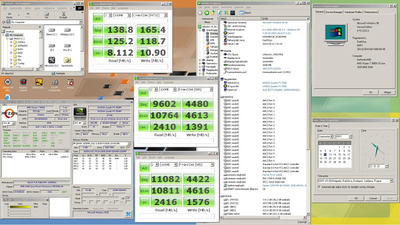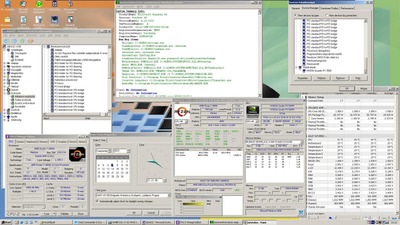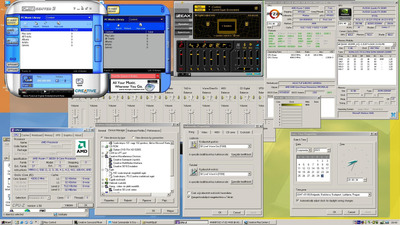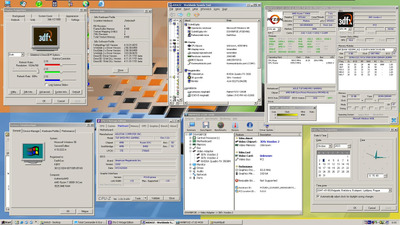First post, by mln
Hi,
I am trying to install Win98SE on the following PC:
MS-7A79 (LGA1151, Intel B250 chipset)
Pentium G4560
4GB DDR4 (single stick)
Radeon X550
SATA HDD 40GB
SATA DVD
I disabled everything I could in bios - integrated audio, lan, EIST, speedstep, HT, second cpu core... The bios is rather limited.
Booting from Win98SE installation CD gives the following warning:
Warning: the high memory area (HMA) is not available. Additional low memory (below 640K) will be used instead.
Then
setup /p i
fails with:
Not enough free extended/XMS memory to run setup.
Setup needs approximately 2816000 bytes of free extended/XMS memory.
I tried the same steps on P35 C2D and X58 i7 systems before with no issues.
Is there a simple workaround or should I just forget about Win98 on this setup?