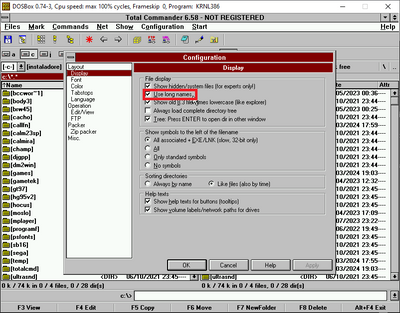First post, by vico
- Rank
- Newbie
There is a version 6.58 of Total commander for 16-bit Windows, interestingly it has the option to display long file names, however, enabling this feature seems to have no effect, since the file names are truncated to 8.3.
Is third party software required for this to work?