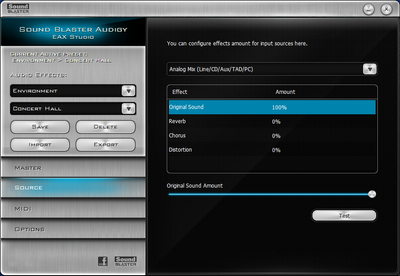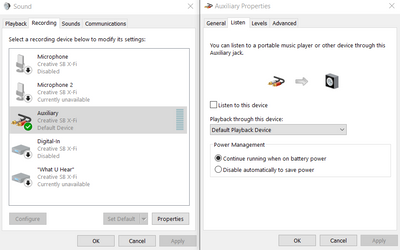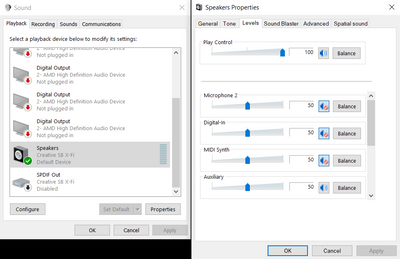First post, by speeddemon
I recently added a Sound Blaster X-Fi Titanium HD to my Windows 10 rig (that I primarily use for playing retro games) and I'm running into this weird issue where everything I run through the Auxiliary Input on the X-Fi card has reverb added to it. I primarily use the Aux input for piping my Roland SC-88 back into my PC so I can mix its volume.
I'm running Daniel K's 8.0r3 drivers and I feel like I've gone into all the Creative utilities & control panels and disabled any sound effects, but the reverb persists. To be clear, I'm not sure it's reverb, but it sounds like I'm hearing a slight echo on what's coming through the Aux input.
Does anyone know what might be causing this?
Thank you!
PC#1: K6-3+ 500 / Asus TX97-X / Voodoo3 / Orpheus + PCMIDI + WP32 / Win98
PC#2: P4 HT 670 / Asus P5P800 / FX5950U + V2 SLI / Audigy 2ZS + Vortex2 + X2GS / Win98
PC#3: i7-3770K / Asus P8Z77-V Pro / TITAN X / X-Fi / WinXP
PC#4: i9-9900K / Gigabyte Z390M / GTX 1070 / X-Fi Ti HD + SC-88 / Win10