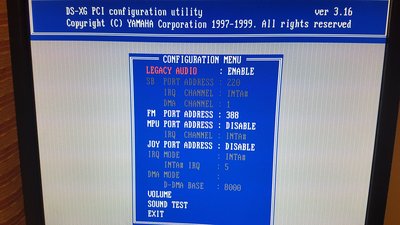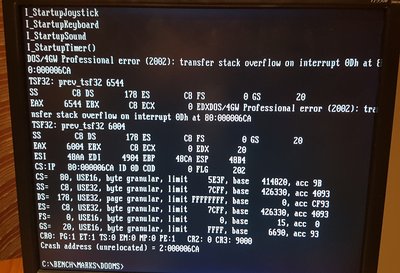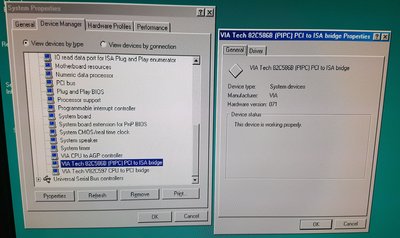Baoran wrote:
Motherboard is SY-5EMA+
I have not found a single motherboard yet that had dos sound effects without running dsdma.exe. Even old 486 motherboard with pci and isa slots that I tried couple weeks ago only had sound effects after running dsdma.exe
I am guessing that there is something else going on. I've been able to just initialize the cards with SETUPDS and only have to use DSDMA on way newer chipsets that don't support DDMA.
And if you have a motherboard and card that have the PC-PCI/SB-Link headers, you can use it just like an ISA card without even having to use DDMA. Still have to use SETUPDS to initialize and configure but the compatibility will be right up there with ISA cards.
I don't think that there is a modified setupds for the ETEQ chipset on that SOYO motherboard though. I'll look up the process to do that and then will probably need you to run a utility to get a value that I will have to modify it with.
However, I want to make sure it doesn't already work.
Are you running this either in autoexec.bat or at the command prompt?
SETUPDS /S
That is how the configuration program does the initialization for the Yamaha card.
What is that telling you?
What happens when you then run
SETUPDS
to go into the configuration utility?
You may also need to set the PCI/ISA settings to manual and reserve an IRQ for the PCI slot you have the Yamaha card in.... and also reserve the IRQ and DMA that you want to use for the digitized sound.
Screenshots would be very helpful.