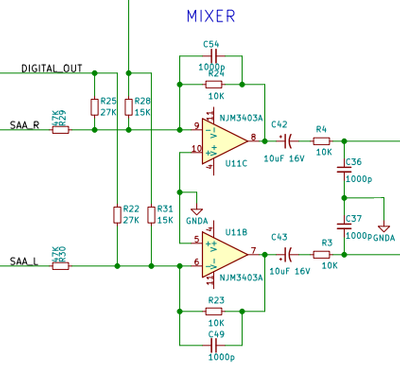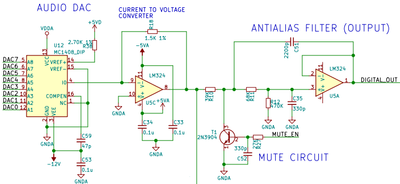TubeTimeUS wrote on 2020-06-20, 20:28:
Since you don't have an oscilloscope your best bet is probably a set of powered speakers. A somewhat better calibrated alternative is to play a sine wave (1000Hz) test WAV file in a loop and measure the RMS AC voltage with your multimeter.
Thank you I will try this as well.
I have some troubleshooting steps in mind and would appreciate help from anyone who can 😀
1. My chief suspect is the mixer circuit. The signal from the DAC is there, I can here it, it's just at the wrong volume. Somehow, the mixing levels are wrong. I look at the Mixer cicruit:
.. and the only way for this appears to be is that R22/25 from digital audio or R28/31 from OPL2 are wrong. I checked all four, and all four appear to be correct.
What isn't exactly correct is the Op-Amp I used, though. I used an ONS MC3403P instead of a JCR NJM3403AD. They seem to be very similar but not identical. However, there are genuine Sound Blaster cards with Motorola MC3403P out there, and the Motorola MC3403P is 100% the same as the ONS MC3403P I used.
Well.. How about CMS? I haven't tried this yet. So here is my question: What is a good game to try CMS sound on the Snark Barker? If CMS levels are on par with FM then I know the issue is not FM being too loud.. Which would be a weird twist.
2. If the issue is not the Mixer, then it is almost certainly before that, as I can't see how the post-mixer Amplifier (U4) could be causing this - they simply take the mixed audio signal and amplifies it, it can't just mess with a single audio source on the card. So, when I look at the Digital Audio Output circuit:
I note that one of the following may be faulty:
DAC (U12)
Op-Amp (U5)
Mute_En Transistor (T1)
Op-Amp (U11)
I will order spares for each and try them out, being more careful about the bodge resistor this time. I will also replace the Amplifier (U4) just in case.. (I guess it pays to socket everything? 🤣)
3. I will start checking voltages with a multimeter after replacing all these ICs and seeing if anything changes. In the meantime, could anyone tell me how T1 should normally behave? How can I determine if it is stuck at mute? I'm thinking if there is a Mute_En signal on 2 (Base) then the 1 and 2 (Emmitter and Collector) are short, meaning the audio signal is sent to Ground (muted)? So if 1/2 are always short, that means T1 is faulty?
4. I will start going over the board and checking the following voltages:
x -12V on Pin 3 and 5V on Pin 13 of DAC (U12)
x -5V at Pin 11 of Op-Amp (U5)
5. I will try to check for signal/audio on:
x Pin 1 of Op-Amp (U5)
x Pin 8 of Op-Amp (U5)
I will report as I go through this list. In the meantime, open to all comments and help 😁
Retronautics: A digital gallery of my retro computers, hardware and projects.