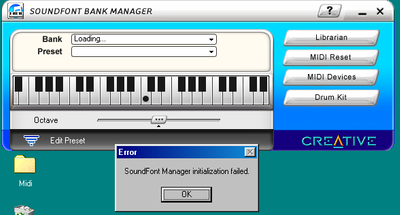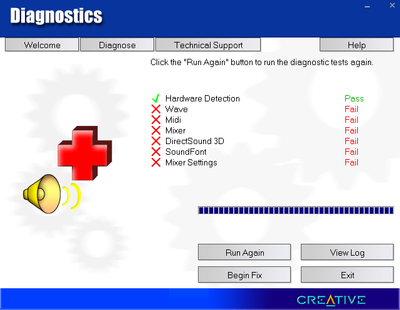First post, by spacesaver
MIDI enthusiast here. I have an Audigy 2 ZS (Gateway OEM SB0355) and Win98SE. I cannot run Creative Soundfont manager. I get "SoundFont Manager initialization failed" . Diagnostics also don't work, but I do have sound.
I suspect this could be an incomplete installation. I couldn't install directly from the Audigy 2 CD because of the OEM model, so I manually extracted the VXD drivers and installed them using Windows device manager. I couldn't find any .sf2 files installed. According to another post, the default sound font should be C:\Windows\System\CT4MGM.SF2. I found it on the CD, but don't know how it's installed
It would be a shame if Sound fonts aren't supported on OEM models 🙁 Audigy 2 OEM users, are you able to switch sound fonts and what did you have to install? What is the default sound font?