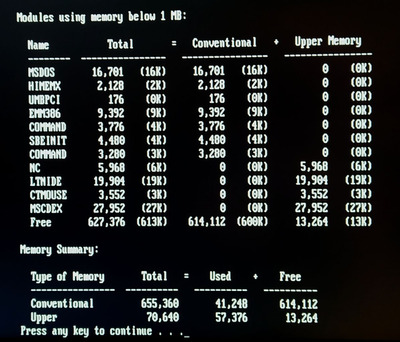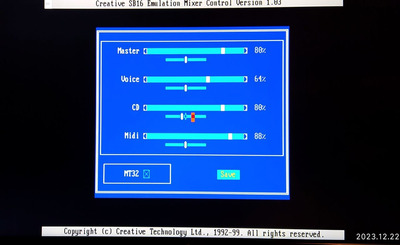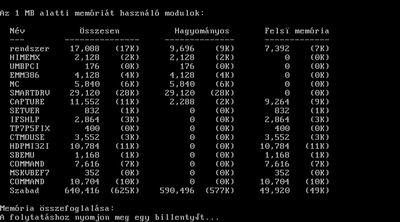Came across this amazing program recently, decided to try it and it's working pretty good with my HP t5530 Thin Client so far (apparently it has a VIA VT8233/A AC'97 enhanced audio controller that works fine on WIN98SE but not for DOS...)
I set it up with MS-DOS 6.22 and Windows 98SE (managed to find all the required drivers) and it works great, as long as the AUTOEXEC.BAT and CONFIG.SYS files used are different on the dual boot option (usually they have a .DOS extension) and Windows 98SE can load the old MS-DOS version without any problem!
Most of the games I'm trying have sound with SBEMU (I'm using the latest beta version) but Windows 98SE crashes during installation if i use the same DOS info from the AUTOEXEC.BAT and CONFIG.SYS files (think it's related to the JLOAD and Jemmex programs it needs for the real mode games). For the WIN98SE files, i edited those lines out, using the regular HIMEM.SYS and EMM386.EXE and everything worked fine).
The only thing I noticed which is kinda weird was with Warcraft II: it's as if the sound volume is constantly turning up and then down and then up again, etc. The actual sounds and music sound great but it's as if the volume control is acting all the time.... I tried lots of different SBEMU and Warcraft II combinations but nothing seemed to help. I also think Warcraft II relies on the SET BLASTER= line on AUTOEXEC.BAT for correct soundcard autodetection sometimes. If it's not present, it always suggests just the "regular" soundblaster instead of the sb16, for example, resulting in choppy music...
I'm posting my DOS files here, in case someone has a suggestion, as I'm probably setting something wrong:
AUTOEXEC.BAT:
SET BLASTER=A220 I5 D1 H5 P330 T6
C:\SBEMU\HDPMI32I
C:\SBEMU\JLOAD C:\SBEMU\QPIEMU.DLL
C:\SBEMU\SBEMU
@ECHO OFF
PROMPT $p$g
PATH=C:\DOS
SET TEMP=C:\DOS
MODE CON CODEPAGE PREPARE=((850) C:\DOS\EGA.CPI)
MODE CON CODEPAGE SELECT=850
LH /L:2,17264 KEYB PO,,C:\DOS\KEYBOARD.SYS
CONFIG.SYS:
DEVICE=C:\SBEMU\JEMMEX.EXE RAM
BUFFERS=15,0
FILES=40
DOS=UMB
LASTDRIVE=H
FCBS=1,0
DOS=HIGH
COUNTRY=351,,C:\DOS\COUNTRY.SYS
DEVICEHIGH /L:2,15792 =C:\DOS\DISPLAY.SYS CON=(EGA,,1)
STACKS=0,0
DEVICEHIGH /L:2,14848 =C:\MOUSE\MOUSE.COM /L=GB
Also, I noticed that on this particular computer, HP t5530 Thin Client, there's two IRQ options for setting the LPT1 on Bios (accessible with F10): IRQ 7 or IRQ5.
Apparently SBEMU needs to have the same IRQ used for the LPT1 port, otherwise the digital sound will fail. Found out this when trying to configure Warcraft II, having IRQ 5 for SBEMU and IRQ7 for LPT1: card would be detected but there was a big stuttering when it tried to play the test sound "Your sound card is working perfectly!". IRQ5 is probably being used by another device if it's not assigned to the LPT1 port...
Again, thank you so much for this amazing program and thanks for any help on this issue!!!