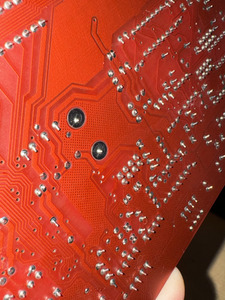Ok -- I think I have this tracked!
This all began when I opened the system and added a CF card / adapter to the mobo IDE controller (apparently VLBus tied). Through trial and error and accidental power cable coming loose -- all together -- it seems that when the CF Card on the IDE bus is powered, there is no audio from the GUS. When the CF card is unpowered, it works fine.
But...why?
I still have the 3.5" spinning HD in the system and I tried disconnecting it and also the CD-ROM drive power and just booting on the CF card, and STILL no GUS audio. So, it can't be power overrun, surely.
Is this some kind of DMA, IRQ overrun between the IDE controller and the GUS? Note that on line-out on GUS, with powerd speakers MAXED, I can hear the fainest of the playing tune coming out of the GUS when that CF card is active, so the GUS is working internally. That doesn't sound like DMA, IRQ issue. Also note when the CF card is powered, it is the boot volume -- and it has an exact copy of the DOS and config files from the spinning disk -- so there's no difference on the file content when starting DOS.
Any ideas? Thanks.
** UPDATE: This is nuts!!
So, the one different I guess I should have mentioned between the CF boot volume and the SCSI HD boot volume is that I have System Commander 7 installed on the HD and it controls the MBR. (I thought I wanted to run Win95 and DOS both here, but I do not any longer want the latter, so SC7 is just in the way, slows booting with its graphical menu.) As I said, I was seeing things work fine with the GUS audio out when booting off the HD, when the CF card is disconnected -- and that means booting thru SC7 (the DOS CF card lacks SC7 but all else on the disk is same - but standard boot record).
So, to clean things up, after seeing GUS work over and over booting off that HD, I did an "fdisk /mbr" to get rid of the SC7 boot menu, so it went right to DOS instead of first going thru its menu. When I tried to run the player to test -- NO SOUND from the GUS. I noticed that something in the startup config indicated that SC7 was rewriting its MBR, so when I rebooted, I expected and saw the SC7 menu back. When I go thru that to DOS, the GUS plays fine. I redid the "fdisk /mbr" and tried again -- no sound. Over and over.
So, if I get to DOS by first going thru the System Commander 7 menu (which then shuffles me off to a normal DOS startup with my autoexec, config, etc.) then things play fine. If I set the disk to boot straight to DOS with a DOS MBR in place, there is no GUS sound. How is this possible? And, confusingly, as I stated before, maxing volume on line-out connected powered speakers will let me hear super faint GUS audio -- so it's playing, but with no volume! In both cases, the same GUS config is being loaded, defined in autoexec.bat -- it's not as if there is some other config with a low volume set or some such.
I am confounded.
:: Visit the Byte Cellar, my vintage computer blog (since 2004).
:: See a panorama of my own Byte Cellar (a.k.a. basement computer room)...
:: twitter: @blakespot